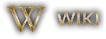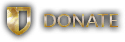PATCH: June 22 – Custom Warp Tiles and Many QoL Updates
06 / 22 / 2024Houses
The following mechanics now apply to both Private and Public Houses
House Refreshing
- Houses will now be automatically refreshed each time the Owner of the house Logs In to the game world (regardless of location)
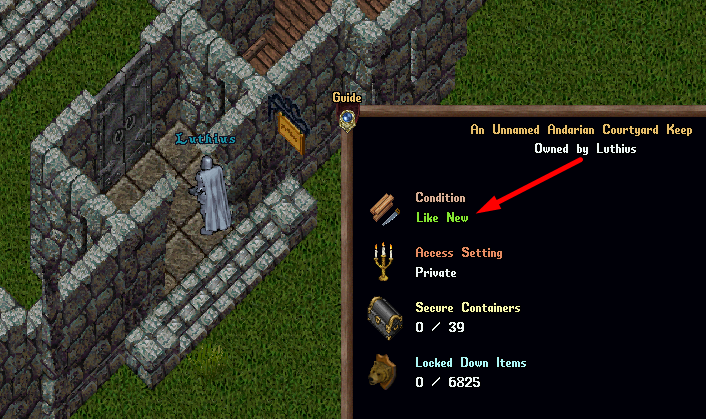
Courtyards
- The Owner of a house with Courtyards can now choose which types of players are allowed to Recall/Gate/Hike/Chivalry Travel to the house’s Courtyard areas
- The Owner can select whether Co-Owners, Friends, or Anyone are allowed to travel to the Courtyard areas with buttons on the “Special” house menu page
- Any player who attempts to travel to a Courtyard location, but does not have proper access, will instead travel to the house’s Ban Location (owners will always have access however)

Custom Warp Tiles
- Owners of a house can now purchase and unlock a Custom Warp Tile for a house under the “Special” page of the house menu

- The Custom Warp Tile mechanic allows the Owner of a house to choose a Warp Tile Location within that house that will allow certain players to Recall/Gate/Hike/Chivalry Travel to that specific location
- Once unlocked, the “Custom Warp Tile” button must be toggled to enable this mechanic

- The Owner of the house can click the “Set” button to use their current location within the house and set it as the house’s Warp Tile location
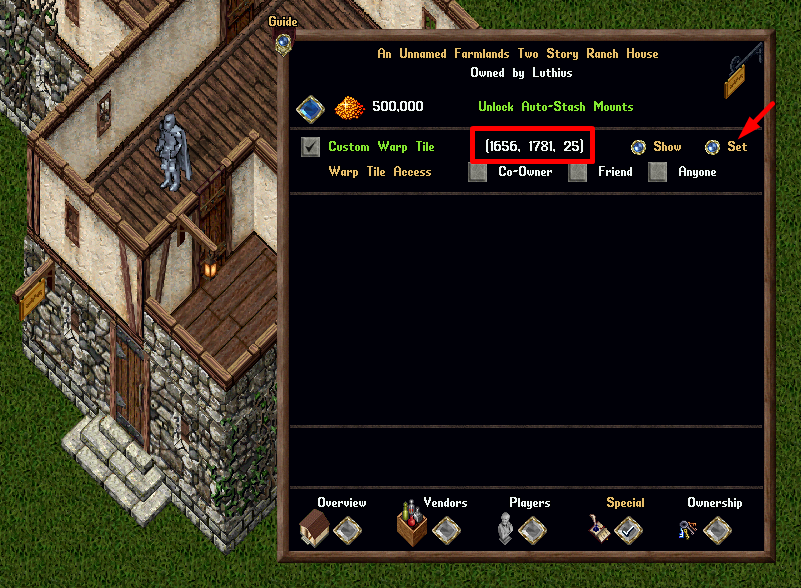
- Any Friend of the house can click the “Show” button to see an visual indication of where the current Warp Tile Location is configured for that house
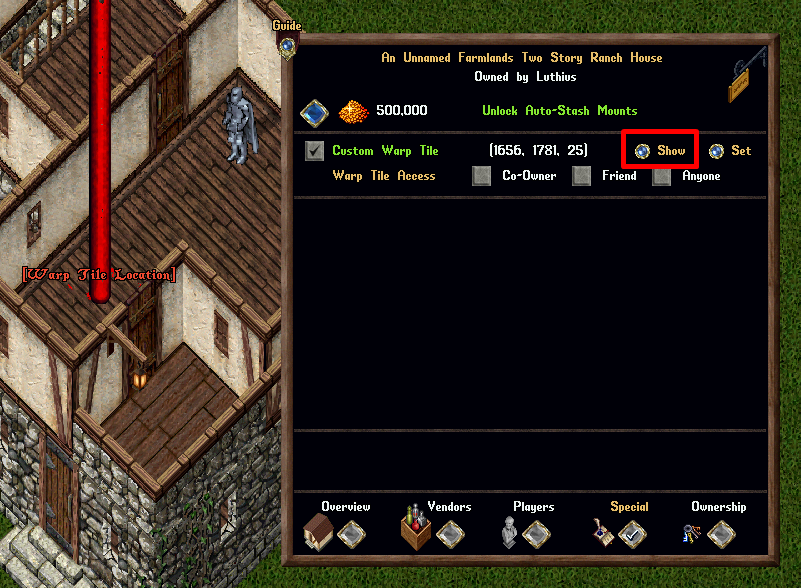
- Players can now Mark any location of a house for Recall/Gate/Hiking/Chivalry Moongates for the purpose of using Warp Tiles
- The Mark location does not have to be the exact location of the house’s current Warp Tile location, but must be somewhere within the house

- If a player with proper access attempts to Recall/Gate/Hike/Chivalry Travel to a Marked location for a house with a Warp Tile established (and the destination isn’t part of a Courtyard) they will be sent to the Warp Tile location of the house
- A player attempts to travel to a house and does not have proper access, they will travel to the house’s Ban Location

- If a player attempts to travel to a Courtyard location in a house that also has a Warp Tile configured, the mechanics for Courtyard Travel will take priority
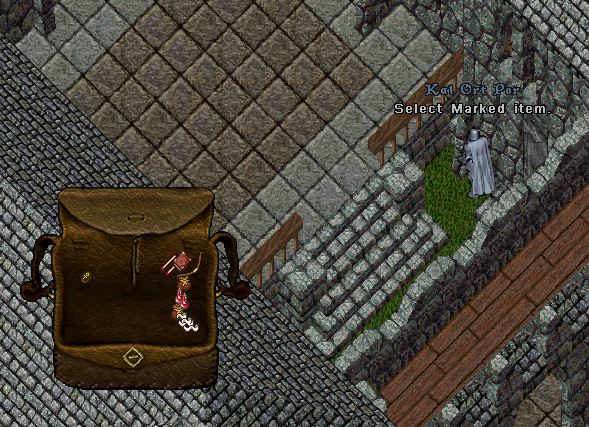
Hiding/Invisibility
- Players cannot become Hidden or Invisible inside of a house unless they are either a Friend of the house or have a Rental Vendor in the house (if this occurs, they will automatically be revealed and prevented from any form of Hiding/Invisibility for the next 10 seconds)

Prevent Non-Friendly Lift Status Items
The following items have a “Prevent Non-Friendly Lift” status and cannot be Moved/Lifted by any player in a house unless they are Friends of the house:
- House Deed
- Ship Deed
- Storage Shelf
- Resource Stockpile
- Wardrobe
- Prevalia Trunk
- Magic Item Vault
- Garden Shelf
- Arcane Rune Tome
- Aspect Item Tome
- Dyes Tome
- Fishing Map Tome
- Lore Page Tome
- Lumber Map Tome
- Mastery Chain Link Tome
- Ore Map Tome
- Outlands Collectable Card Tome
- Rare Cloth Tome
- Skill Mastery Tome
- Spell Scroll Tome
- Treasure Map Tome

Stealing
Restrictions
- Players cannot Steal items with “Prevent Non-Friendly Lift” status, regardless of location or relationship to the target player
- Players cannot Steal items inside a House if the target player is a Friend of the house or has a Rental Vendor in the house (unless the target flags as Green to them)

Mechanics
- Players will no longer suffer a -25% Chance Penalty to Stealing attempts if Visible (i.e Not Hidden)
- Skill Cooldown for using the Stealing skill has been reduced to 5 seconds (previously was 10 seconds)
Player Vendors
Players buying items from a Player Vendor will now have two Options to chose from:
- Purchase (Place in Backpack)
- Purchase (Send to Bank)

Purchase (Place in Backpack)
- Selecting this option will resolve the purchase as normal, placing the item purchased into the player’s Backpack
Purchase (Send to Bank)
- Selecting this option will increase the purchase price of the item by 5% (after any Guild Discounts) and will send the item to the player’s Bank Box, or Queue the item for their Bank Box if insufficient space is available
- Players cannot use this option if they currently have 125 or more items already Queued in their bank box
- The 5% gold increase for this option will not be given to the vendor upon purchase, and will instead act as a server gold sink
Screenshots
Latest Patches
- Patch Notes for February 25, 2026 - PvP Patch 02/25/2026
- Lunar New Year 2026 Prevalian Merchant Items 02/13/2026
- PvP Updates - TESTING PATCH 02/18/2026
Outlands Events
Latest Discussions
- Patch Notes for February 25, 2026 - PvP Patch 02/25/2026
- installation that can get you banned! 02/22/2026
- Counting the # of Spellbooks in your Backpack 02/19/2026