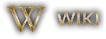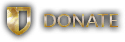PATCH: Health Bar Collectors Added!
03 / 21 / 2025Health Bar Collectors
We are pleased to introduce the Health Bar Collectors feature! These collectors allow you to define multiple areas on your screen where health bars should appear.
TL;DR
- Collectors allow you to define multiple areas on your screen where health bars should go
- Drag selected health bars will be placed within collectors now
- Define filters for each collector (i.e. allied bars go left, enemy bars go right)
- Option to automatically open/close health bars when mobs enter/leave the screen
- Go to Options => General => Health Bars & Drag Select to add new collectors and edit them
- Filters and auto collect/auto remove functionalities do not work while affected by the PvP Mechanic Restrictions debuff!!!
How to adjust your Health Bar Collectors
- To add a new Collector, go to Options => General => Health Bars & Drag Select and click the Add new collector button
- To adjust existing collectors, click the Set all collectors to: button while having Edit Mode selected in the dropdown
- To make all collectors non-interactable, click the Set all collectors to: button while having the any other mode selected in the dropdown
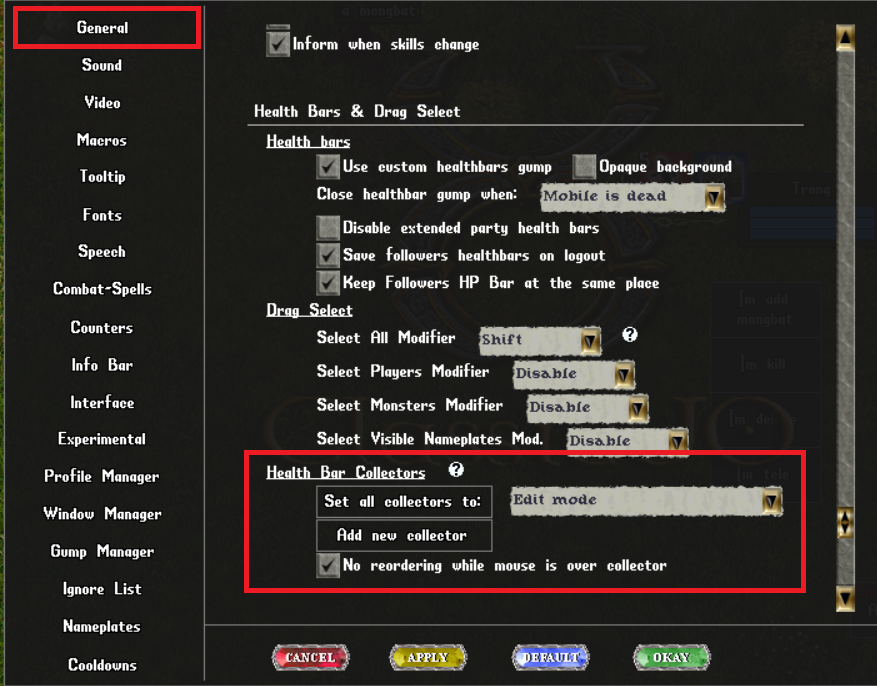
Here, you can add a new collector or set the Display Mode of all existing collectors to what you chose in the dropdown in case you want to edit them again later.
Health Bar Collector Settings
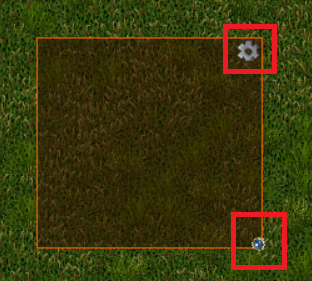
Opening settings: Settings for a specific collector can be opened via the cogs icon.
Resizing: By clicking and dragging the button on the bottom right you can resize the Collector.
If you changed the display mode to something other than edit mode, the edit buttons will disappear and the collector will become non-interactable. To edit it again, go to the options to set all collectors to edit mode (explained above).
Collectors offer a large amount of customization
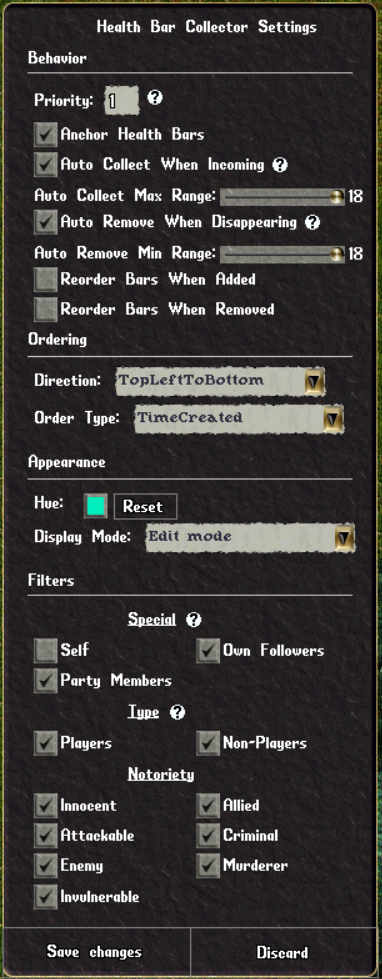
Screenshots
Latest Patches
- Lunar New Year 2026 Prevalian Merchant Items 02/13/2026
- PvP Updates - TESTING PATCH 02/18/2026
- Patch Notes for January 20, 2026 01/26/2026
Outlands Events
Latest Discussions
- installation that can get you banned! 02/22/2026
- Counting the # of Spellbooks in your Backpack 02/19/2026
- Murderers in groups.. getting a bit ridiculous.. 02/16/2026