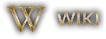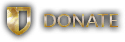PATCH: December 17 – Antiquities, Mount Breeding, Aggression Timers, the Winterlands and quite a lot more!
12 / 18 / 2019Winterlands Event
- Code for our Winterlands event has been implemented. The event will be launched on Friday, December 20th at 7PM EST and run through until Sunday, January 5th.
Shimmer Garnet
- Shimmer Garnet cloth and items have been added to the Prevalia Merchant and will become available as soon as our Winterlands event begins, until it ends.
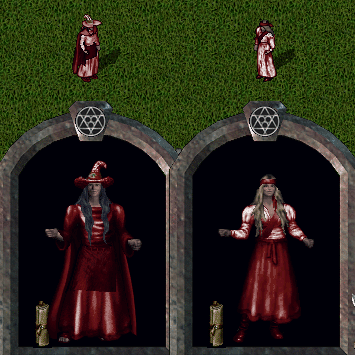
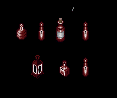
Rune Tomes
- Rune Tomes have been re-enabled
Murderer IP Dungeon Restrictions
- The Murderer Aggression Restriction system has been overhauled and now features IP-Wide restrictions for Murderers (players with 5 murder counts or more)
When a Murderer is killed at a Dungeon location
- They receive an IP-wide restriction preventing them from entering that dungeon for the next 6 hours
- They receive an IP-wide restriction preventing them from entering all other dungeons for the next 30 minutes
When a Murderer is killed at a Wilderness (non-Dungeon and non-Town) location
- They receive an IP-wide restriction preventing them performing hostile actions to other players in the Wilderness for the next 6 hours
- They receive an IP-wide restriction preventing them from entering all dungeons for the next 30 minutes
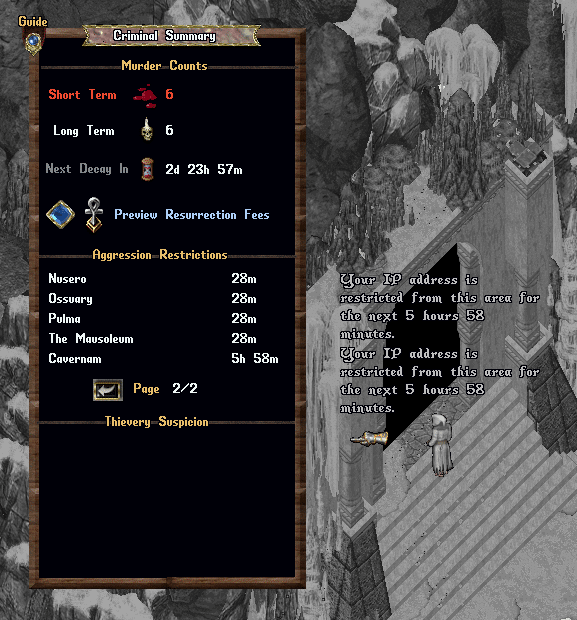
When a Murderer Repents
- They receive an IP-wide restriction preventing them performing hostile actions to other players in the Wilderness for the next 24 hours
- They receive an IP-wide restriction preventing them from entering all dungeons for the next 24 hours
Murderers cannot elect to repent if they have any Wilderness or Dungeon restrictions remaining in place for their IP address
Any restriction amounts placed on players do not stack, and new penalties will simply replace any existing restrictions if they are longer in duration
Criminal Summary Menu
- The Criminal Summary menu (also known as [ConsiderSins menu) has been redesigned to allow for scroll buttons to navigate through multiple pages of Murderer Restrictions and Thievery Suspicion entries
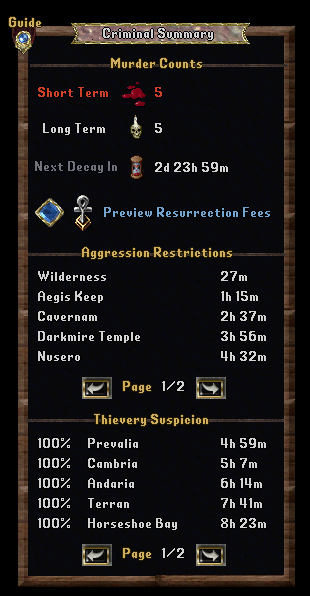
Aspect Overhaul
- Players who have unlocked Aspects may now activate them an unlimited number of times per day
- Each Aspect Activation will now cost 5 Arcane Essence
- Players who have increased their Max Activations for an individual aspect above the default starting number (2) will be refunded the materials they used in this manner, which will automatically be placed into their bank boxes (and will utilize the Bank Queueing mechanic if they do not have sufficient space in their bank)
- Players will no longer be able to store Aspect items in bank boxes
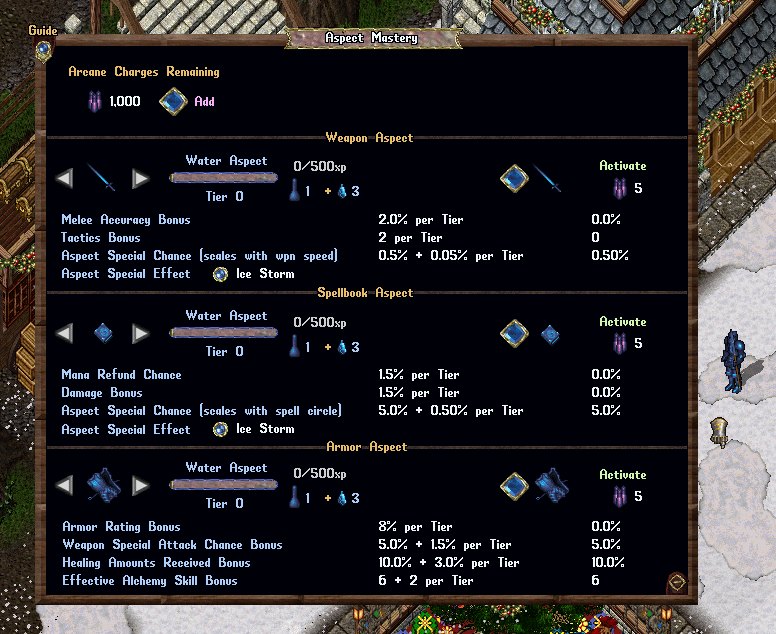
Artisan Aspect Experience
- Players can now earn Artisan Aspect experience from crafting while they are wearing Artisan Aspect equipment, provided they have sufficient Arcane Essence
- When a player gains Artisan Aspect experience from crafting, they will lose some Arcane Essence similar to fighting while wearing aspect gear
- Players will see overhead XP text when crafting an item that provides experience similar to killing a creature while wearing aspect gear
- Almost all items can generate experience via crafting, however some large-scale items (such as Ship Deeds or Storage Shelves) will not generate experience
- Any item types that have the potential to show up as a Society Crafting Jobs are considered valid items for experience gain for Artisan Aspect
- Players can elect to turn off/turn on Artisan Aspect Experience by typing [Artisan or selecting the Artisan command entry from the Paperdoll -> Help -> Commands -> Mechanics tab
- Players already at the Max Aspect Tier Level for Artisan Aspect will not consume Arcane Essence when crafting (since they cannot gain further experience)
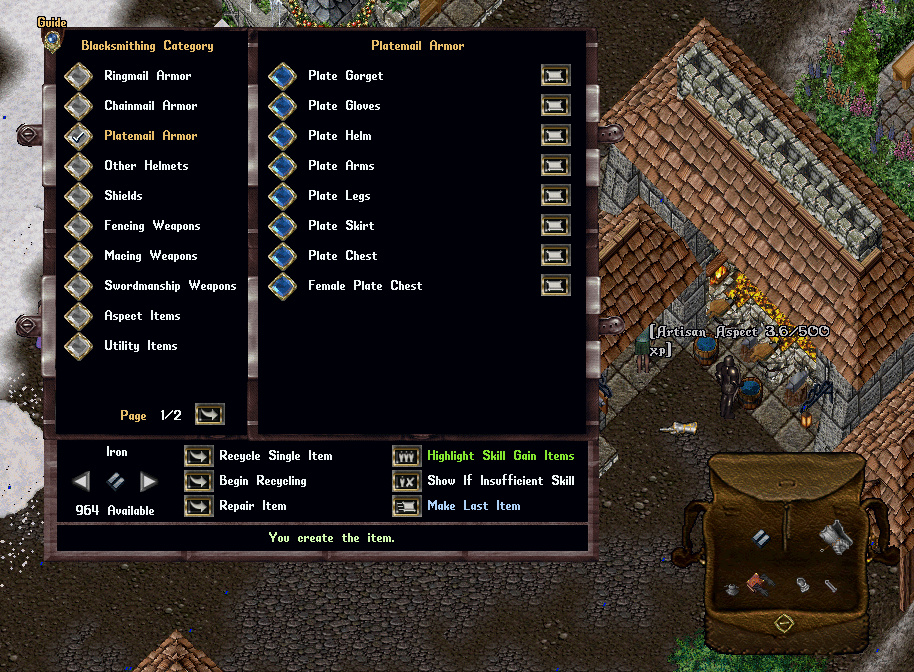
Fortune Aspect Experience
- Players can now earn Fortune Aspect experience from lockpicking Dungeon Chests and Treasure Map Chest while they are wearing Fortune Aspect equipment, provided they have sufficient Arcane Essence
- When a player gains Fortune Aspect experience from lockpicking, they will lose some Arcane Essence similar to fighting while wearing aspect gear
- Players will see overhead XP text when lockpicking a chest similar to killing a creature while wearing aspect gear
- Players can elect to turn off/turn on Fortune Aspect Experience by typing [Fortune or selecting the Fortune command entry from the Paperdoll -> Help -> Commands -> Mechanics tab
- Players already at the Max Aspect Tier Level for Fortune Aspect will not consume Arcane Essence when lockpicking (since they cannot gain further experience)
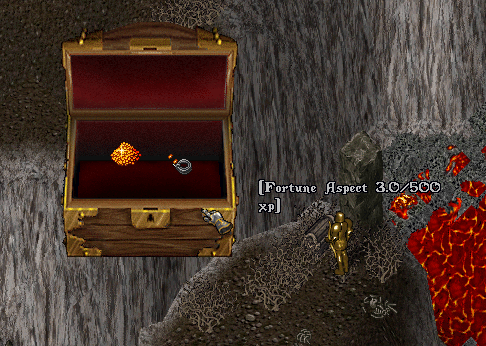
Boss Provocation and Peacemaking
- Provocation and Peacemaking on Bosses (including Lore Bosses, Mini-Bosses, Bosses, Shrine-Bosses, Omni-Bosses, and Event Bosses) will no longer function as normal, and instead will apply a “Boss Barding” effect to the creature
- A Boss Barding Effect reduces their Melee Attack Speed by 25%, increases Spellcast Cooldowns by 25%, and increases Ability Cooldowns by 25%
- Boss Barding Effects have a similar duration to normal barding effects and also utilize the same Barding Cooldown mechanics and lengths as before
- A Boss with a Boss Barding effect in place will have “*Barded*” displayed above their name when single-clicking on them
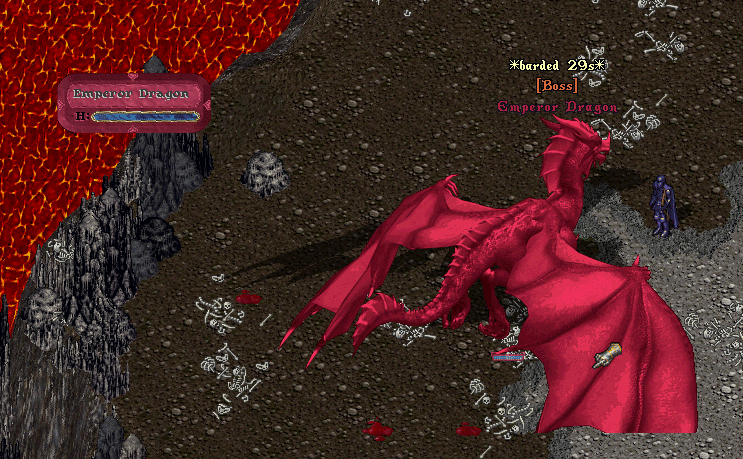
Party Overhaul
- The Party System has now been completely overhauled
- Players can access the new Party system by typing [Party or from the “Party” tab of the Outlands Overview page
- Players can use the same text commands for parties as before (such as for Inviting players and Leaving the party)
- If a player leaves the party, the next player who joined the party after them will automatically become the new leader
- Parties are now persistent and will remain in place if the server reboots
- Parties will only disband if only one member remains or if no activity occurs among any members of the party for 7 days
- Players can click the Orb next to a player’s name in the menu to send them a message if they are online (players not online will appear in grey text and have no orb)
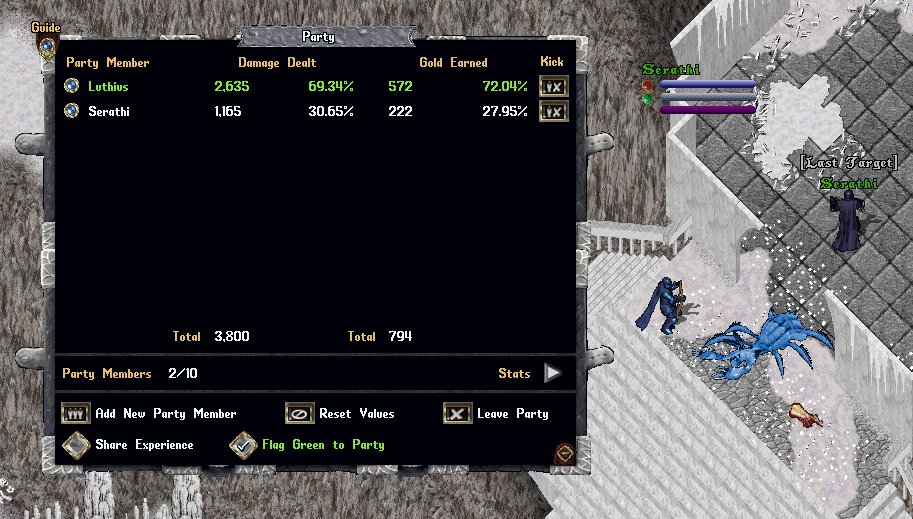
Data Values
- A number of data values are automatically tracked for members of a party, such as Damage Dealt, Gold Earned, Healing to Party, and eaths
- Damage Dealt is calculated only after creatures are killed by party members, since it factors in “Experience Sharing” which shares damage dealt by party members (which is explained later)
- Parties also track Gold Earned by each members of the party, which is determined by (Gold Value of Creature Killed * Percent of Total Damage Dealt to Creature) any time a creature is killed an a party member has dealt damage to it
- Healing Done to Party tracks any healing a player performs to another party member or their pets (but not themselves or own pets)
- Deaths tracks how many time a player dies while in the party
- Players can click the Arrows next to “Stats” to view different stats being tracked for the party
- The Party Leader can click the “Reset Values” button to reset all recorded data values to 0
- Players can click the Refresh button in the lower right corner to update the party menu (and update displayed data values)
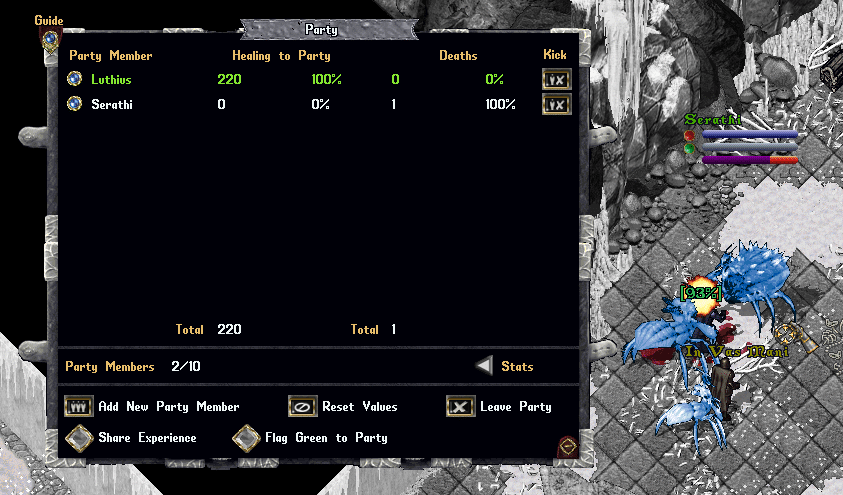
Share Experience
- Players can toggle Share Experience to “share damage” between other party members
- When a creature is killed, all living party members within 50 tiles of the creature who have “Share Experience” toggled will combine their total damage inflicted on it and divide it equally amongst themselves for the purposes of determining Aspect Experience, Mastery Chain Experience, Society Job Progress, Achievements, Boss Results, Shrine Corruption Damage, and so on
- If player has Shared Experience toggled, all other players in the Party Menu who also have Share Experience toggled, will appear in Blue text in the menu
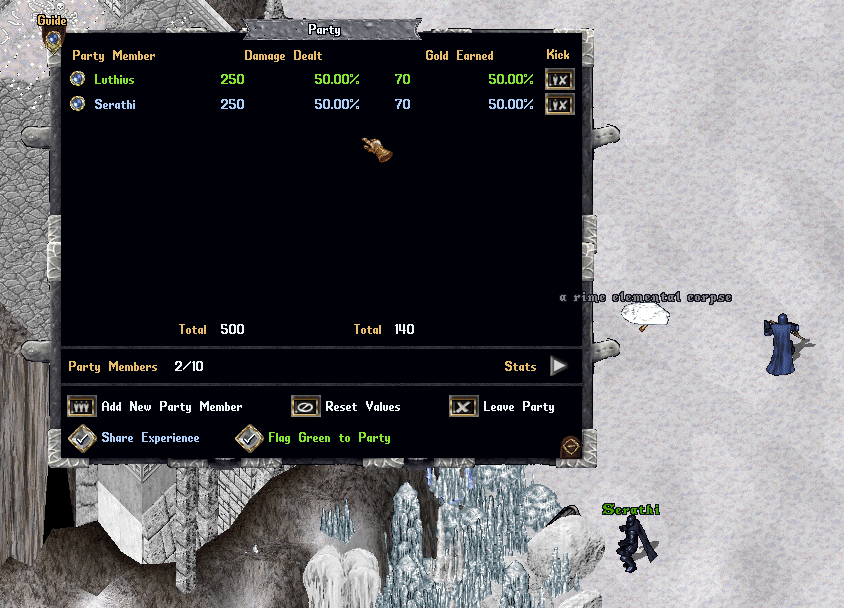
Flag Green to Party
- If a player has “Flag Green to Party” toggled, they as well as their corpse, will show as Green Notoriety to party members allowing them to attack, loot, or perform hostile actions against you freely
- Players may only change their “Flag Green to Party” setting once every 5 minutes
Earthquake Spell
- The Earthquake spell no longer has a damage delay
- The Earthquake spell will no longer affect a player if either they or the caster are inside a house and there is no line-of-sight (LOS) between them
Meteor Swarm Spell
- The Meteor Swarm spell no longer has a damage delay
Chain Lightning Spell
- The Chain Lightning spell no longer has a damage delay
PvP Tamed Creature Triggered Abilities
- Any Tamed Creatures triggered abilities (abilities that have a % chance to occur, rather than a predefined Cooldown) now only inflict 50% of normal damage to players (this includes damages from tick-based effects such as Bleed or Disease)
Heavy Breathing Trait
- The Tamed Creature Heavy Breathing trait now increases Damage from Breath Abilities by 25% (previously reduced Breath Ability Cooldowns by 20%)
Ship Salvage Ransom
- Fixed an issue where players sometimes were not receiving Gold or Doubloons paid by other players as ransom for Salvaged Ship items
Ocean Mini-Boss and Ocean
- The Insatiable Maw (Ocean Mini-Boss) and Ocean’s Fury (Ocean Boss) will now be displayed in the search results when players use a Spyglass to search for Ships or search for Fishing Spots
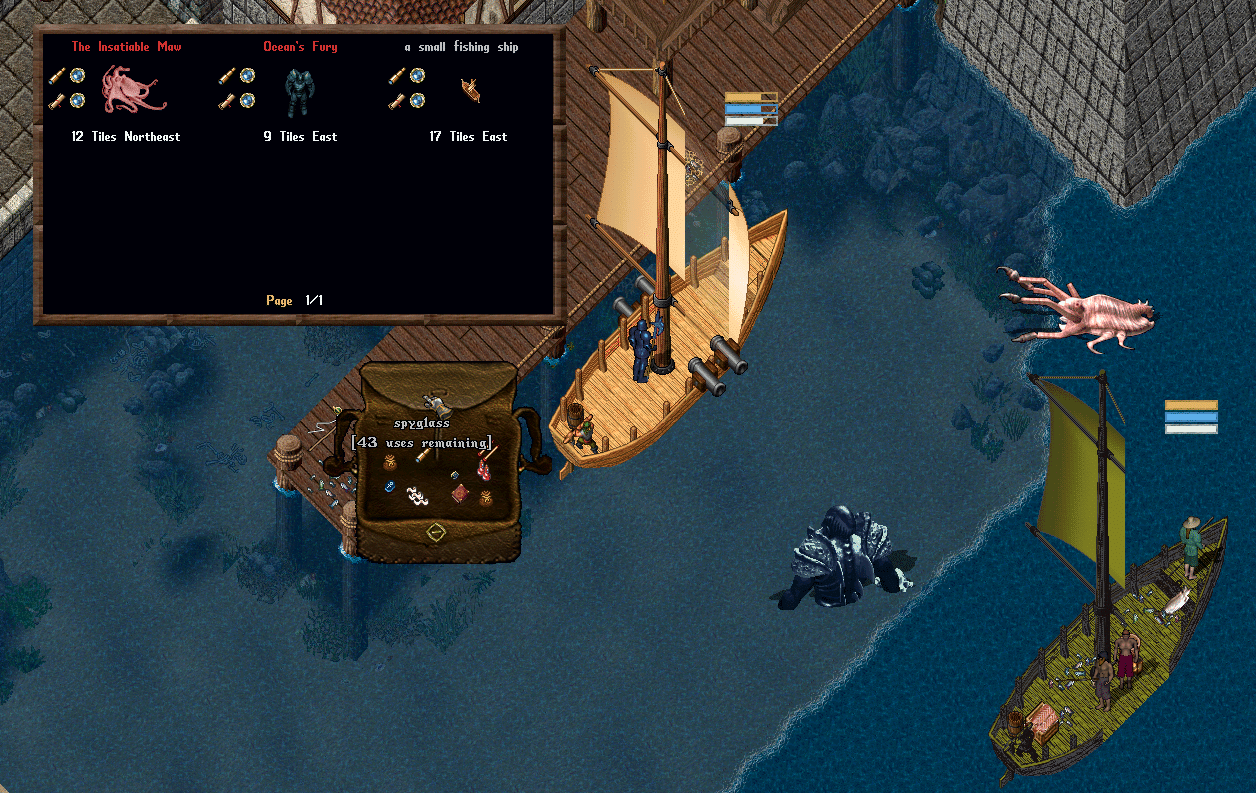
[ShowScore and [Punkte
- Players in guilds may now type [ShowScore or [Punkte to display overhead their current Global War Seasonal Score
Tinker Floor Traps
- Player-placed Tinker Floor Traps now may only effect up to a max of 5 creatures each when triggered (i.e. one creature for each “floor plate” in the trap graphic)
- Players may now craft Copper Trap Wire, Silver Trap Wire, Gold Trap Wire, and Platinum Trap Wire with Tinkering skill (costing 4, 6, 8, and 10 Iron Ingots respectively)
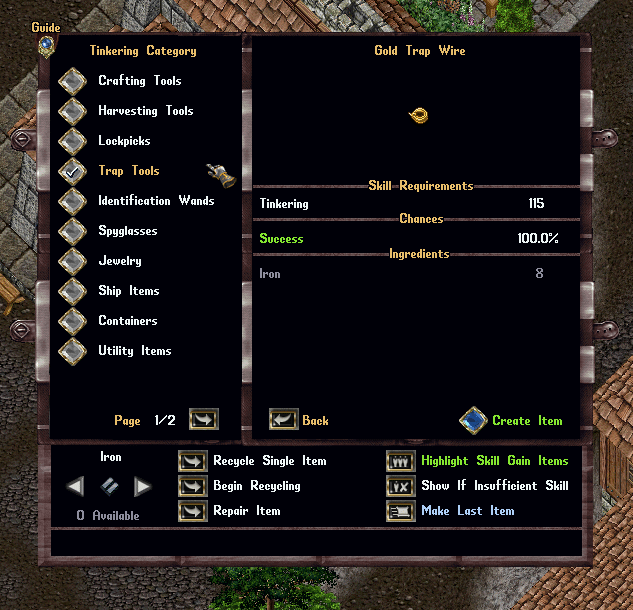
Venomous Enhancement
- Increased the visual effect duration of the Venomous Enhancement to 2 seconds in order to be more visible to players
Recycling
- Runetomes and Runebooks are no longer recyclable
Ghost Gates
- Players in ghost form may now use Ghost Gates even while they have a Heat-of-Battle effect in place
Antiquities
- Antiquities are extremely rare artifacts players can uncover as loot from a variety of systems
- Players can craft Antiquity Manifests with the Inscription skill, which they may then use to “Register” Antiquities and take credit for their discovery and track their progress towards collecting entire collections of them
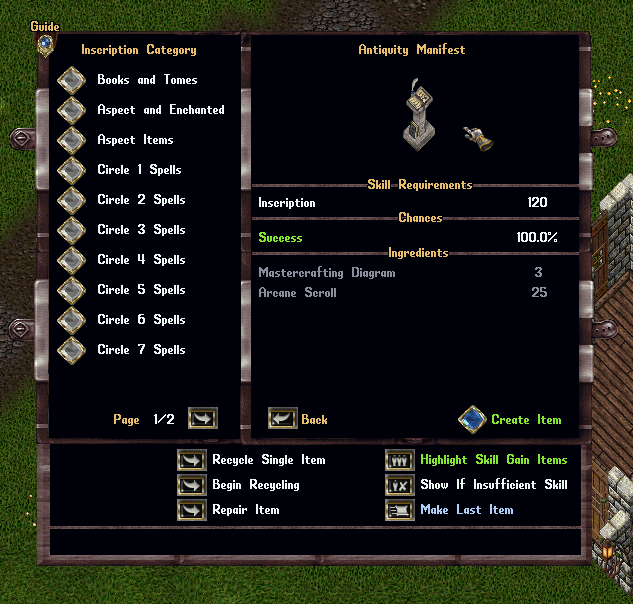
- Players can double-click an Antiquity Manifest to open the Antiquities Menu
- There are 6 categories of Antiquities: Battle, Chest, Corruption, Crafting, Dungeon, and Ocean
- Under each category in the menu it will display how many different Antiquity item types the player has registered in that category so far
- Players may click the “View” button to view entries for individual Antiquities in that category
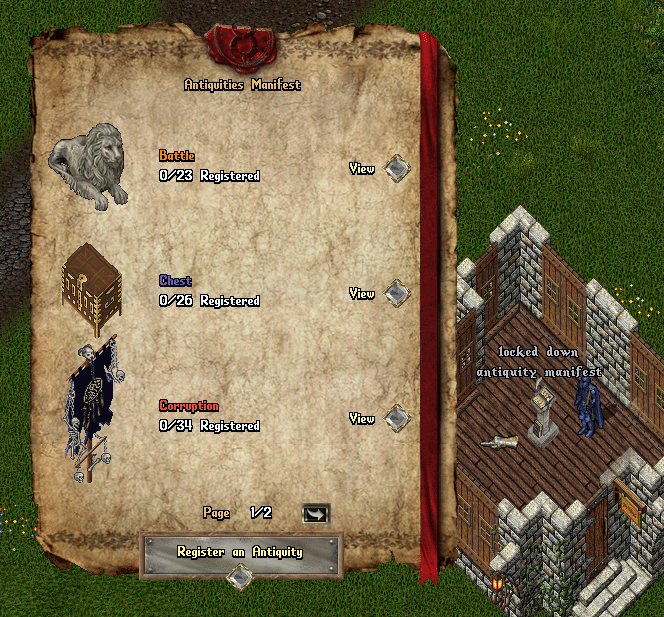
- Each individual Antiquity Type has an entry page that shows a preview of the item (center of page), shows whether the player has yet to register an item of this type (top of page), and whether anyone on the server has yet to register an instance of this item type, and if so, when and by whom (bottom)
- Players can click the Arrow buttons to navigate through different Antiquities in this Category
- Players can click the Table of Contents button to return to the Table of Contents and Category Selection
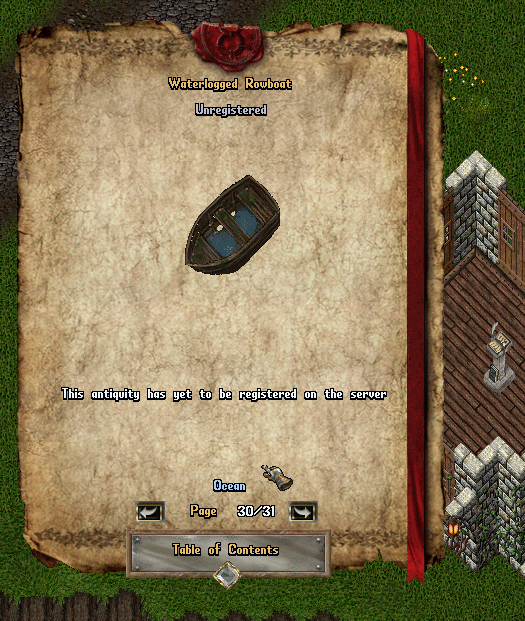
- Players will discover Antiquities as loot in the world from a variety of sources (albeit at super rare chances!)
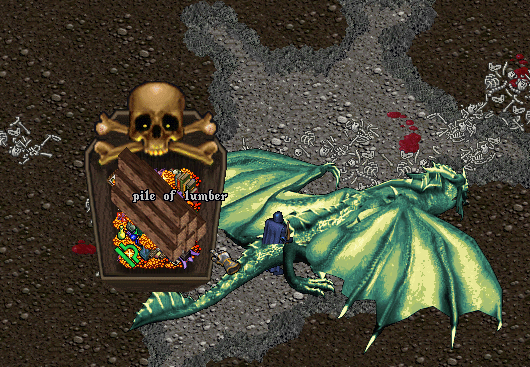
- When a player acquires an Antiquity, they should click “Register an Antiquity” in the manifest menu and target the item
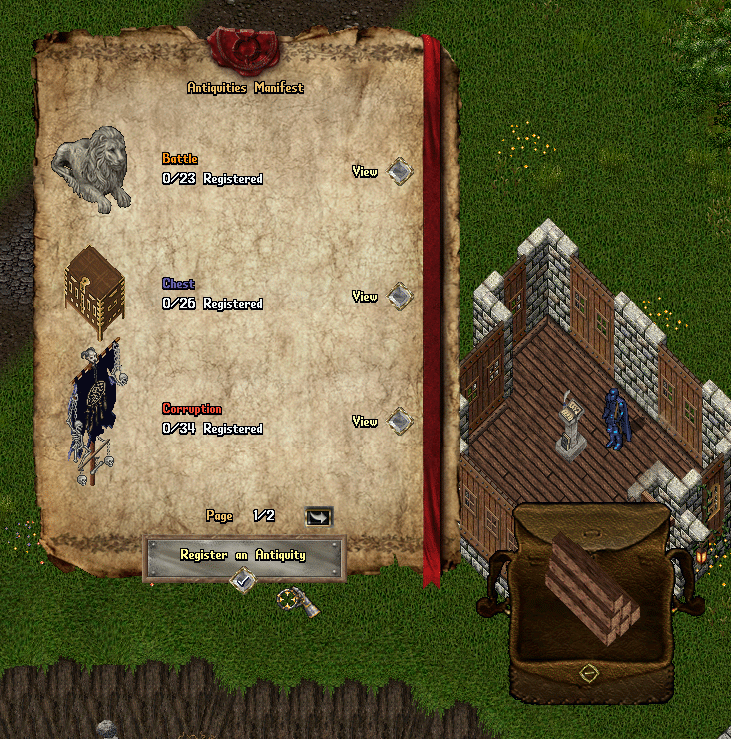
- If you are the first player on the server to have registered that type of Antiquity, it will be noted in the manifest entry for that item type when any player looks in their own manifest under that Item type
- A server-wide announcement, similar to players completing Achievements, will go out when a player Registers an Antiquity
- The top section of the page will display as “Registered” in green text, indicating that you have registered this type of item before
- Individual players can only ever register a single Antiquity Item type once
- The total number of registrations server-wide that have occurred for this item type is displayed at the bottom of the page (if any have occurred yet)
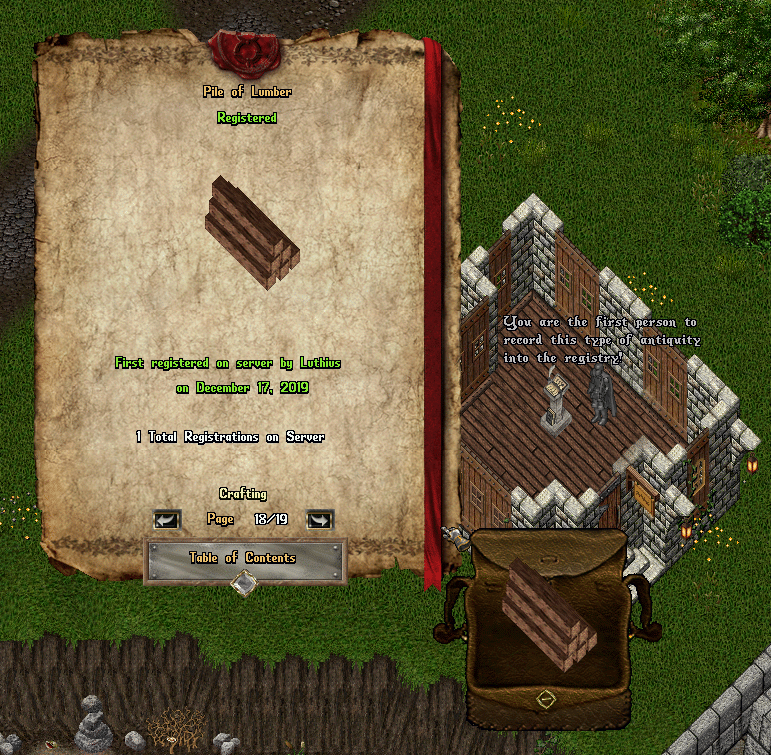
- Additionally, each individual Antiquity may only ever be registered by one player
- Single-clicking an Antiquity will display whether that item has been registered (and therefore credited to) another player

Antiquity Categories
Battle Category Antiquities
- Players may encounter Battle Antiquities as loot in reward chests for Castle Sieges, Dungeon Flashpoints, and the Corpse Creek Contest

Chest Category Antiquities
- Players may encounter Chest Antiquities as loot in Dungeon Chests as well as Treasure Map Chests
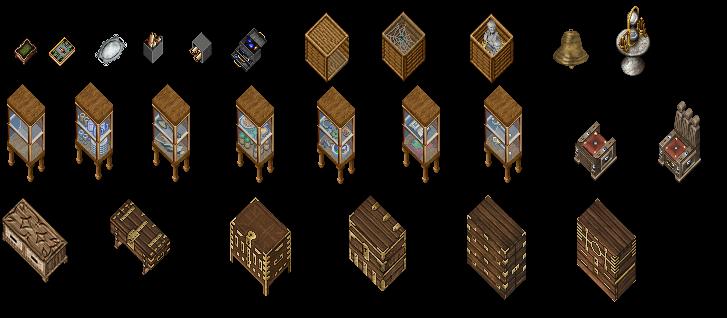
Corruption Category Antiquities
- Players may encounter Corruption Antiquities as loot in from Shrine Corruption Ankh Tokens, Omni-Boss loot, and the upcoming Stygian Rifts system
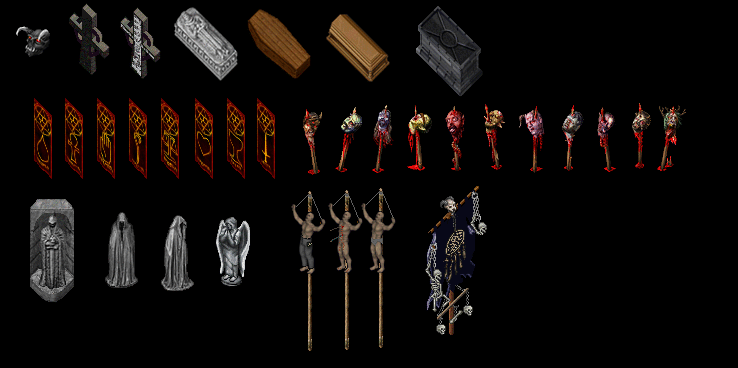
Crafting Category
- Players may be struck by inspiration and randomly generate a Crafting Antiquities when crafting items
- The chance for a crafting attempt to create a Crafting Antiquity is scaled by the “Cost” associated with the item being created, in a similar fashion to how Society Jobs function: items that take more resources, use unique ingredients, or utilize colored materials have a higher “cost” and therefore a higher chance for Antiquity generation
- Players will hear a sound and receive an overhead notification if they create a Crafting Antiquity, and it will be placed in their backpack
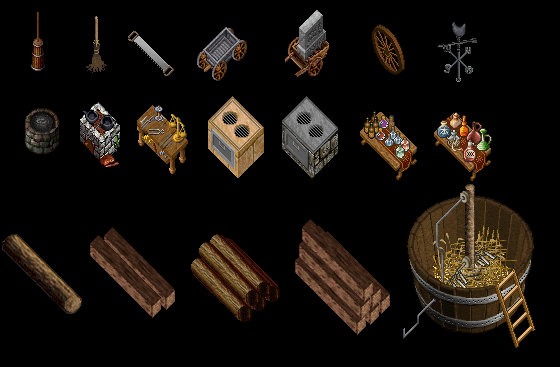
Dungeon Category
- Players may encounter Dungeon Antiquities as loot on creatures and Bosses inside of dungeons
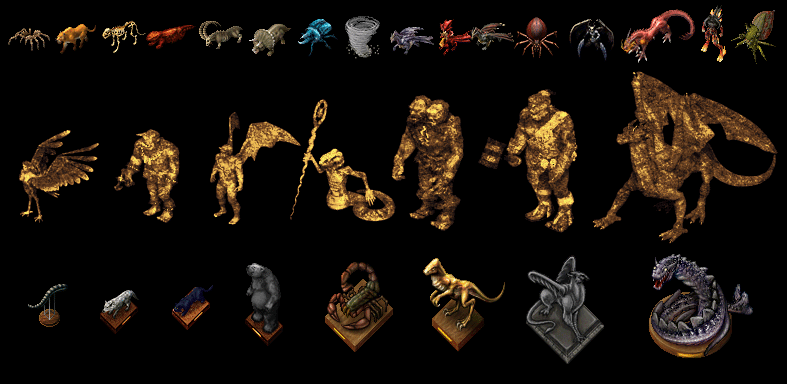
Ocean Category
- Players may encounter Ocean Antiquities as loot from Fishing Spots, NPC Ship Holds, Messages in Bottles, and Ocean Mini-Bosses/Bosses
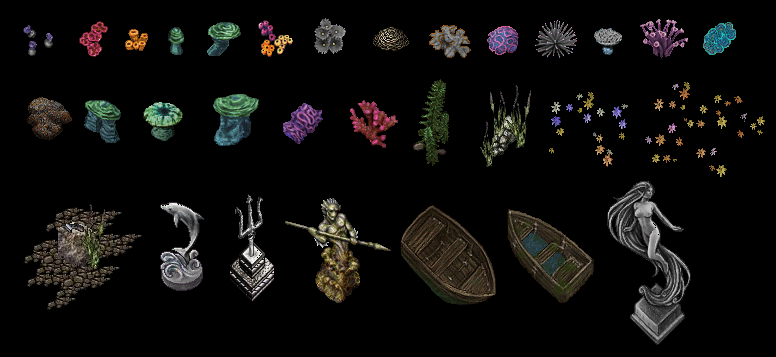
Antiquity Achievements
- Players can also earn Achievements for Registering different quantities of Antiquities from different categories
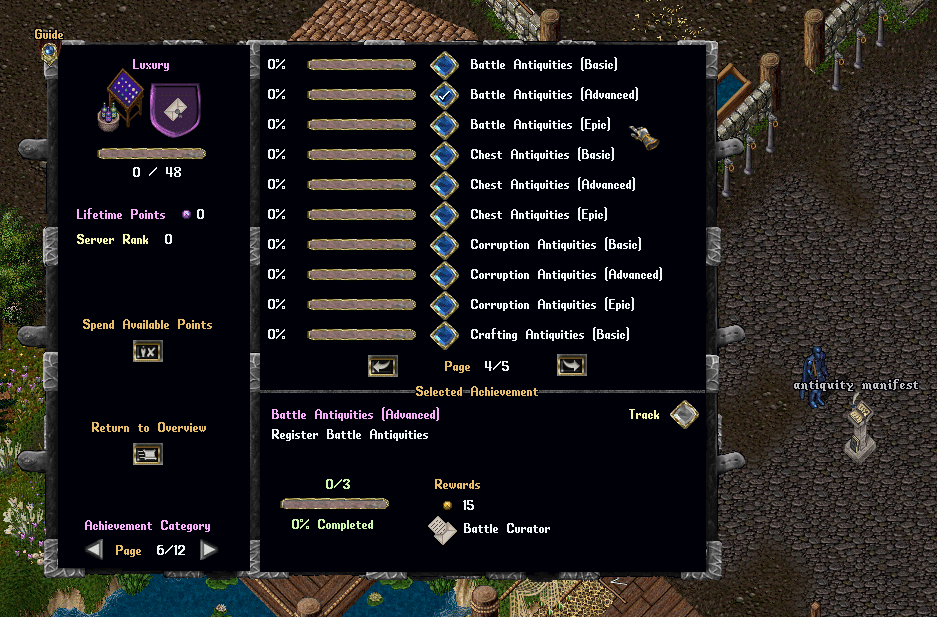
Mount Breeding
Overview
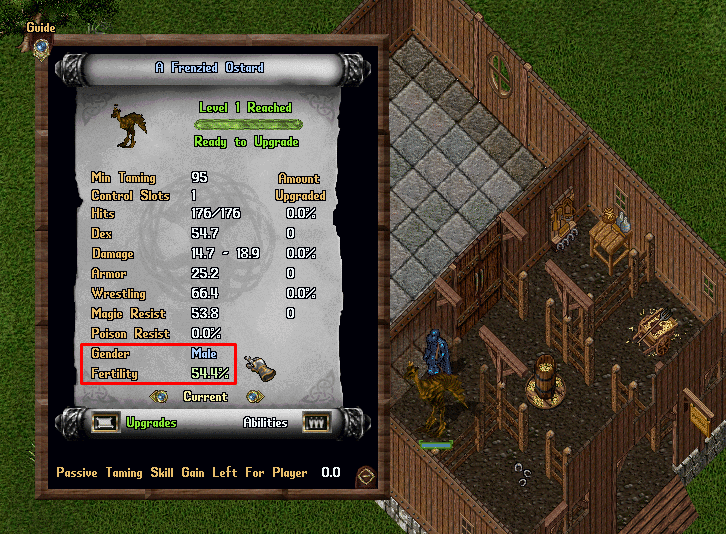
- Players can now breed Horses, Llamas, Desert Ostards, Forest Ostards, and Frenzied Ostards (and potentially other future creatures) to create offspring with special and potentially rare hues
- Each breedable creature is randomly assigned a Gender and a Fertility Rating (from 0% to 100%) which can be viewed in the Animal Lore window for the creature
- Only Bonded (Level 1) creatures are breedable
- Creatures with a Fertility Rating of 0% cannot be used for breeding
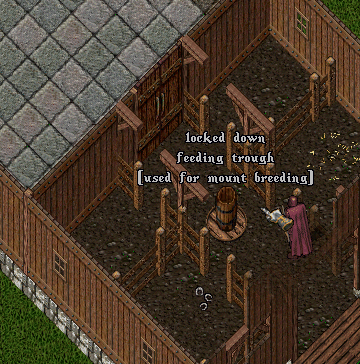
- In order to breed mounts, players must have a Feeding Trough (craftable with Carpentry) that is locked down inside their house
- Players can double-click a locked-down Feeding Trough to launch the Mount Breeding window
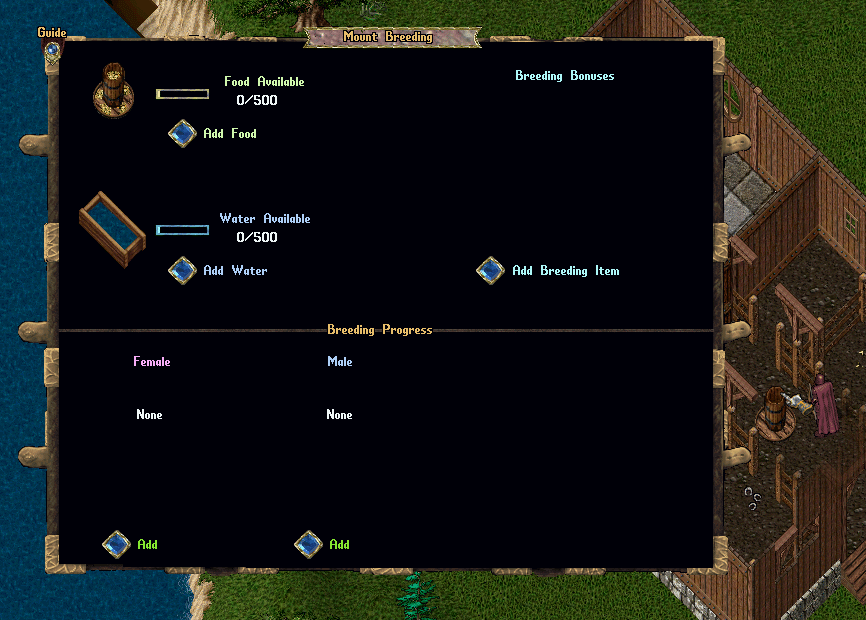
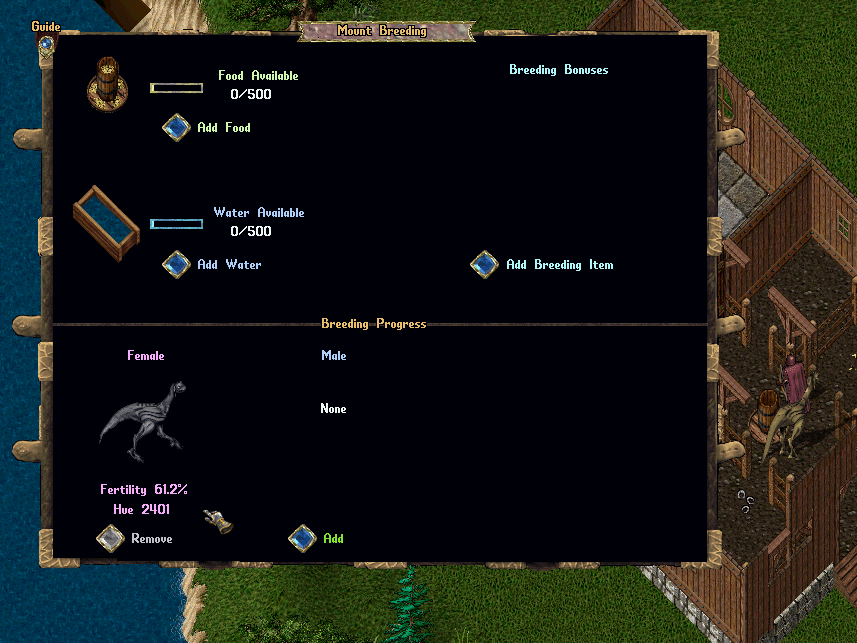
- Players must add both a Male and Female creature of the same species they wish to breed to the Feeding Trough by clicking the “Add” button under each gender in the window and then targeting the respective creature they wish to use
- Adding a creature to the Feeding Trough will “store” that creature inside the Trough
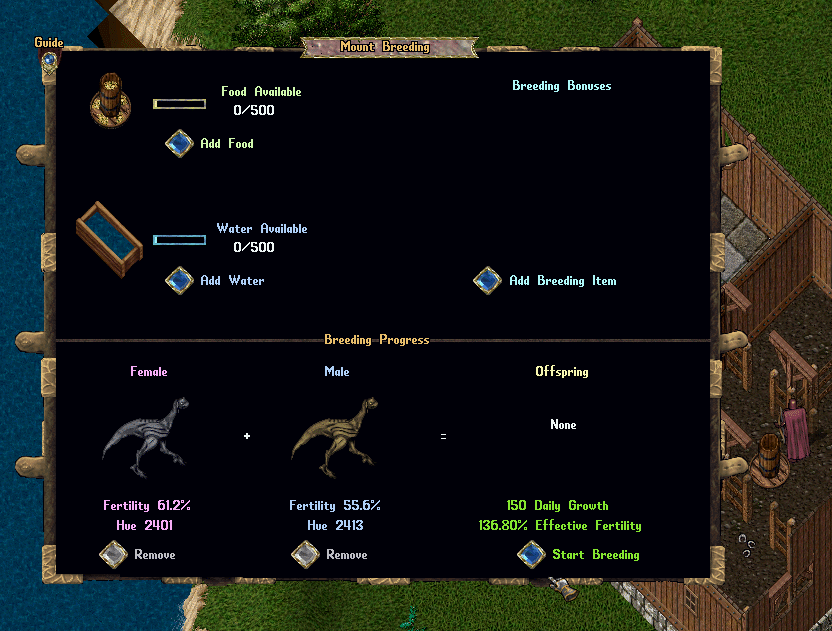
- Players can click the “Remove” button to remove a creature currently marked for breeding and return them to the game world under the player’s control (if a breeding is currently underway, this will abort the process, however)
- Once a Male and Female creature have been added to the Feeding Trough, players may click the “Start Breeding” button to begin the process
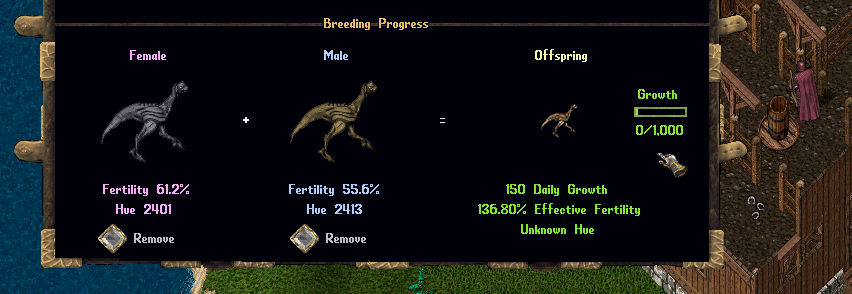
Offspring Growth
Once a breeding is underway, the offspring will take several days of “growth” to create, with growth amounts increasing hourly so long as the following occurs:
- The Feeding Trough remains locked down within a house
- The Feeding Trough has more than 0 Food
- The Feeding Trough has more than 0 Water
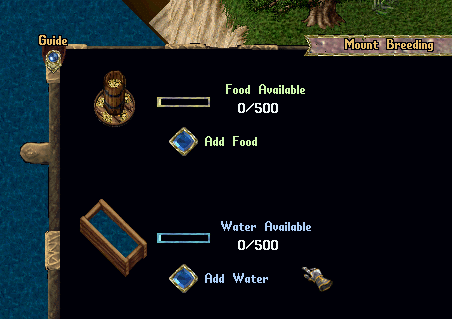
Food
- Players must provide Food to Feeding Troughs by clicking the “Add Food” button in the menu and targeting Fruits or Vegetables, which may be purchased from Farmer NPCs (found in all towns and many wilderness farm locations)
- Food amounts in a Feeding Trough decrease as breeding growth occurs
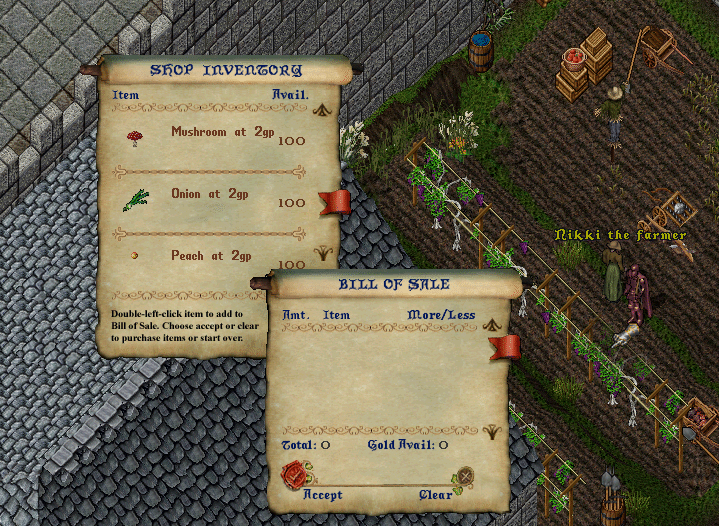
Water
- Players must also provide Water to Feeding Troughs by clicking the “Add Water” button in the menu and targeting any Watering Can, Water Bucket, Water Tub, or Water Barrel (i.e. water containers used by the Plant system) that contains water
- Water amounts in a Feeding Trough decrease as breeding growth occurs
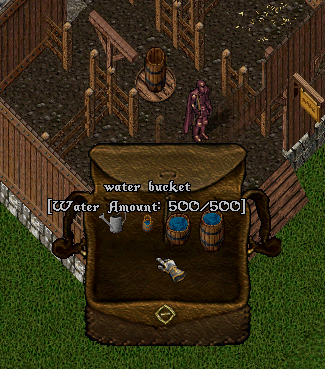
Offspring Delivery
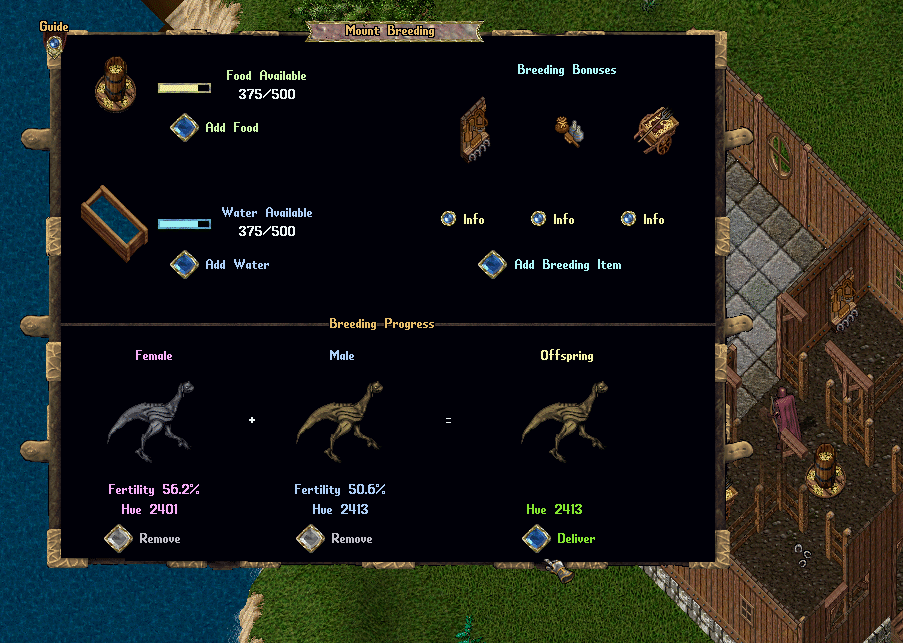
When sufficient growth occurs, players may click the “Deliver” button to receive the new offspring into the game world under their control, with its hue determined by several factors (Parent Hues, Parent Fertility, Item Bonuses)
After each breeding, both parents lose 5% of their current Fertility Rating (flat reduction)
Mounts at 0% Fertility can no longer be used for breeding
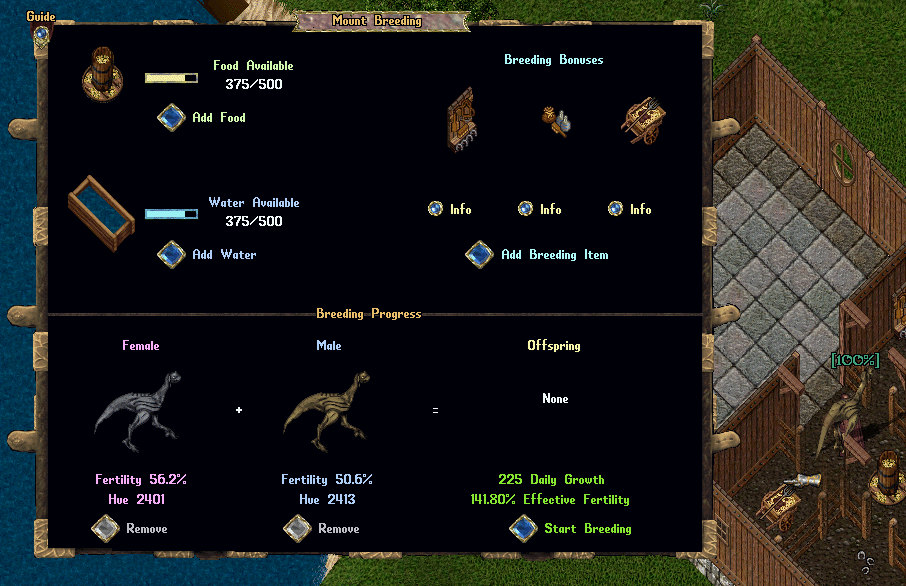
Hue Ranges
Each breedable creature type (such as Horses, Llamas, Desert Ostards, etc) have multiple “Hue Ranges” possible that determine what possible breeding hues may result from that creature
When a breedable creature spawns in the wild, it is randomly assigned a Hue Range
A Hue Range consists of the following:
A Wild Spawn Hue (the basic hue for wilderness-spawned creatures)
Several Tiers of Special Hues
A Rare Hue
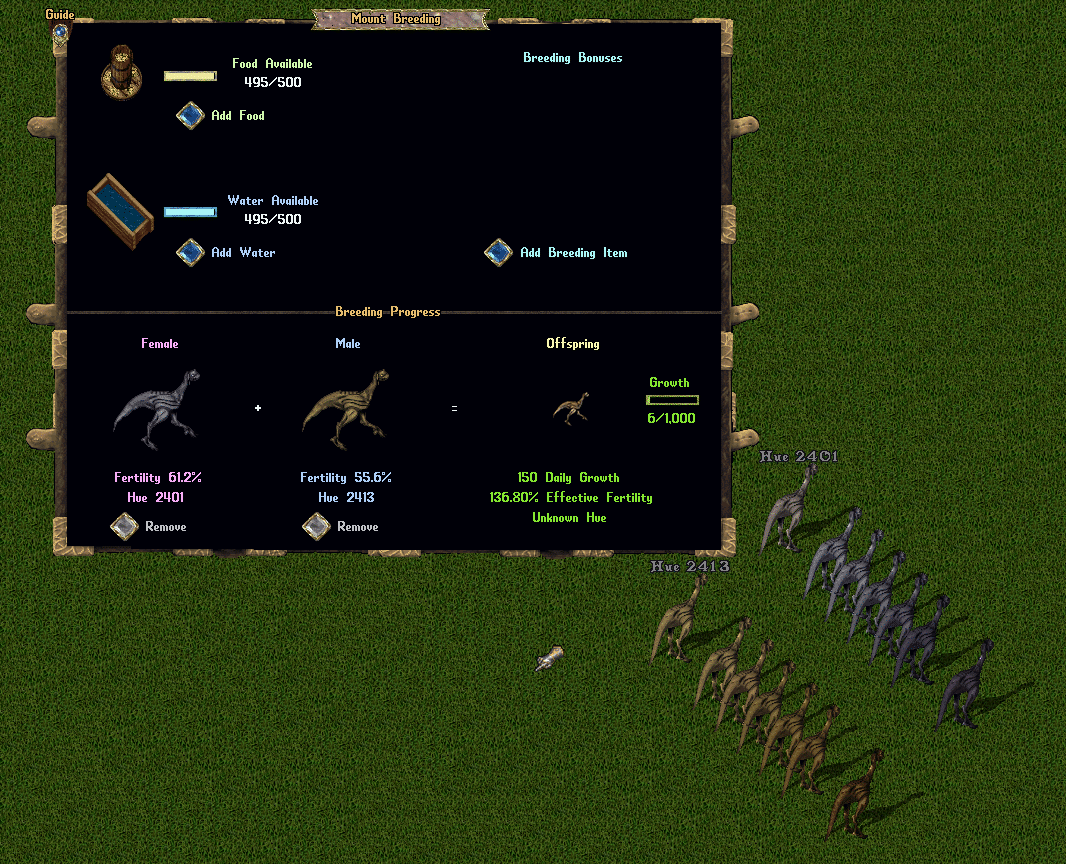
For example, a wild-spawned Desert Ostard’s Hue Range might look like:
Wild Spawn Hue: 2401
Special Hue Tiers: 2402, 2403, 2404, 2405, 2406
Rare Hue: 1941
Breeding Hues
When a breeding occurs, there is a 50% chance the offspring will use the Hue Range of the Male parent, and a 50% chance alternatively to use the Hue Range of the Female parent
Upon breeding, the offspring will at minimum adopt the current hue of the randomly selected parent
However, if the parent has a Rare Hue, and then it will use that parent’s highest Special Hue Tier instead
If the selected parent has a Wild Spawn hue, there is a chance the offspring will “Upgrade” its hue to the first Tier of the parent’s Special Hue Tiers
If the selected parent has a Special Hue Tier hue, there is a chance the offspring will “Upgrade” its hue to one tier higher than the parent’s
There is always a small chance that an offspring will instead adopt the Rare Hue of the parent’s Hue Range, with chances scaled based on the parent’s Special Hue Tier level (with Wild Spawn Hue considered level 0)
The chance for an offspring to Upgrade its hue is (25% x Effective Fertility)
The chance for an offspring to adopt a Rare Hue is (5% x Effective Fertility x (Parent Hue Tier Level / Total Parent Special Hue Tiers))
If the selected parent is already at the highest Special Hue Tier, the offspring will won’t be able to upgrade, but instead will have double the normal Rare Hue chance
Effective Fertility is determined by (Male Fertility Rating + Female Fertility Rating + Breeder Skill Bonuses + Breeding Item Bonuses)
Breeding Skill Bonuses are determind by which player clicks the “Begin Breeding” button and are as follows:
5% x (Animal Taming Skill / 120)
5% x (Animal Lore Skill / 120)
5% x (Veterinary Skill / 120)
5% x (Herding Skill / 120)
Breeding Items
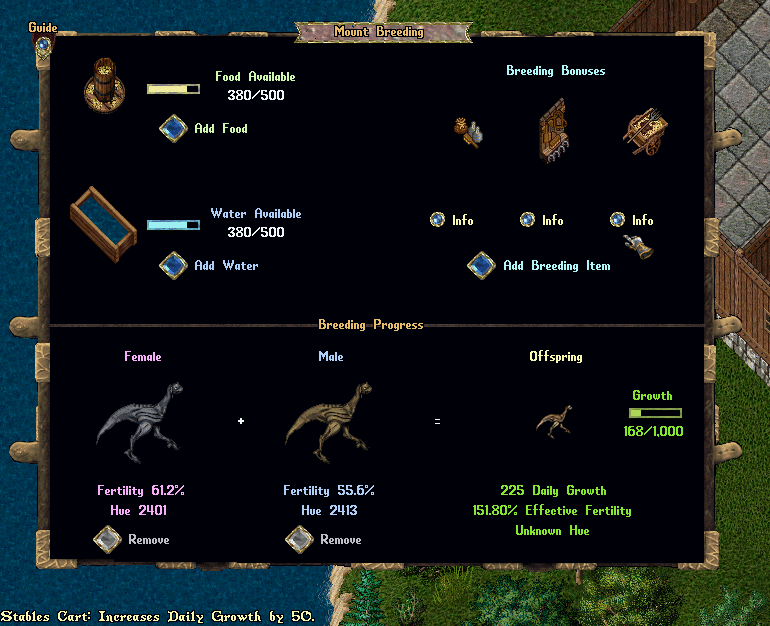
Players can gain bonuses to Growth Rate and Effective Fertility through Breeding Items, which come in two types (Consumeable and Installation)
Players may click the “Info” button in the Breeding Item section of the menu to see a description of the item’s effect on breeding
Consumable Mount Breeding Items
Players can add a Consumable Mount Breeding item to their Feeding Trough by clicking the “Add Breeding Item” button and targeting the respective item
All consumable items have a limited duration effect and players can only add one item of each time to a Feeding Trough at any given time
Fertility Serum
Purchasable from NPC Farmers
Increases Effective Fertility by 10% for 30 days

Exceptional Fertility Serum
Purchasable from Prevalia Market Merchant
Increases Effective Fertility by 15% for 30 days

Superior Fertility Serum
Craftable with Alchemy
Increases Effective Fertility by 20% for 30 days
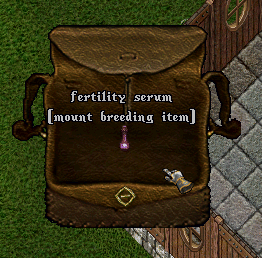
Growth Tablets
Purchasable from Prevalia Market Merchant
Increases Daily Growth by 50 for 30 days

Installation Breeding Items
Players can craft several Installation Breeding items that will provide bonuses to any nearby Breeding Trough so long as they are locked down inside a house and within 8 Tiles of the Trough
Having multiple items of the same time will not stack their bonuses, however
Tacking Shelf
Crafted with Carpentry
Increases Effective Fertility by 10%
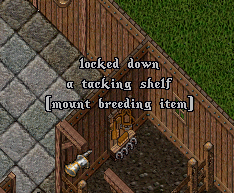
Stables Cart
Crafted with Carpentry
Increases Daily Growth by 50
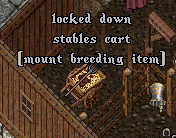
Grooming Tools
Crafted with Carpentry
Increases Daily Growth by 25
Increases Effective Fertility by 5%
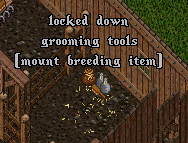
Screenshots
Latest Patches
- Patch Notes for January 20, 2026 01/26/2026
- Patch Notes for January 12, 2026 01/17/2026
- Patch Notes for December 13, 2025 12/14/2025
Outlands Events
Latest Discussions
- Introduce Yourself 02/02/2026
- Patch Notes for October 28, 2024: Rebalance Patch - Phase 1 02/01/2026
- help i have a stupid mac 02/01/2026