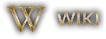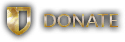PATCH: December 8 – New Winter Wearables, Holiday Music Scenes, Decorative Items, Bug Fixes and more!
12 / 09 / 2020Quivers
Players targeting themselves when Restocking a Storage Shelf/Storage Locker should now contribute arrows/bolts from an equipped Quiver
Shields
Fixed an issue where players could double-click a Shield equipped an NPC Player Vendor and equip it themselves
Boss Scaling
Bosses can now only increase in size due to player damage at most once per IP address (i.e. a player can no longer use multiple characters on their account to force multiple size increases on a Boss-type or Omni Boss)
Prevalia Market
A large number of new and returning items for the holiday season have been made available on the Prevalia Market Merchant
Shimmer Borealis (Hue 1179)
Shimmer Borealis is a limited-edition hue now available that players can purchase a variety of items for

Wearables
A number of new holiday-themed wearables are now available for purchase, including:
Overknee Winter Boots
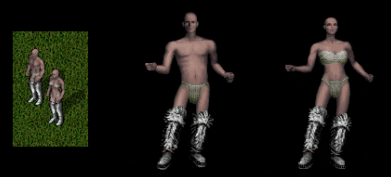
Fur Coat

Winter Mittens
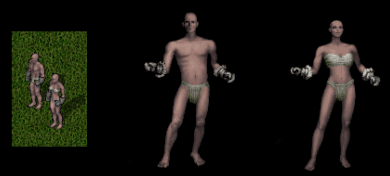
Fur Hood
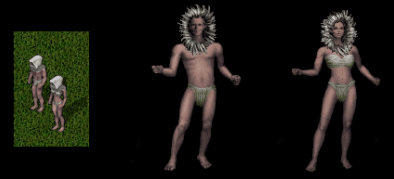
Regal Winter Robe

Decorative Items
- A large number of new decorative items have been added to the Prevalia Market
- A large number of last year’s holiday items have returned and been made available for purchase again this year
- Players should click the “Info” button next to each items to see a full description of the item’s details
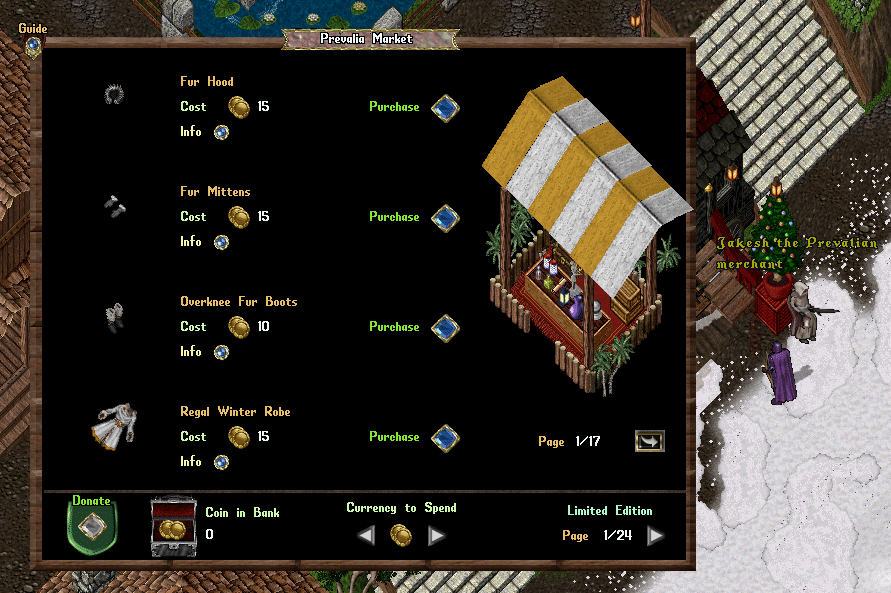
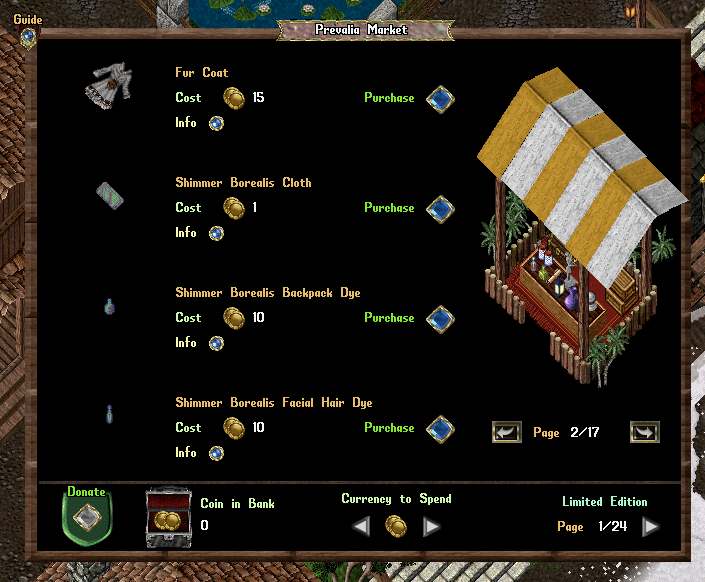
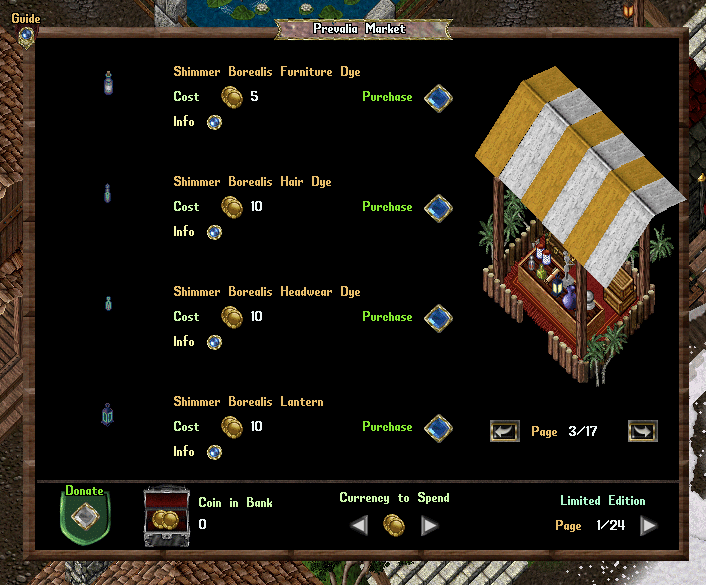
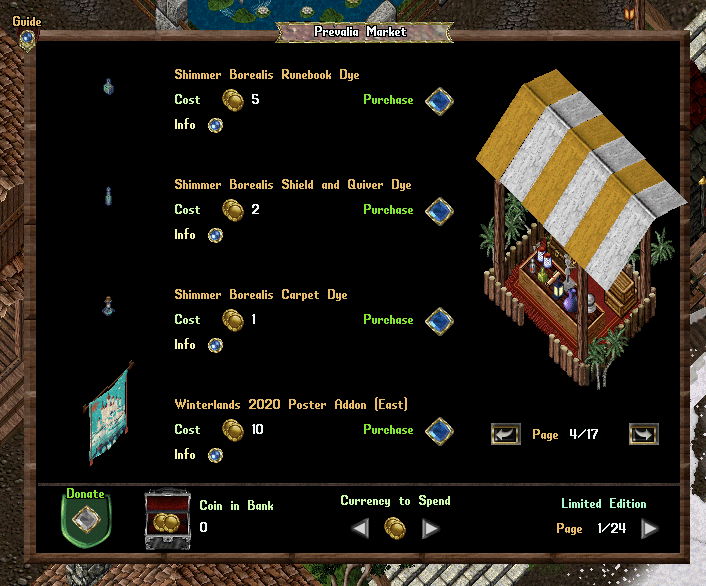
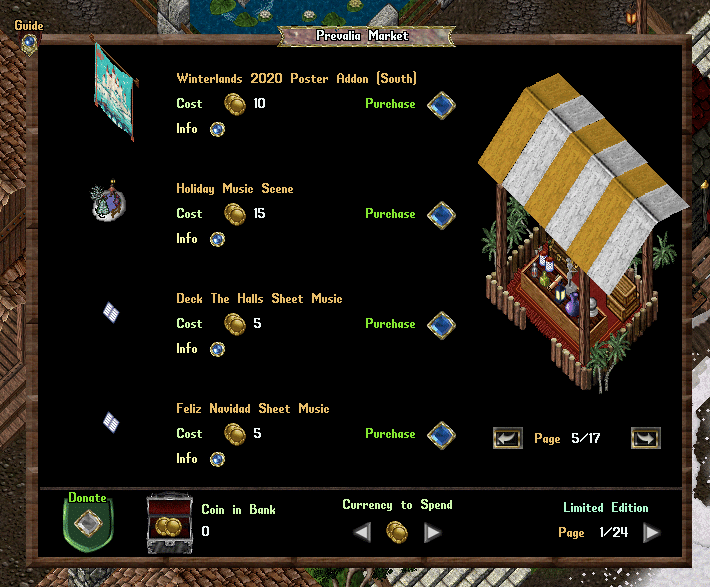
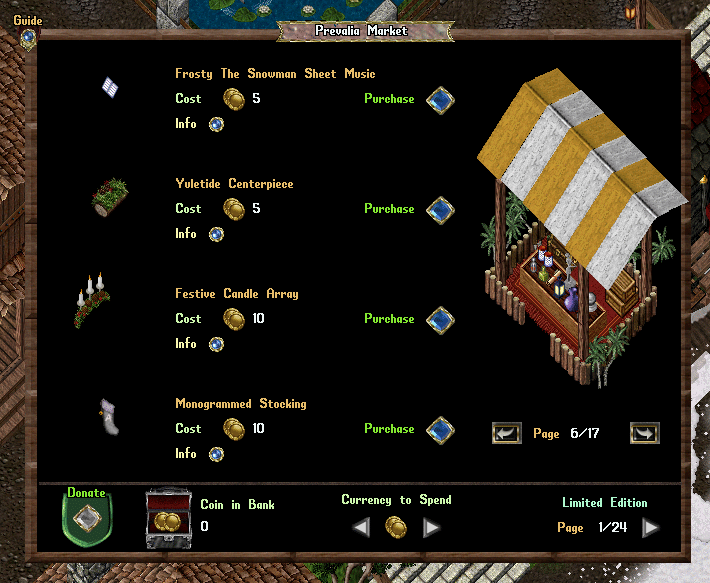
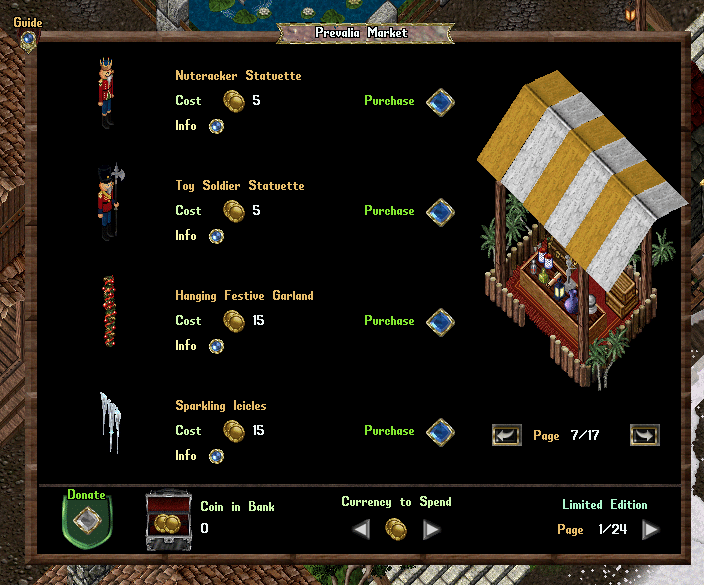
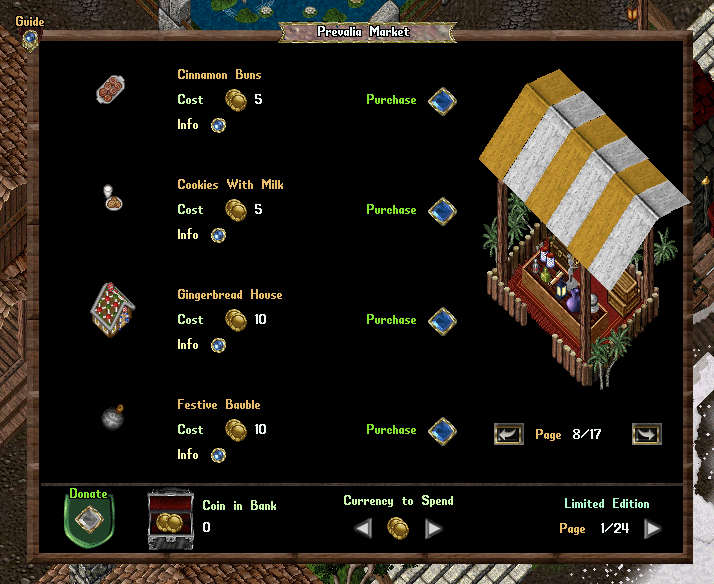
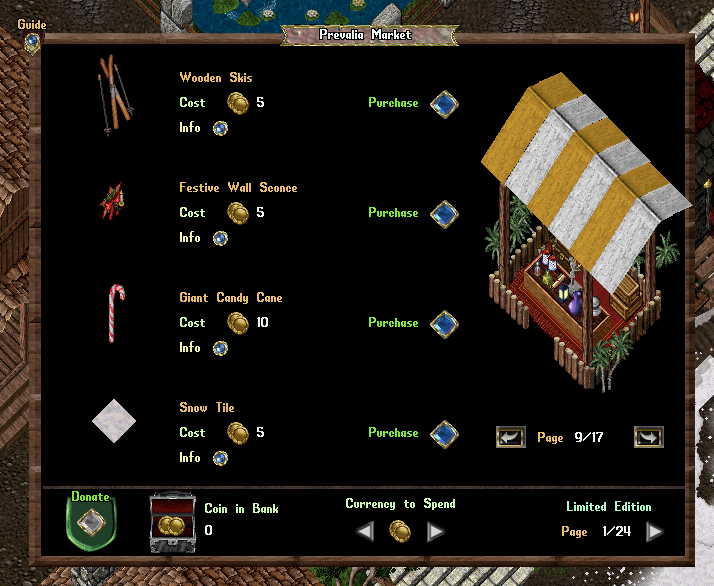
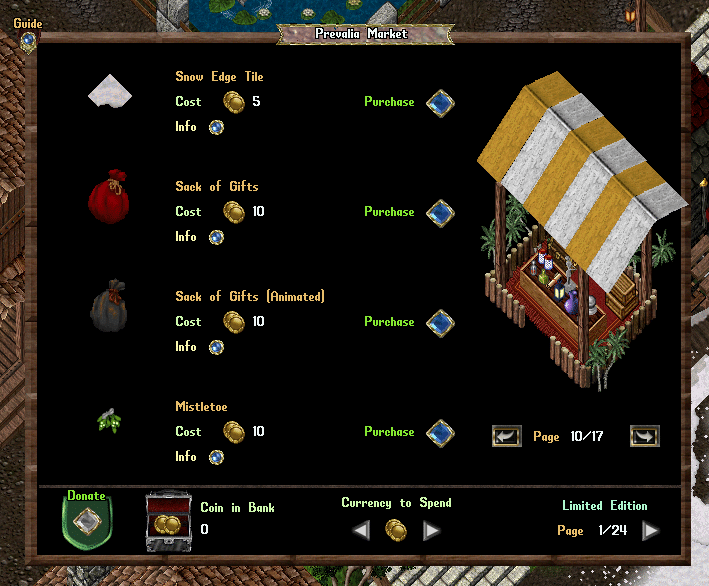
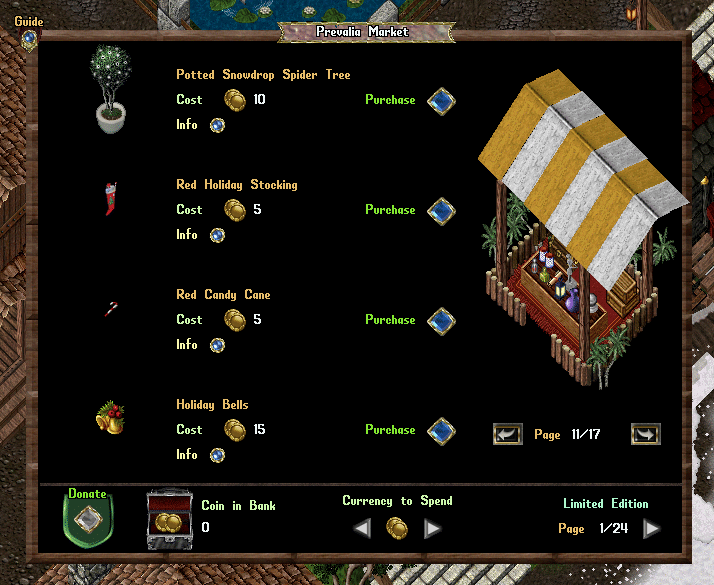
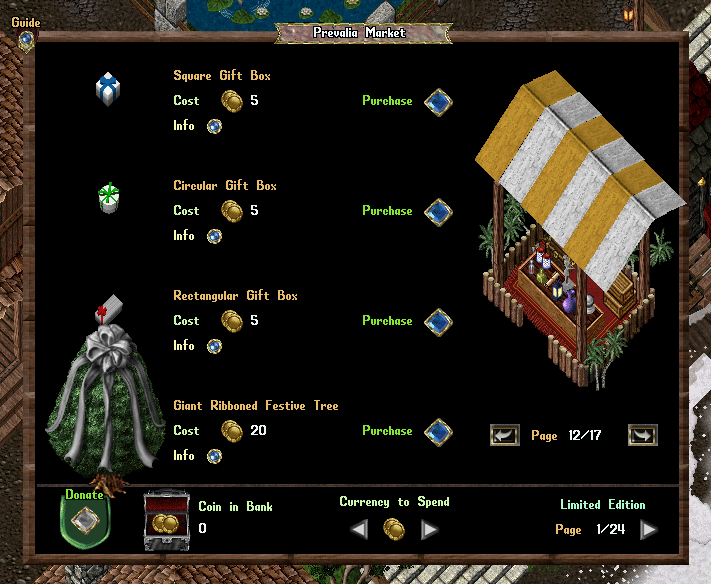
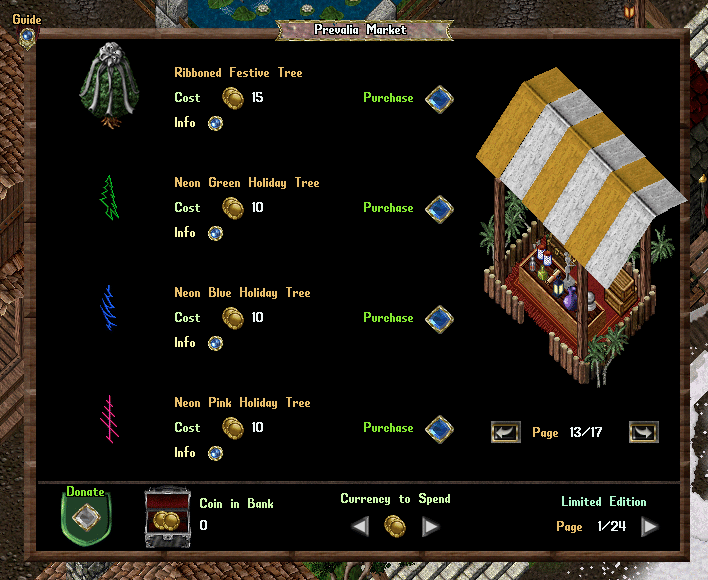
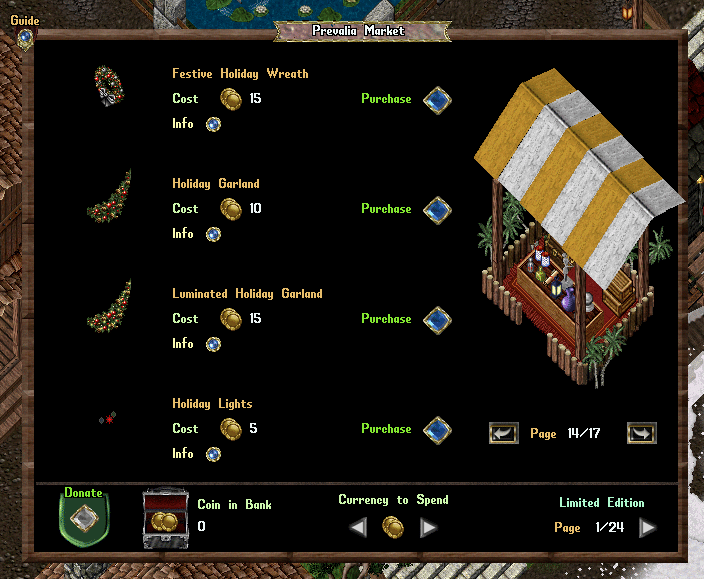
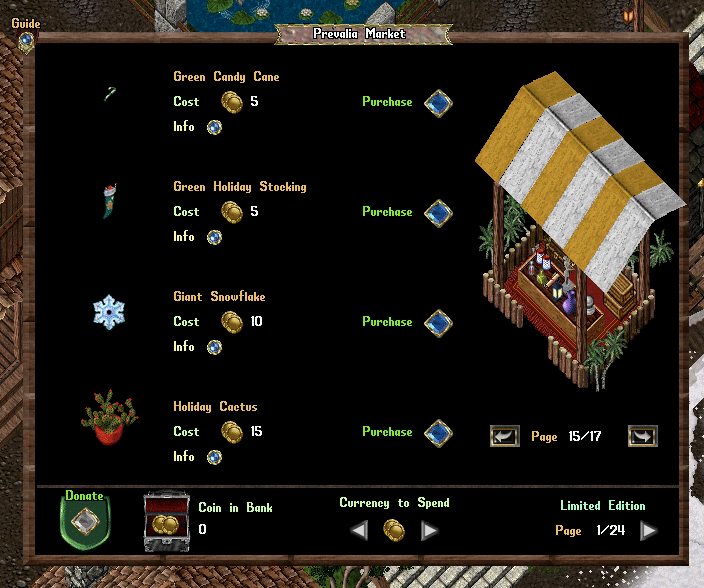
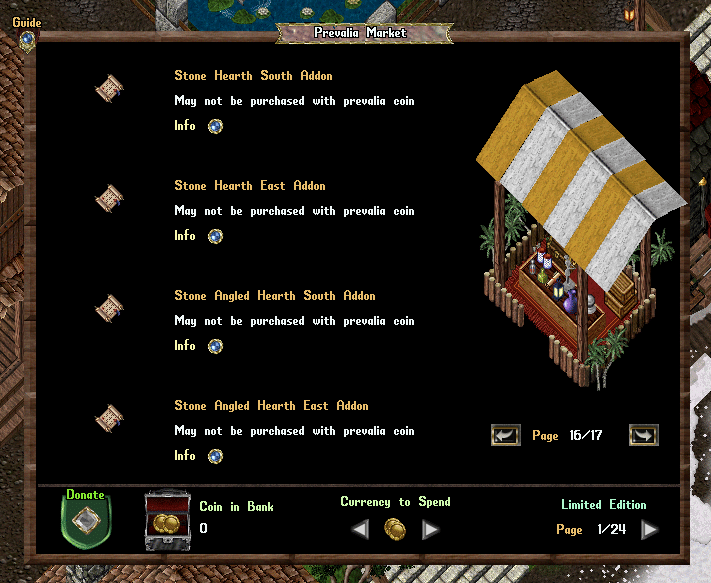
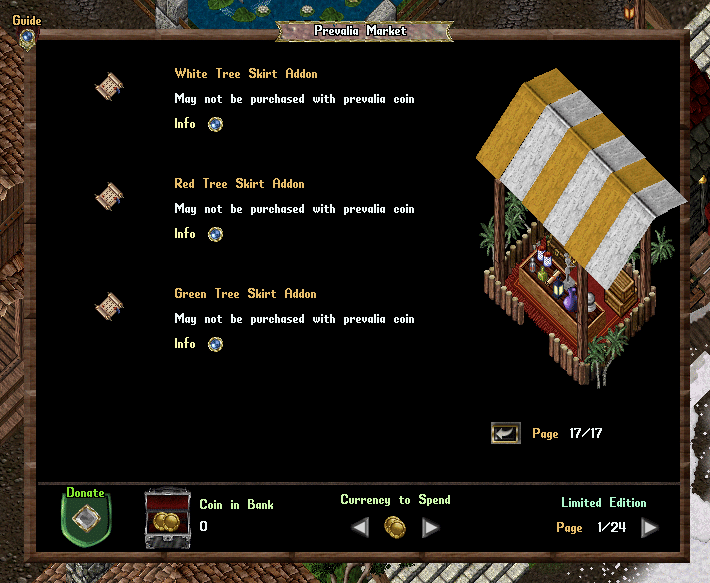
Gift Certificates
Players now have the ability to purchase Gift Certificates from the Prevalia Market (under the Deeds and Misc categories) that can be used to send Prevalia Coins from their bank as a gift to other players
Gift Certificates cost 250 gold (can only be purchased using Gold) and the item will initially have a green hue when purchased and will be labled as “Unfinished”
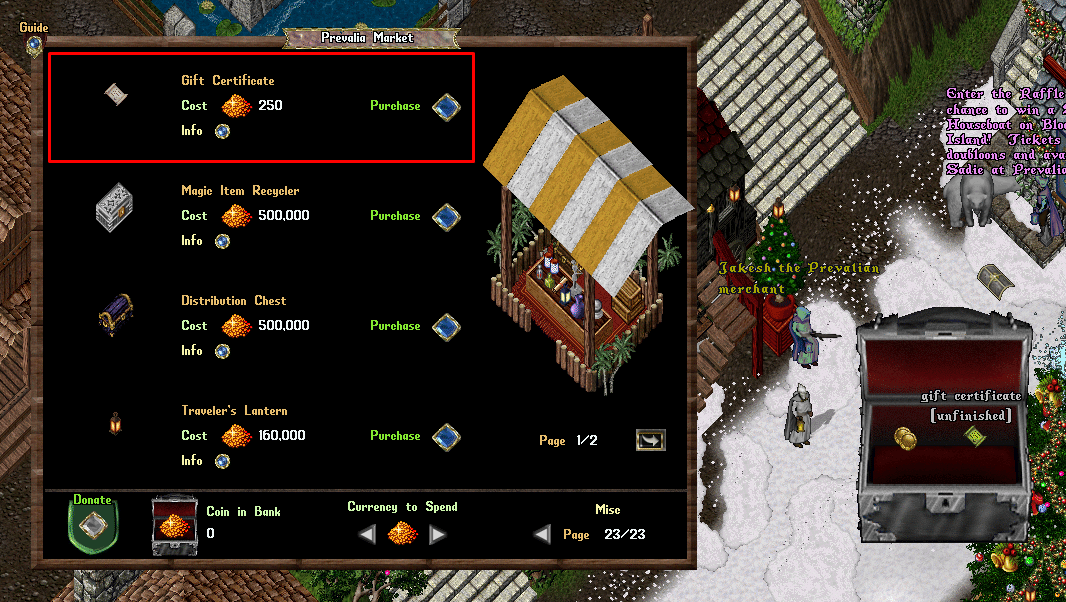
- If a player double-clicks an “Unfinished” Gift Certificate in their bank box, they will launch a menu allowing them to configure details of the item
- In the “Target Player” field, players must type in the name of the player they wish to send the Gift Certificate to, and then click the button next to it to confirm it
- Players can specify an “Amount” of Prevalia Coins from their bank box they wish to send (with a minimum of 5 prevalia coins) and click the button next to it to confirm it
- Players can optionally type a message to the target player in the text input box on the right side of the menu, and click “Update Message” button to update it
- Players will see a preview at the top of the menu displaying what the Gift Certificate will look like to the target player
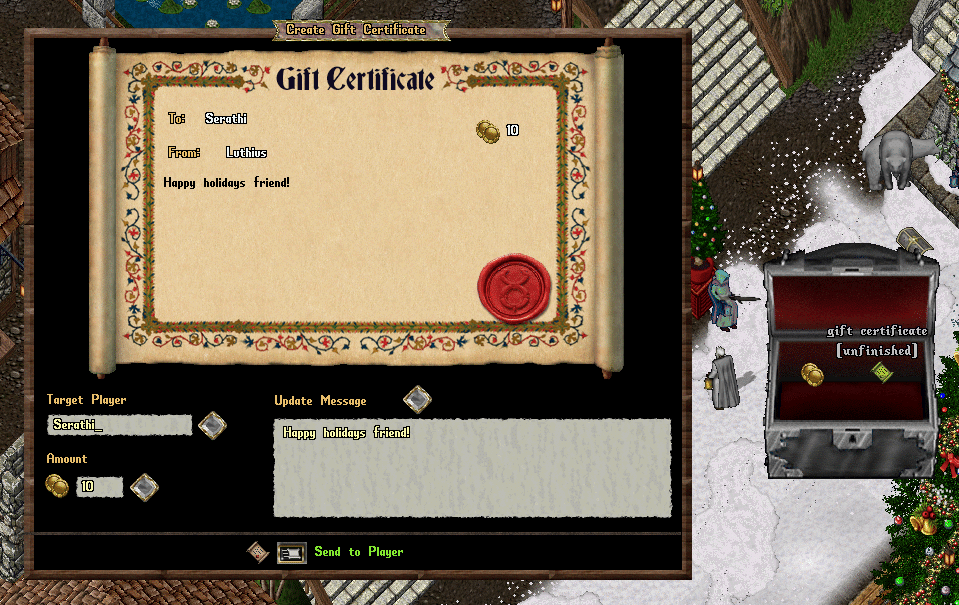
- Once a player is comfortable with their selections, they will click the “Send to Player” button three times, and the Gift Certificate will be sent to the target player’s bank box (and the specified Prevalia Coins will be removed from the sending player’s bank box)
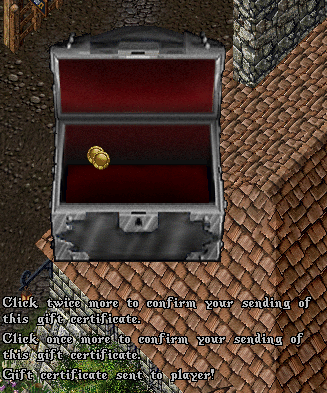
- If a player receives a Gift Certificate from another player, it will be placed in their bank box (and may be “queued” in their bank box if it is currently full of items)
- Players can double-click a Gift Certificate to view it, and may click the “Redeem” button in order to have item’s Prevalia Coin amount deposited into their bank box
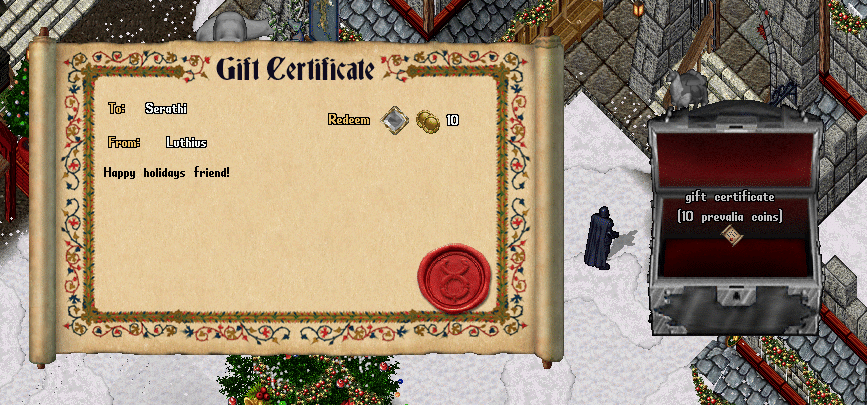
Screenshots
Latest Patches
- Lunar New Year 2026 Prevalian Merchant Items 02/13/2026
- PvP Updates - TESTING PATCH 02/18/2026
- Patch Notes for January 20, 2026 01/26/2026
Outlands Events
Latest Discussions
- installation that can get you banned! 02/22/2026
- Counting the # of Spellbooks in your Backpack 02/19/2026
- Murderers in groups.. getting a bit ridiculous.. 02/16/2026