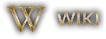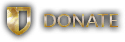PATCH: February 27 – Storage Shelf Update, New Houses, New Deco and more
02 / 27 / 2023Newly Stackable Items
- Ship Repair Kits, Boarding Ropes, Adventurer’s Ropes, Veterinary Supplies, Detective Lenses, and Disguise Kits are now all Stackable items and can be stored in Storage Shelves (explained below)
- Existing items of these types have been automatically adjusted to have their Amounts adjusted based on their previous Max Uses amount
- Crafting for these items are now conducted in Bundles (similar to our recent Potion Bundles addition), and players may need to update any previously existing Crafting Queues that contained these items
- Society Job amounts for these items have been adjusted based on their Crafting Bundle sizes
- These now stackable items can no longer be crafted in Exceptional or Mastercrafted versions and existing versions will no longer display as Exceptional or Mastercrafted

Disguise Kits
- In addition to now being stackable, all Disguise Kits will now offer players the full range of customizations that were previously only available to Mastercrafted versions (such as Custom Naming)
- All Disguise Kits will now be crafted in Bundles of 10 (to match the number of “Uses” that Exceptional quality would give)
- There is now a single Graphic for all Disguise Kits (the previous “Mastercrafted” version graphic)
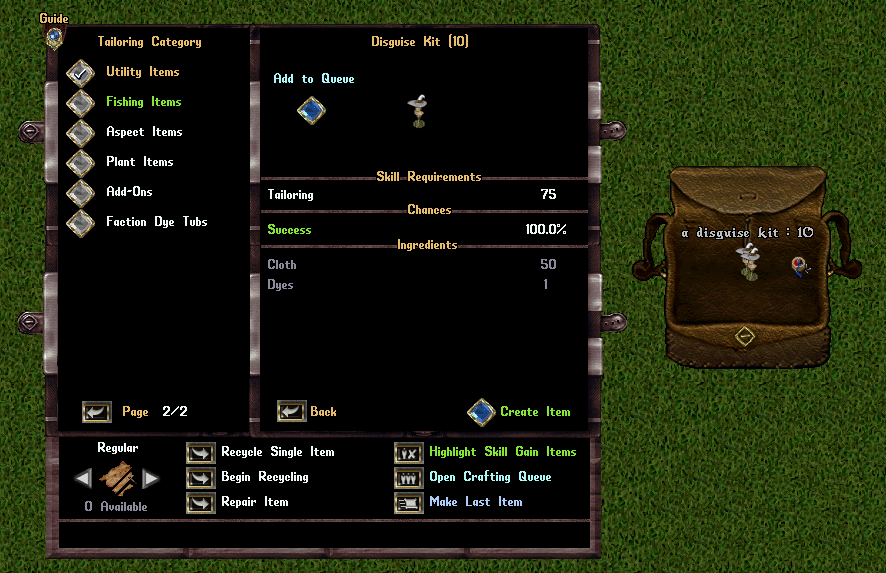
Magic Mushrooms
- Magic Mushrooms will no longer be Bound to the player who created them
- Magic Mushrooms can now be added to Storage Shelves (explained later)

House Placement
- Wall of Stones and Energy Fields will no longer block House Placement
House Demolishing and Moving Crates
- Normally when players Demolish a House to retrieve a House Deed, any Items remaining in the house will Drop to the Ground
- However, players will now have an option when Demolishing houses to “Use Moving Crates” to place any Items remaining in the house into a collection of Moving Crates that they can retrieve later
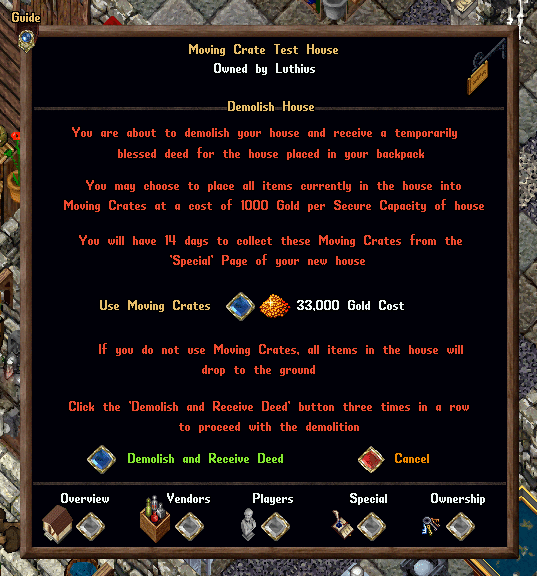
- Players can click the “Use Moving Crates” button in the Demolish House Page to enable the feature
- Usage of Moving Crates will cost the player 1000 Gold per Secure Capacity of the house, which will be withdrawn from their Bank Account upon successful Demolishing of the house
- Players will have 14 Days to retrieve any Moving Crates created in this manner (explained below)
- If a player does NOT retrieve their Moving Crates within 14 Days, all items inside them will be DELETED
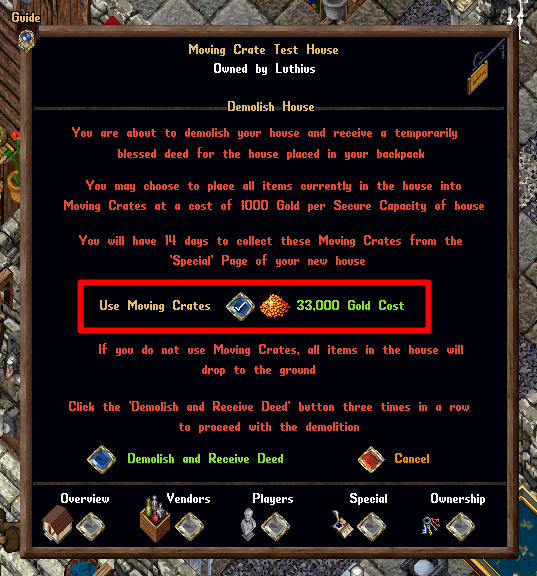
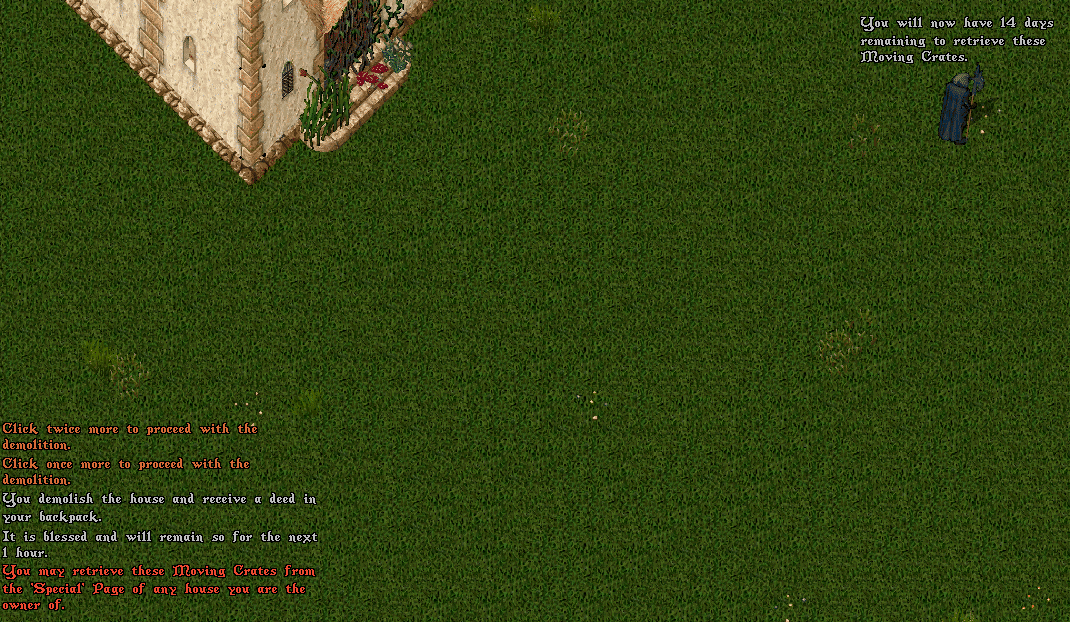
A player Demolishes their house with the Moving Crates feature enabled
Item Consolidation
- When the house is Demolished, rather than giving players a single container with potentially 1000s of item inside, the system will attempt to create multiple Moving Crates of up to 125 Items each
- Individual Lockdowns not in containers in a house may become stacked together in resulting Moving Crates in order to consolidate item space, such as combining hundreds of individual Blue Cloth items on the ground of the house into one single stack of Blue Cloth
Retrieving Moving Crates
- Any character on a player’s Account can retrieve Moving Crates by visiting the “Special” Page of the Housing Menu (previously known as the “Creatures Page) so long as they are the Owner or Co-Owner of that House or Rental Room
- If the player’s account has any available Moving Crates, they will be listed as “X Moving Crates Available” on the bottom left area
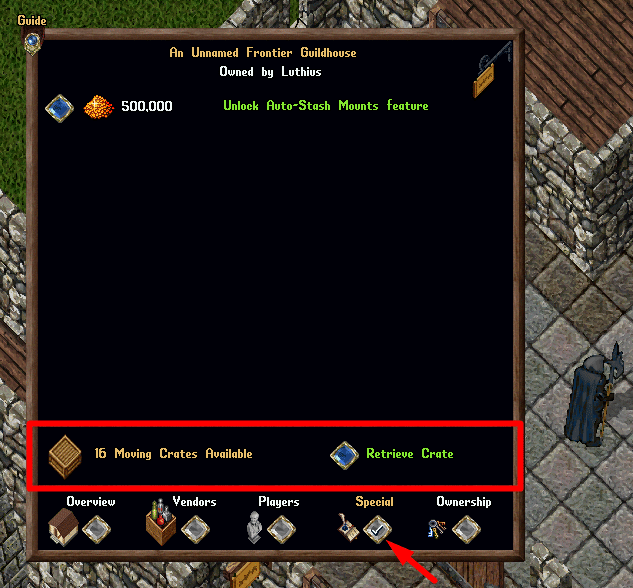
- If players click the “Retrieve Crate” button it will launch a Retrieval Menu
- At the top of the Retrieval Menu players can see how many Lockdowns and Secures their home currently has
- On the bottom left of the Retrieval Menu players can cycle through all Moving Crates available to the player by using the Left/Right Arrows and see how many Items are stored in each Moving Crate
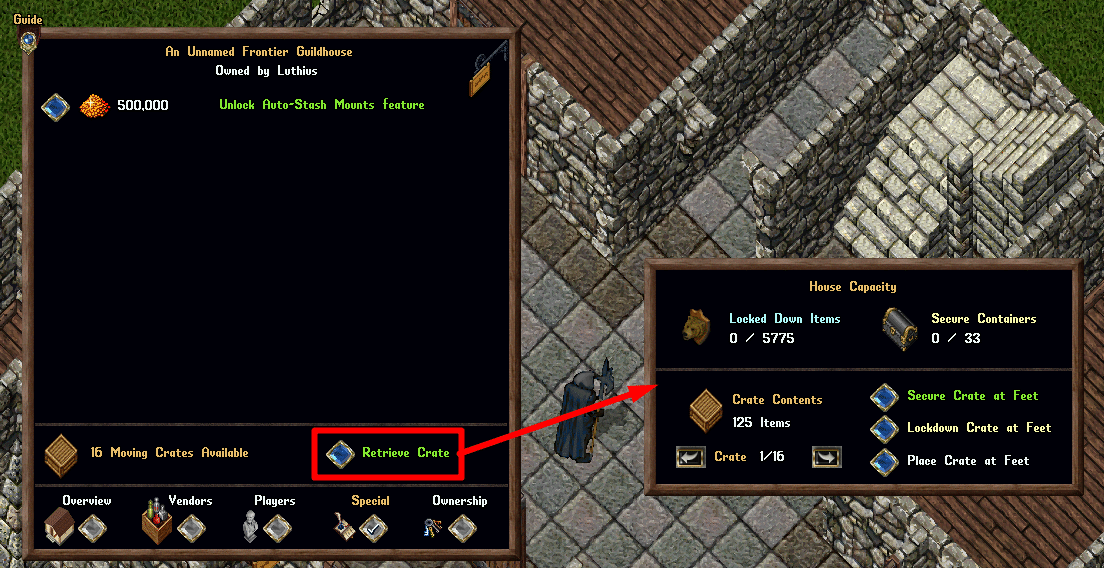
On the bottom right of the Menu players have 3 options for how to retrieve Moving Crates
- Secure Crate at Feet
- Lockdown Crate at Feet
- Place Crate at Feet
Secure Crate at Feet
- Selecting “Secure Crate at Feet” will place the Moving Crate directly at the player’s feet and Secure it
- Players must be the Owner of the home in order to Secure a container
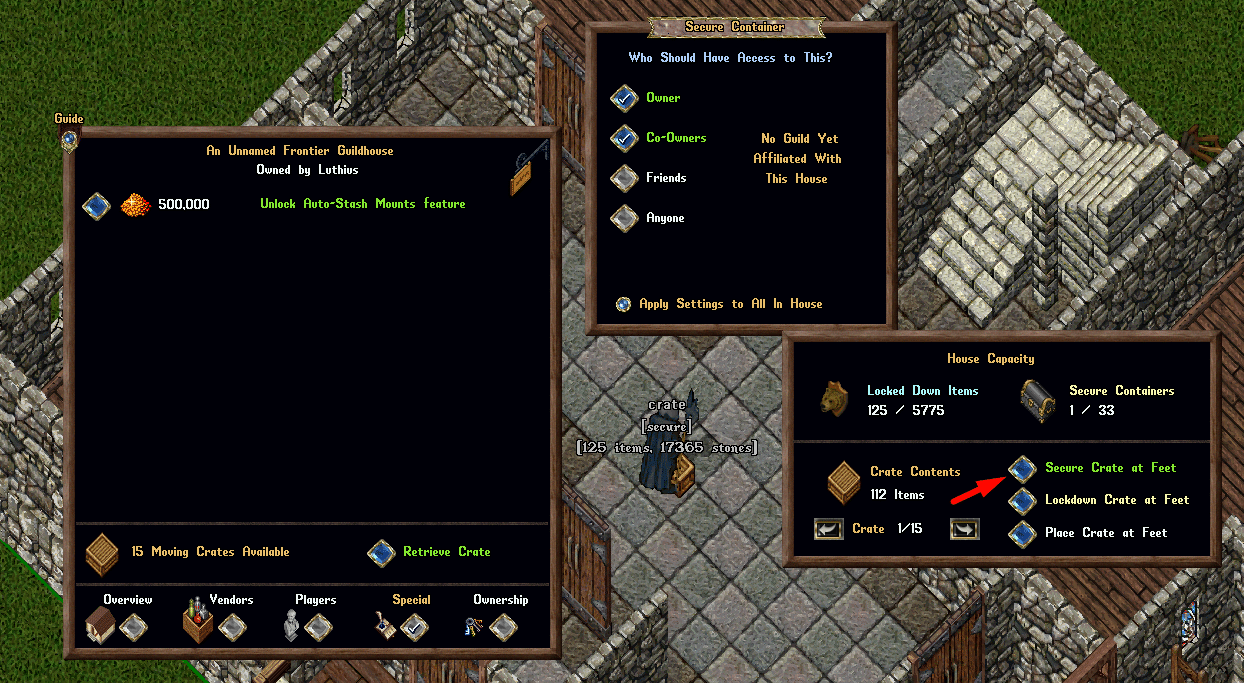
Lockdown Crate at Feet
- Selecting “Lockdown Crate at Feet” will place the Moving Crate directly at the player’s feet and Lock it down
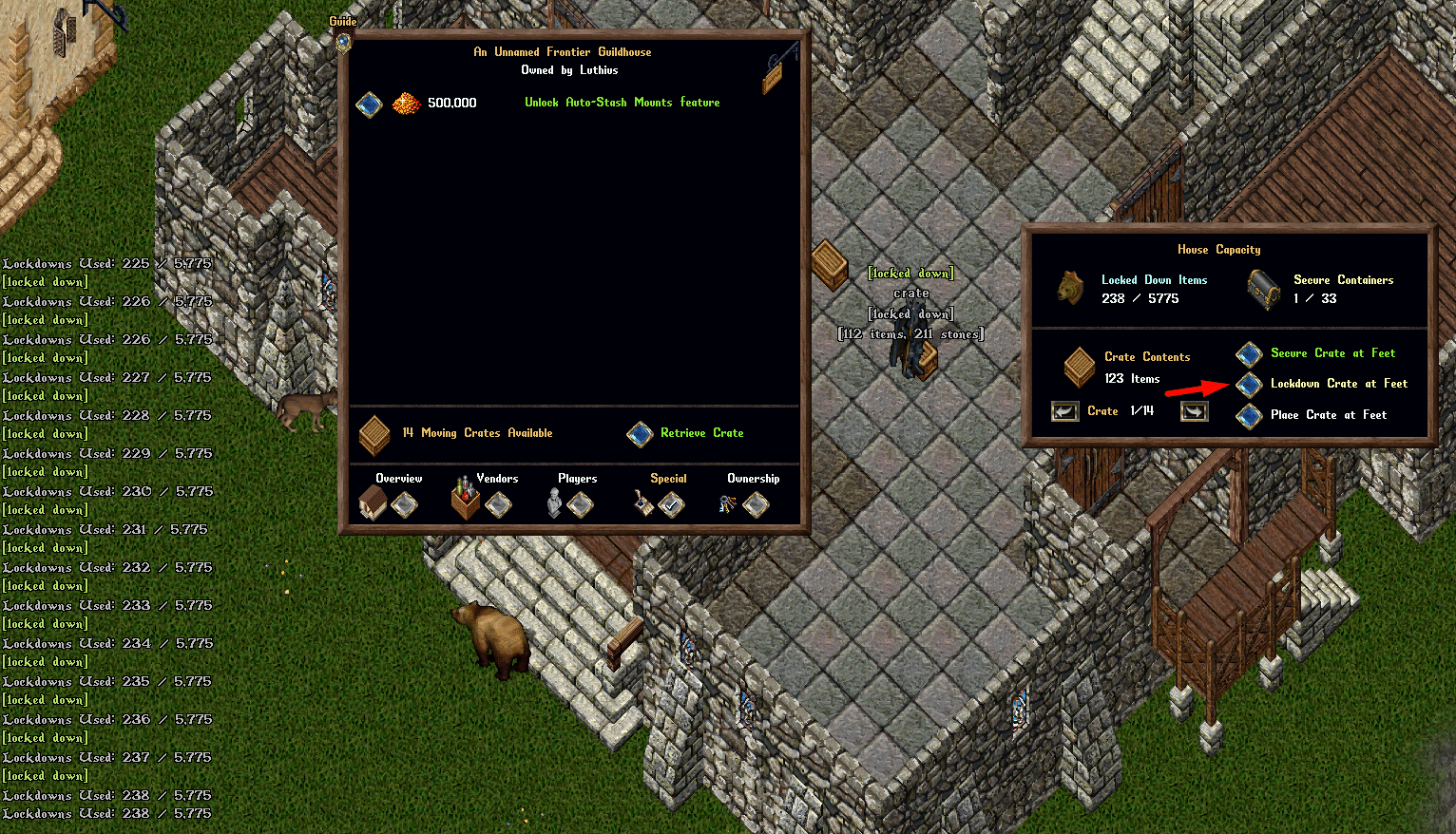
Place Crate at Feet
- Selecting “Place Crate at Feet” will place the Moving Crate directly at the player’s feet and will NOT Secure it and NOT Lockdown the item
- Players will receive a system message warning them that the container must soon be Secured or Locked Down otherwise it will be subject to normal house decay (1 hour)
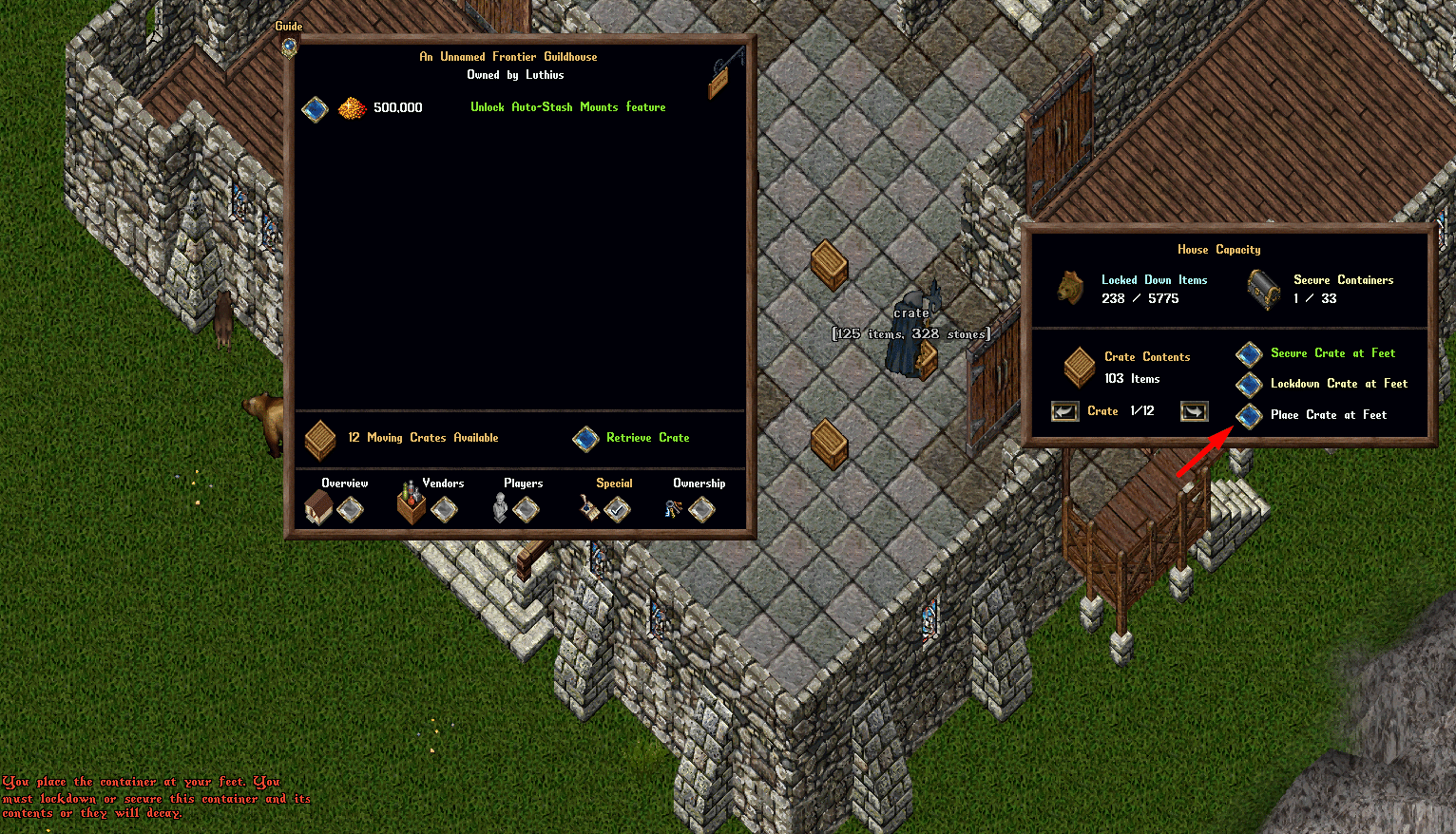
Note: If for any reason a Moving Crate is NOT able to be Secured or Locked Down when selected to do so, there will be an overhead warning for the player telling them the system was “Unable to Secure or Lockdown” the Moving Crate
Rental Rooms
- Players in Rental Rooms can now retrieve any Moving Crates available on their Account from the Rental Room Menu similar to standard houses
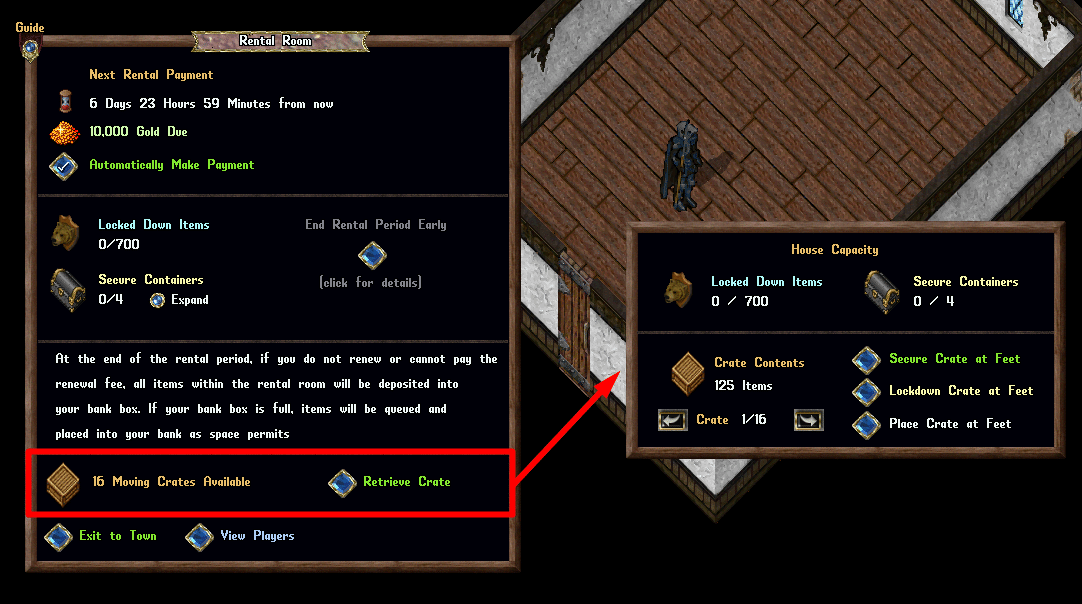
Ending Rental Contracts and Moving Crates
- When players elect to “End Rental Period Early” for Rental Rooms, they will now receive a Confirmation Window they will have to confirm
- Players will now have the option to use Moving Crates when ending Rental Contracts early, similar to Demolishing a House
- If a player does not use Moving Crates, all items in the Rental Room will be sent to the player’s Bank box as normal
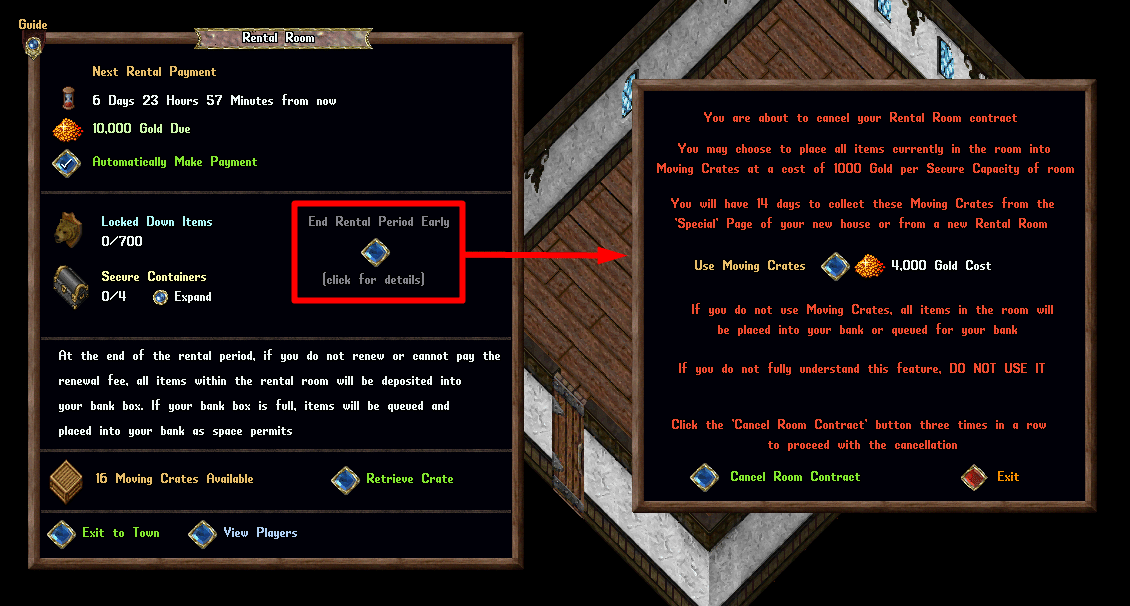
Smugglers
- Smuggler NPCs now offer goods at a 25% to 33% markup compared to Town Vendor NPC prices (previously was 75% to 100% markup)
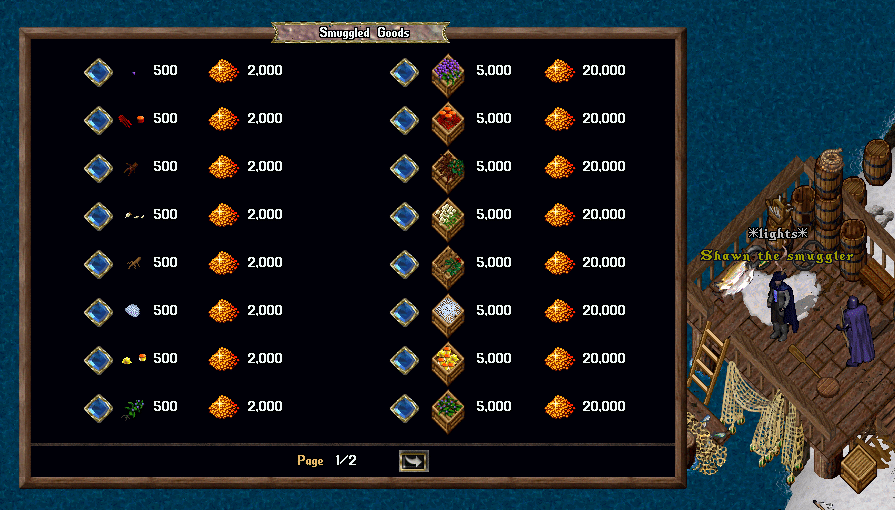
Prevalia Castle
- The location of the primary Faction Door for Prevalia Castle has been shifted north
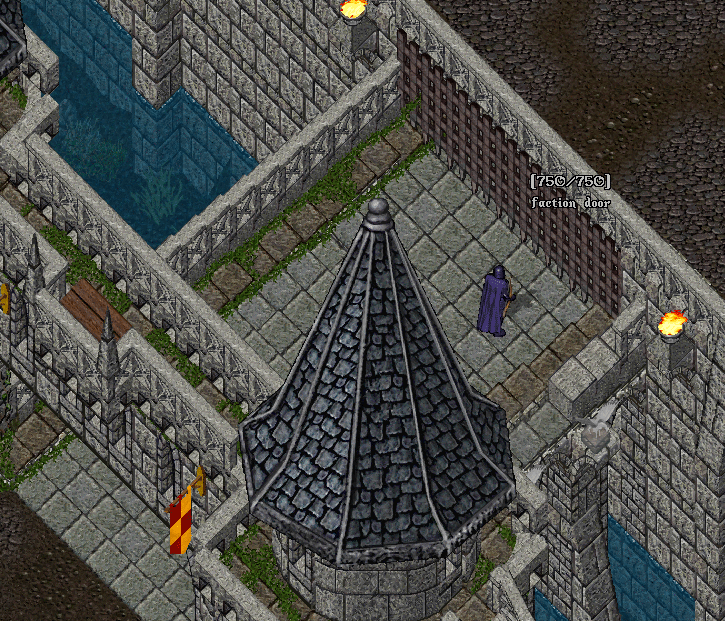
Ships
- Fixed an issue where PvP Damage on Ships was not calculating correctly at times due to Heat of Battle flagging
Runebooks and Runetomes
- Players can now use Interior Decorators to Rotate their Runebooks and Runetomes into decorative graphic versions for displaying in Houses
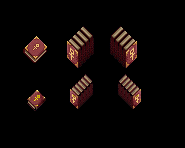
Storage Shelves
Storage Shelf Categories
- The Categories for Storage Shelves have been reorganized and support has been added for multiple pages of Categories
- A number of items have changed their Category and have been placed in more appropriate locations, such as Wizard Satchels near Reagents, Quivers near Arrows/Bolts, etc
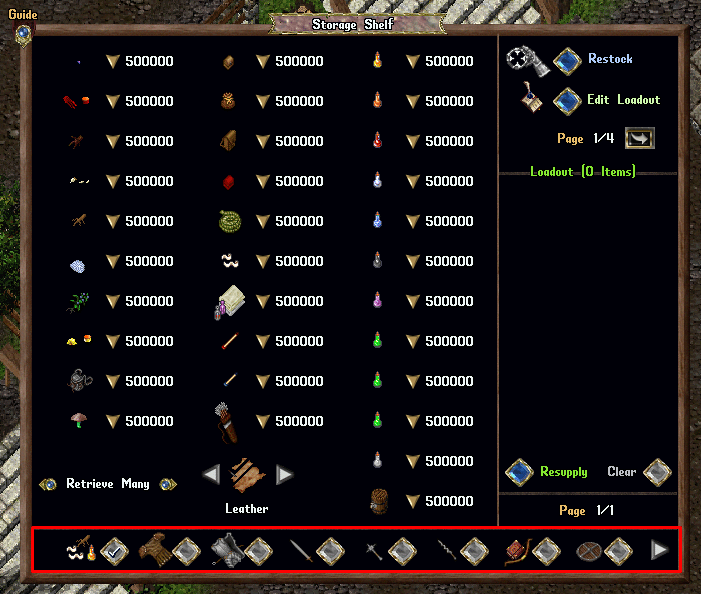
- There are now multiple pages of Storage Shelf Categories and players can click the Left/Right buttons at the bottom of the menu to change Category Pages

New Items and Categories
- Magic Mushrooms, Potion Kegs, Cleansing Brews, Disguise Kits, Detective Lenses, and Small Ship Bombs can now be added to Storage Shelves
- Certain groupings of items, such as Ship Items, may now have their own new Categories
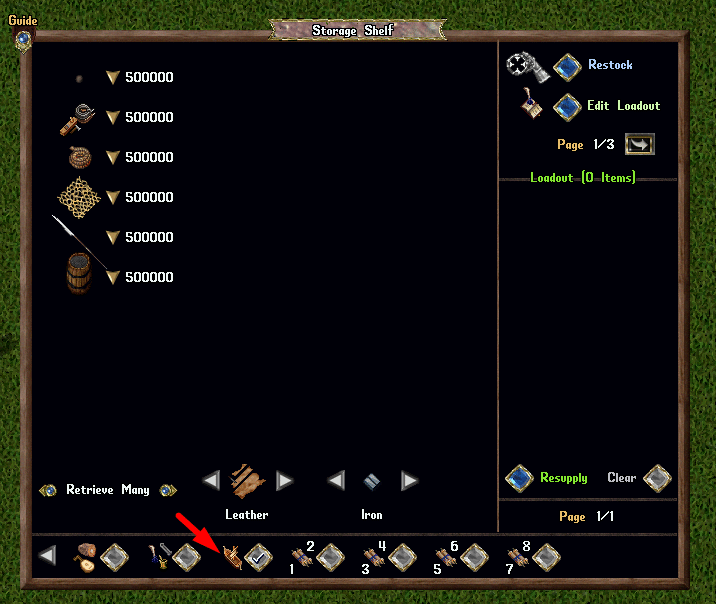
- Support has been added for Spell Scrolls in Storage Shelves
- Categories for Spell Scrolls are broken down into pairs of Circles (i.e spells of Circle 1-2 are a category, spells of Circle 3-4 are another category, etc)
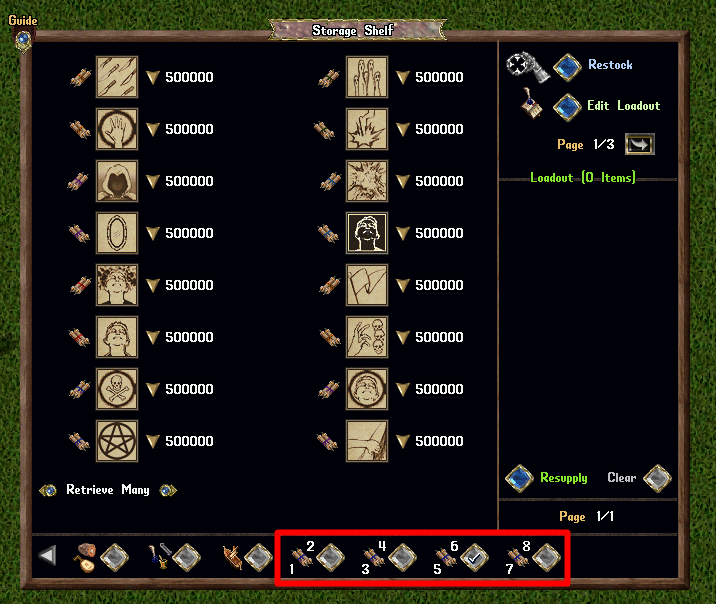
Resource Selectors
- The Resource Selectors of Storage Shelves will now display the name of the Resource Type below itself for easier identification
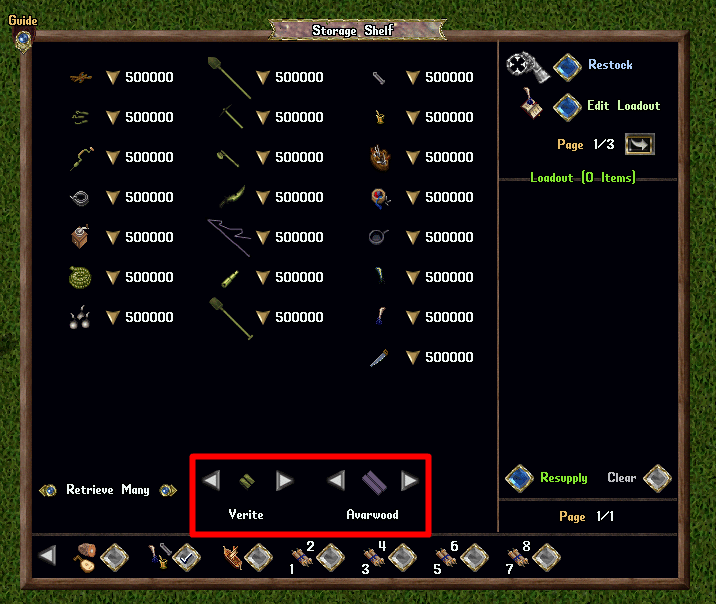
Retrieving Items
- When players wish to Retrieve items from a Storage Shelf, they have can now utilize two different Retrieval Modes to do so: “Retrieve Many” and “Retrieve One”
- Players can click the Left/Right Retrieval Mode buttons to switch between modes
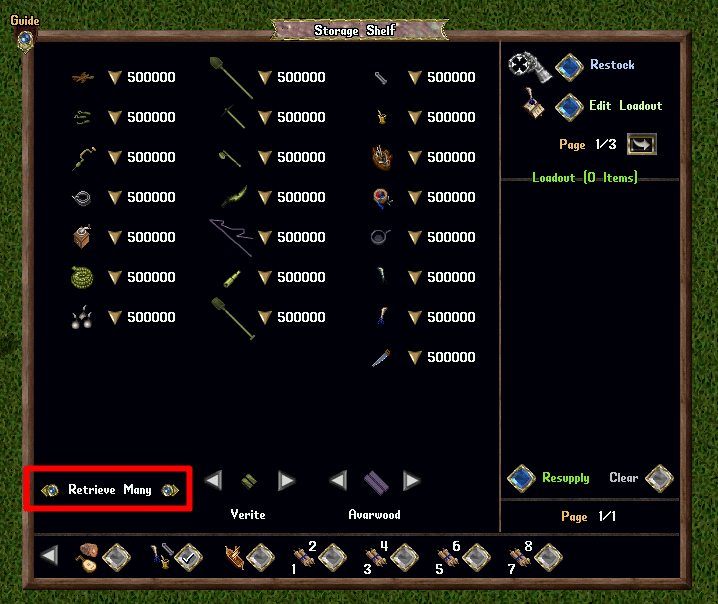
Retrieve Many
- While in Retrieve Many mode, each item in the shelf will have a Down Arrow button next to it
- Clicking the Down Arrow next to an item will launch a Retrieve Items popup menu where players can type in an amount of that item they wish to receive
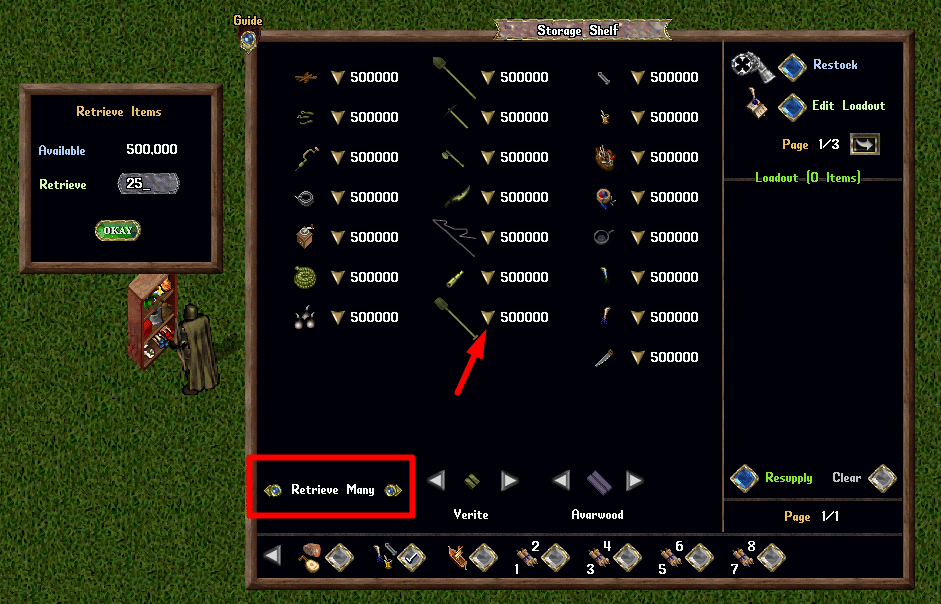
Retrieve One
- While in Retrieve One mode, each item in the shelf will have a Small Orb button next to it
- Clicking the Small Orb button next to an item will grab a single item of that item for the player
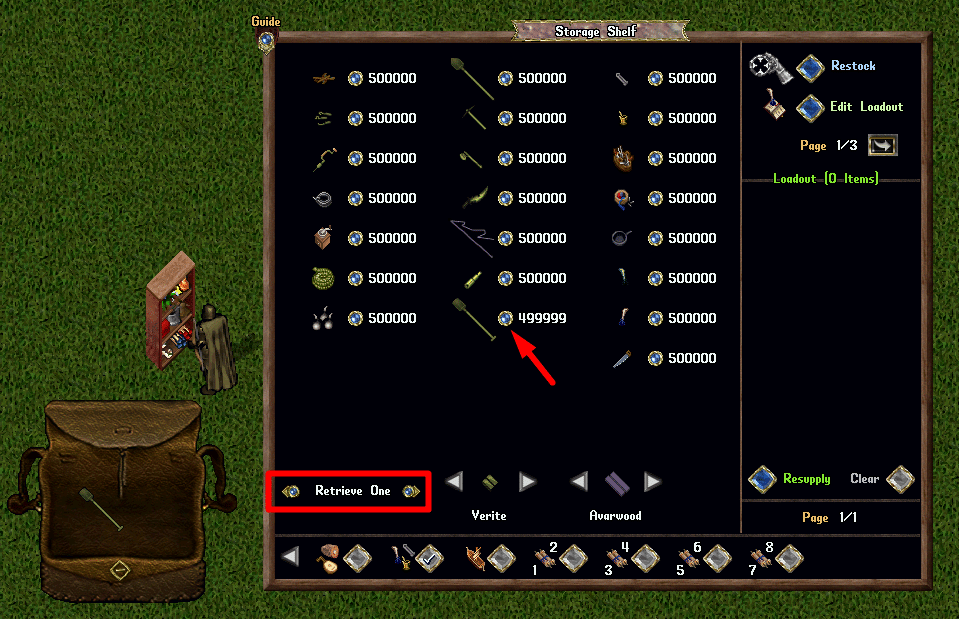
Retrieval Handling
- When players Retrieve Stackable items, it will first attempt to stack those items into existing stacks if possible, and then any remaining items will be placed into any Quivers, Satchels, or Containers available on the player
- When players Retrieve Equippable items, they will be placed into the player’s backpack, and will not be equipped onto the player (players should use Resupply if they wish for items to be equipped)
Resupply
- The Resupply mechanic for Storage Shelves has been recoded to address a number of issues, including correctly determining that a player is already wearing matching Weapons/Armor, include items that are Aspected
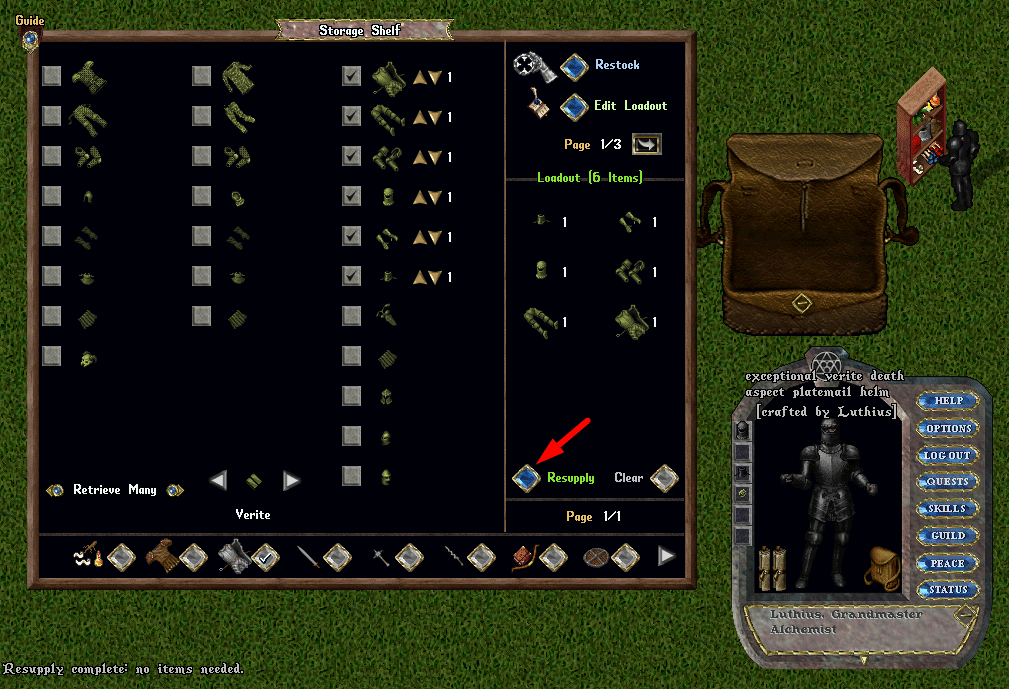
New Storage Shelf Settings
Keep Aspect Items
- In the Settings page for Storage Shelves, players now have the option to “Keep Aspect Items”
- If “Keep Aspect Items” is Enabled, when players Restock, any items that currently have an active Aspect will NOT be added into the Storage Shelf
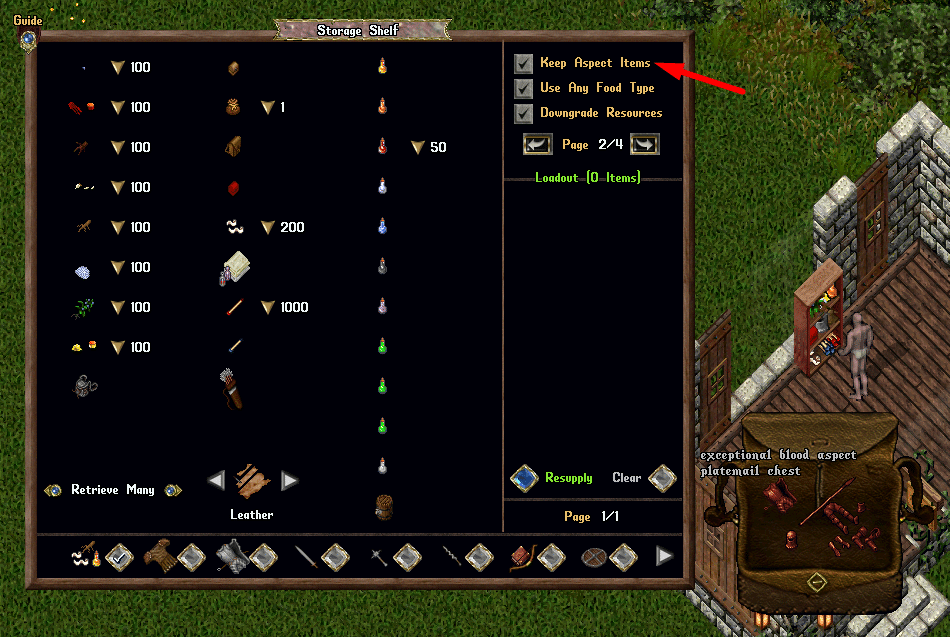
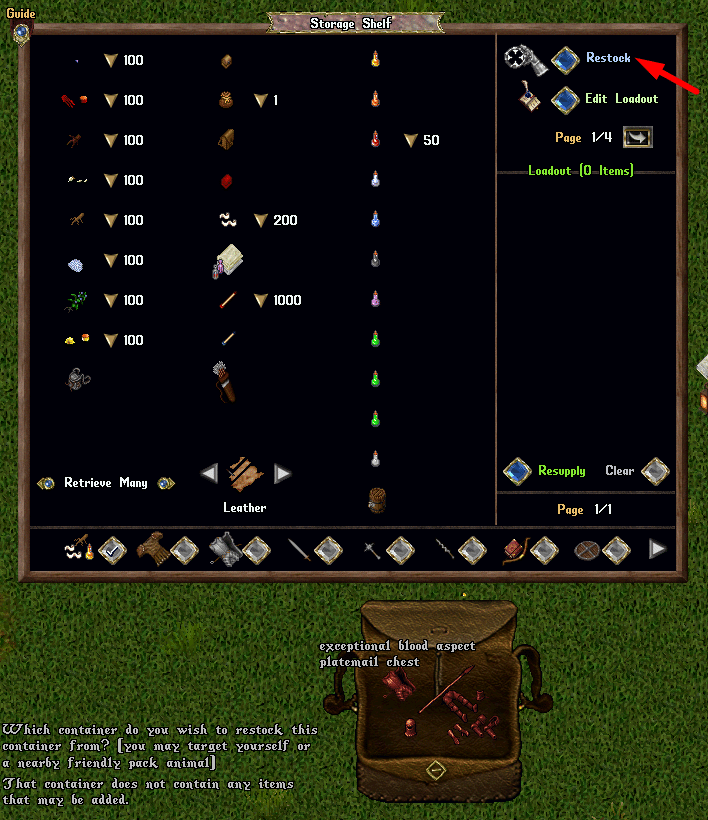
A player has “Keep Aspect Items” enabled and their Restock action ignores all Aspected items in their target container
Use Any Food Type
- In the Settings page for Storage Shelves, players now have the option to “Use Any Food Type”
- If “Use Any Food Type” is Enabled, when players attempt to Resupply or Retrieve Items for a Food Type, such as Bacon Feast, and there is an insufficient quantity of that desired Food Item, it will instead attempt to replace that item with a different Food Type that is available in the desired amount
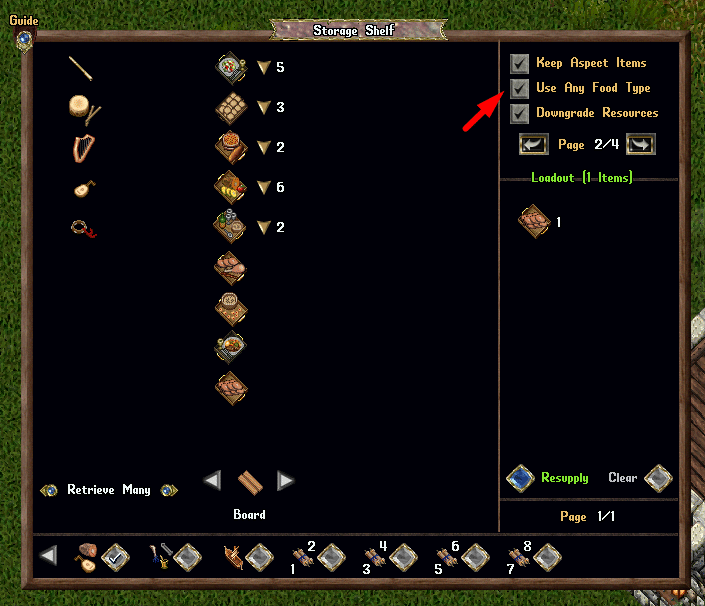
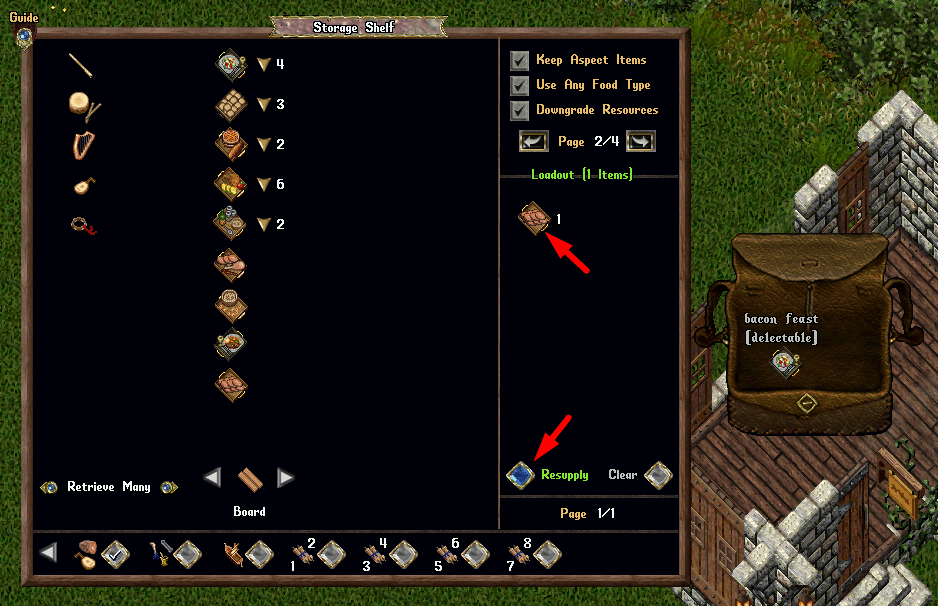
A player has “Use Any Food Type” enabled and attempts to Resupply, but their desired Food Item is not available
The player is instead given an alternative Food Type that is available
Downgrade Resources
- In the Settings page for Storage Shelves, players now have the option to “Downgrade Resources”
- If “Downgrade Resources” is Enabled, when players attempt to Resupply or Retrieve Items and there is an insufficient quantity of that item in that specific Resource available, it will attempt to replace the Resource with the first lower-level resource that has sufficient quantity available in the desired amount
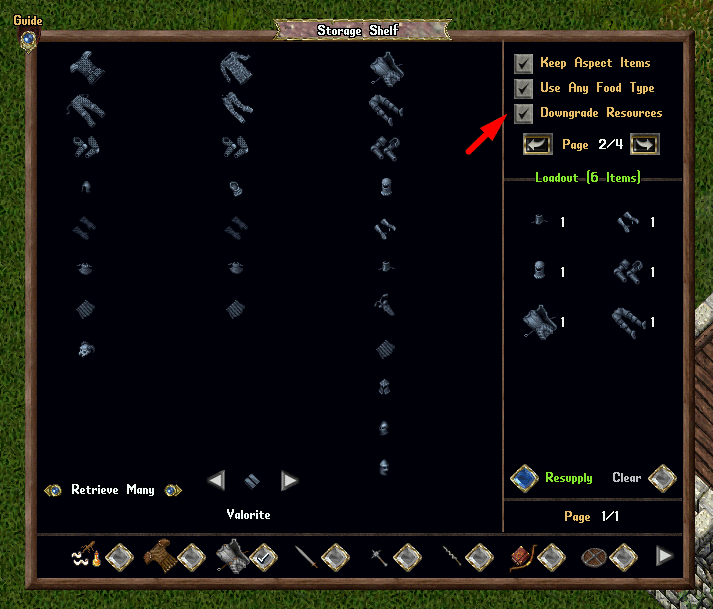
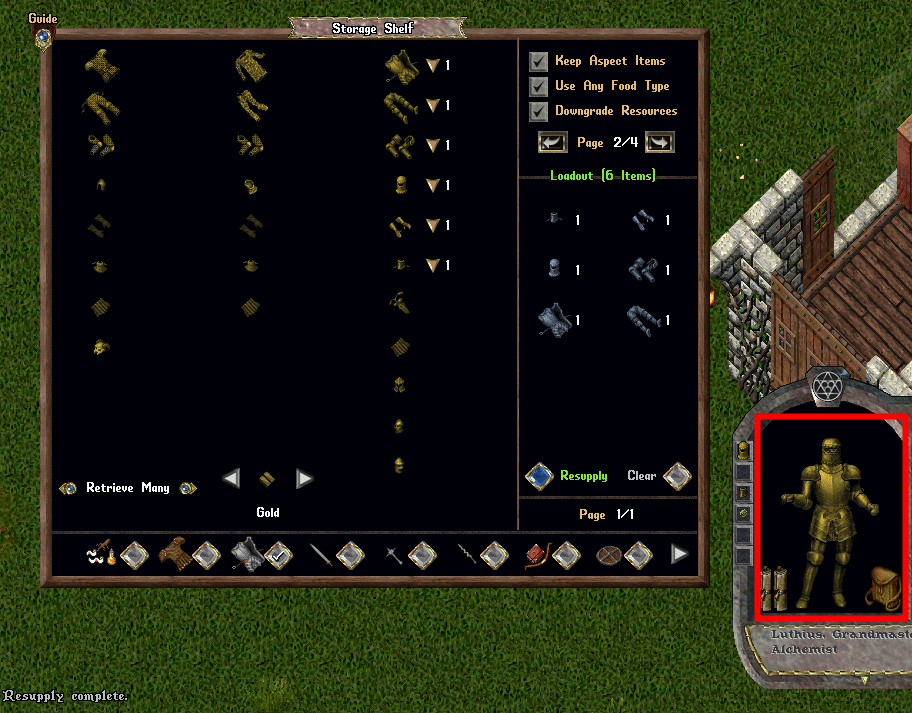
A player attempts to Resupply themselves with several Valorite Platemail items, but their Storage Shelf does not have any items stored in that Resource type
The player has “Downgrade Resources” enabled, and the Storage Shelf replaces the Resource type with Gold, which has sufficient items available for the player
Potion Kegs
- Storage Shelves now support storing of Potion Kegs
- Players may Restock any Empty Potion Kegs or Partial/Full Potion Kegs of supported potion types into a Storage Shelf, so long as they have enough Bottles stored in the Storage Shelf to support the Amount Held in the Keg (i.e a half-filled Greater Heal Potion Keg will require 50 Bottles in the shelf to Restock it)
- Players can now add Potion Kegs to their Loadouts, and any Potions in their Loadout will attempt to be placed in available Potion Kegs
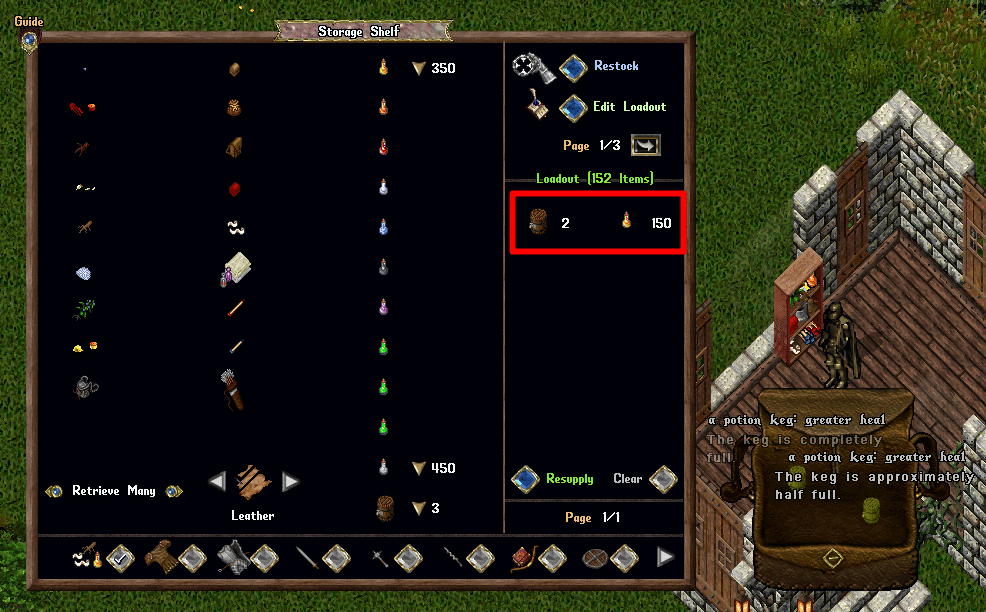
Any Retrieval or Resupply of Potions will always first attempt to place them into Potion Kegs in the following priority order:
- Existing Kegs of that same Potion Type
- Empty Individual Potion Kegs
- Empty Stacked Potion Kegs (which will remove a Potion Keg from the stack and use it)
Once all possible Potion Kegs have been considered, any remaining Potions will be placed into the player’s Backpack as Potion Stacks
Note: The “(Total Items)” displayed for a Loadout will not factor in any potential consolidation of Potions being poured into Potion Kegs, and will still show the “raw” total number of Potion Items involved in the Loadout
Drag/Drop to Shelf
- Players can now Drag/Drop onto a Storage Shelf any type of supported item to Restock it (previously this was only possible with Containers and Potion Kegs)
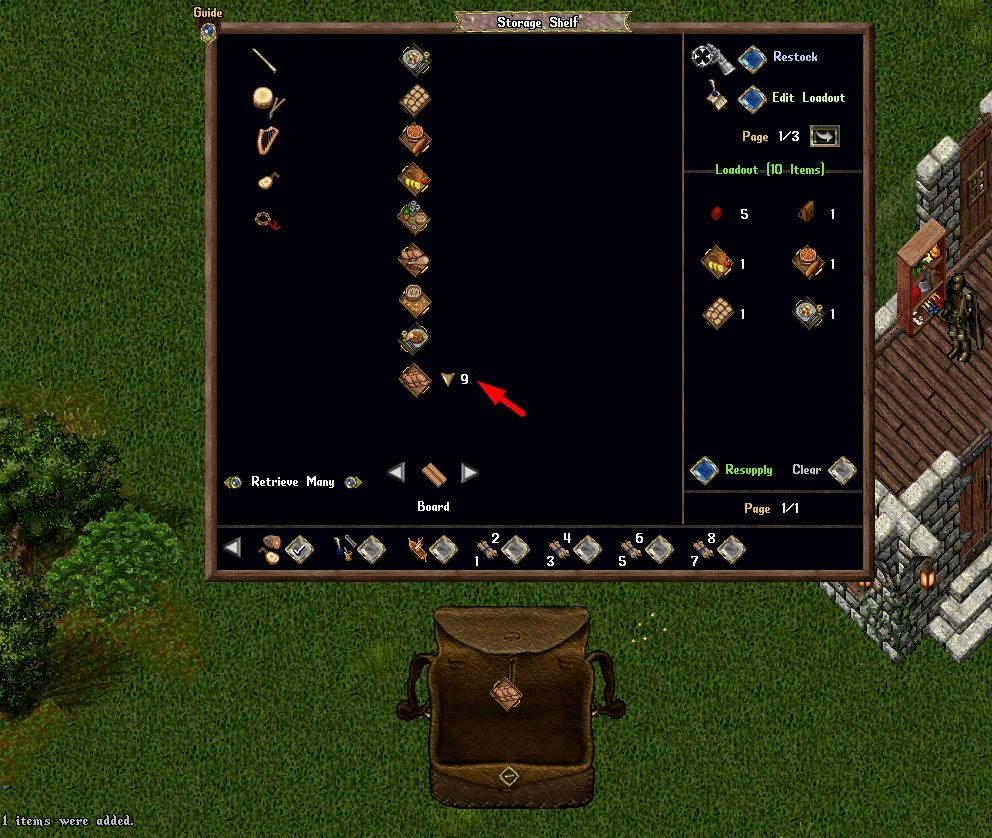
A player drops a stack of 9 Steak Feast item directly onto the Storage Shelf to Restock them into it
Player Customizations
- Players can now purchase the “Know Thy Shelf” Enhancement in the Player Customizations menu in order to add an additional 3 Storage Shelf Loadout Profiles to their account
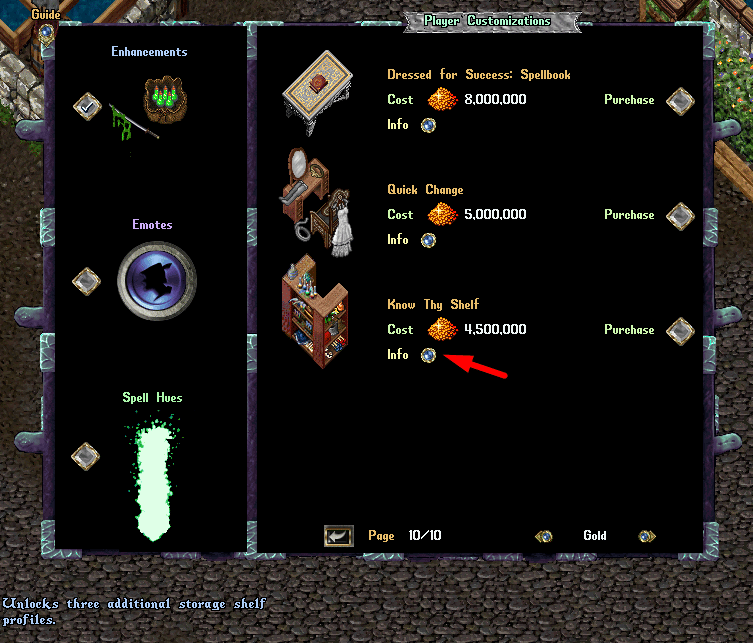
- Storage Shelf Loadout Profiles allow players to have multiple Loadouts in Storage Shelves for their characters
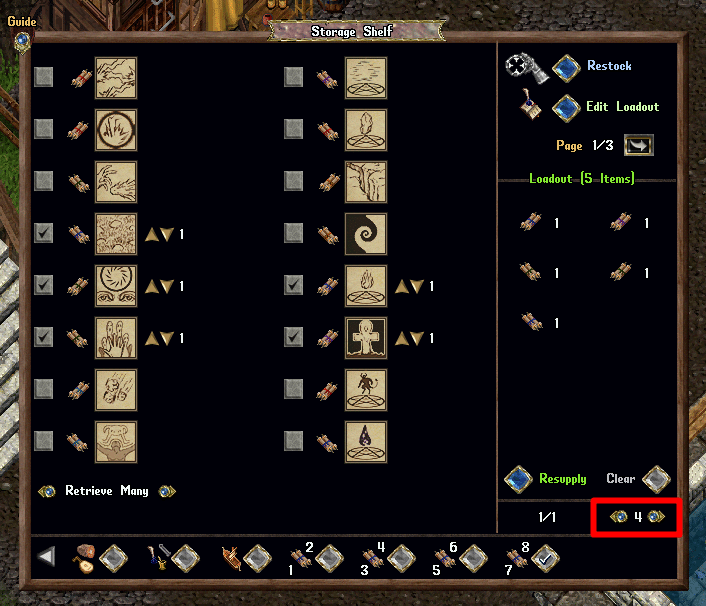
A player has 4 Storage Shelf Loadout Profiles and can switch between them for their characters
Prevalian Exchange Officer
- If players have any Spell Scroll Tomes they no longer wish to own, they can use the Prevalian Exchange Officer NPC to trade in an Empty Spell Scroll Tome (no spells stored) in their Bank Box in exchange for any other Tome type available
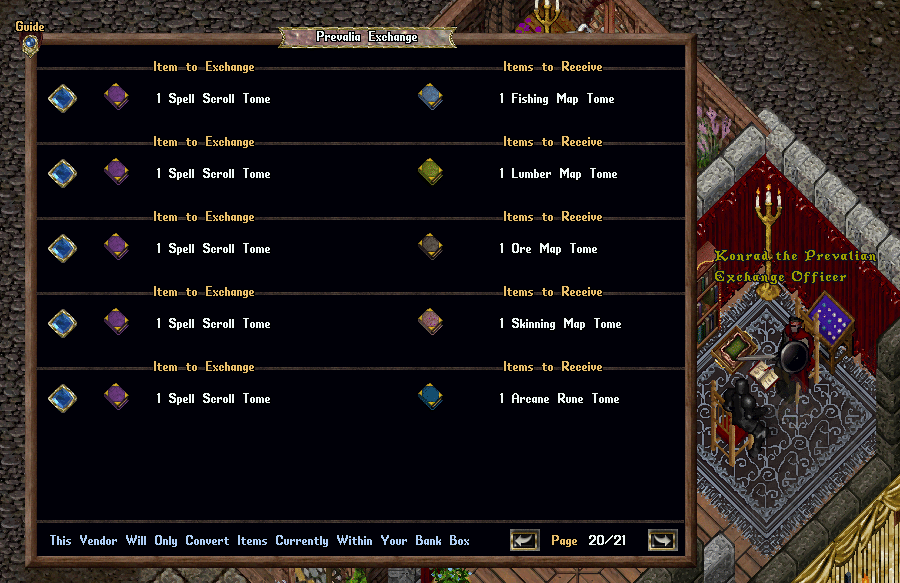
Unicorn Mount Token
- Players can now purchase Unicorn Mount Tokens from the Prevalian Merchant under the “Mounts” category
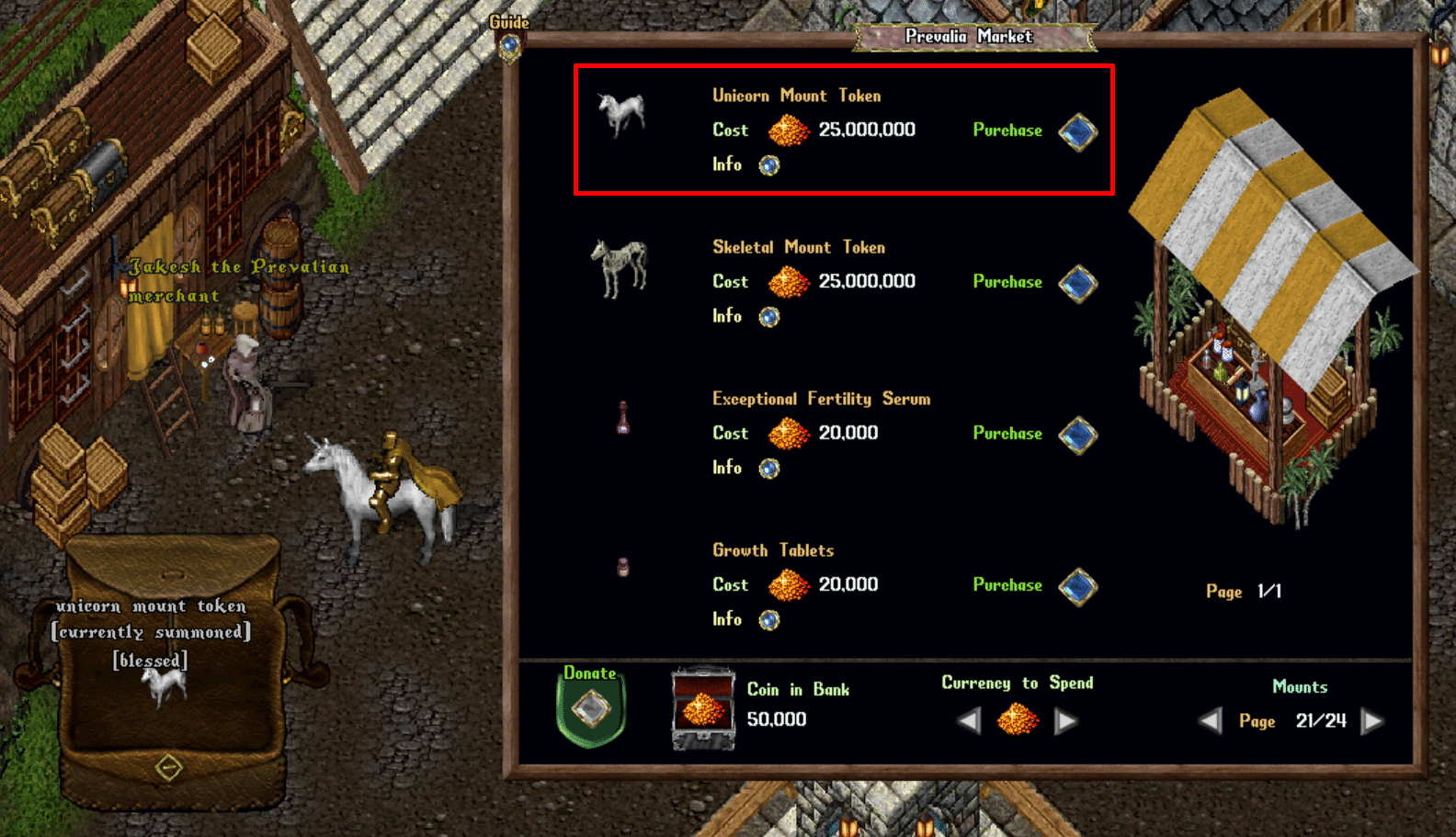
Prevalian Merchant Clothing
- A selection of new clothing has been permanently added to the Prevalian Merchant’s “Masks” and “Clothing” categories
Short Cloak
Occupies the Cloak Layer
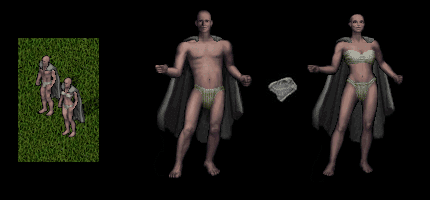
Knit Shawl
Occupies the Shoulder Layer

Hoop Skirt
Occupies the Outer Legs Layer
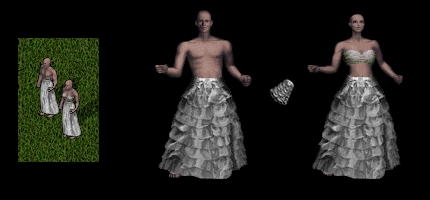
Leather Sash
Occupies the Middle Torso Layer
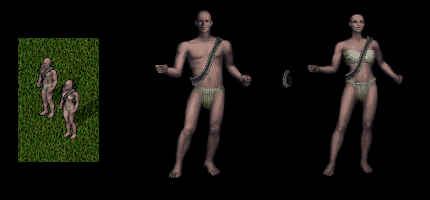
Plain Open Robe
Occupies the Outer Torso Layer
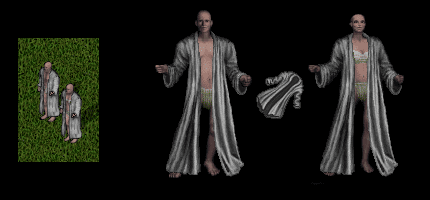
Hide Bracers
Occupies the Outer Arms Layer
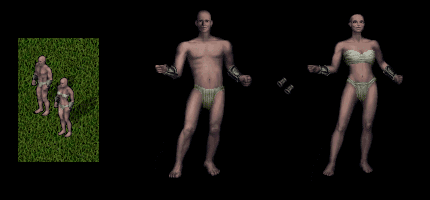
* the Outer Arms layer conceals the ArmorArms layer. This update will take effect in an upcoming client patch.
Short Sandals
Occupies the Shoes Layer
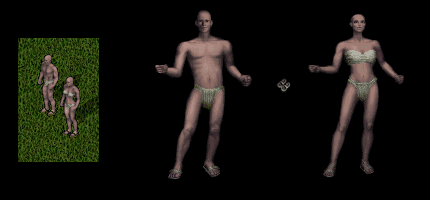
Simple Apron
Occupies the Waist Layer

Diadem
Occupies the Armor Helm Layer
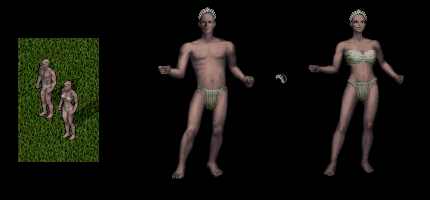
Fingerless Gloves
Occupies the Armor Gloves Layer
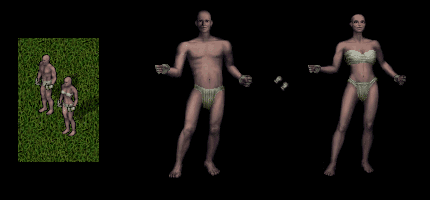
Tinkering
- Players can now craft a large number of decorative “Adornements” via the Tinkering skill under the Decorations category
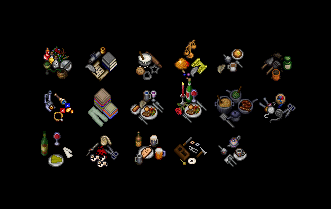
Carpentry
- Thrones now have 4 rotatable directions (Note: The West and North Facing version are currently not sittable)

- Added a new Dyeable Throne as a craftable item for the Carpentry skill under the Furniture Category

- Added Wooden Shelf Stand and Wooden Shelf as craftable items for the Carpentry skill under the Artisan Furniture category
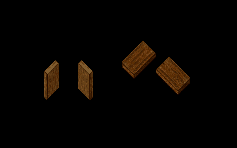
- Added Throne Bench Small and Throne Bench Large Addon Deeds as craftable items for the Carpentry skill under the Artisan Furniture category
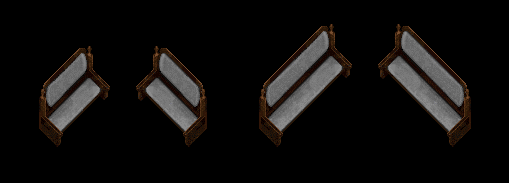
Blacksmithing
- Added Wallmounted Sandstone Oven and Wallmounted Stone Oven Addon Deeds as craftable items for the Blacksmithing skill under the Artisan Furniture category

Painting Antiquities
- A number of new Large and Landscape Paintings have been added to the Painting Antiquities system based on the classic Brothers Hildebrandt artwork
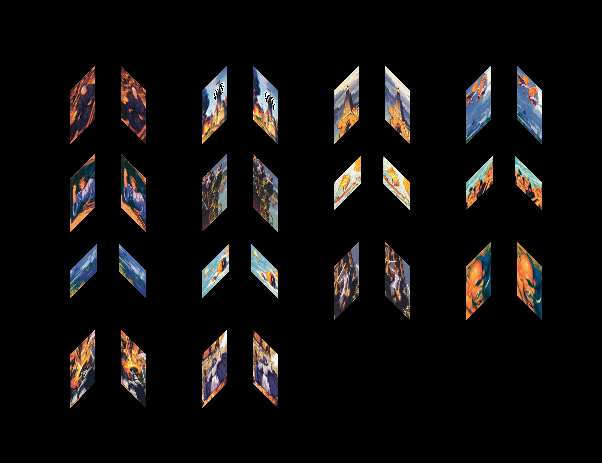
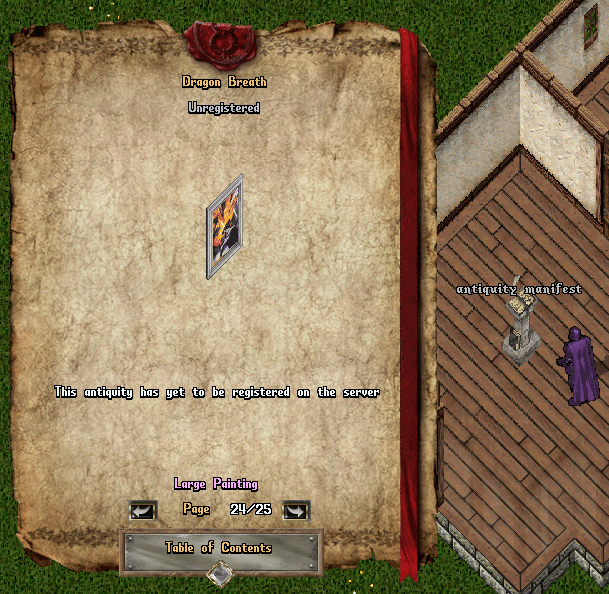
New House Styles
- 18 new house styles are now available to purchase via the Real Estate Broker
- For specific details, sizing and pricing, please check the Housing Wiki



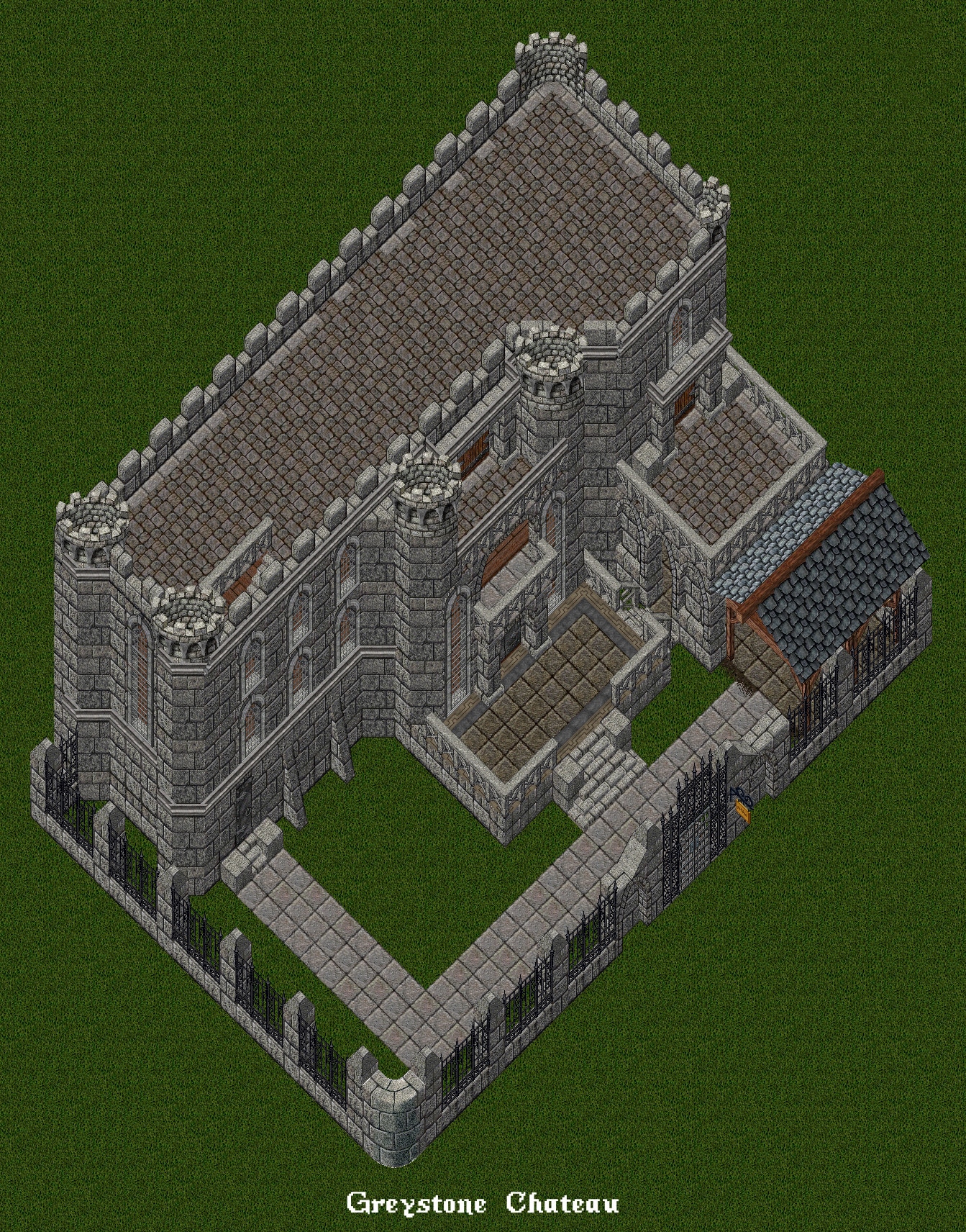














Screenshots
Latest Patches
- Patch Notes for January 20, 2026 01/26/2026
- Patch Notes for January 12, 2026 01/17/2026
- Patch Notes for December 13, 2025 12/14/2025
Outlands Events
Latest Discussions
- Patch Notes for January 20, 2026 01/26/2026
- Patch Notes for January 12, 2026 01/17/2026
- Feedback: Too unfriendly to new players 01/15/2026