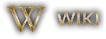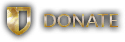PATCH: February 4 – Vendor Update, Factions and Bug Fixes
02 / 04 / 2023Factions
Server Boot
- When the server has finished booting (after a Patch/Crash/Restart) any Faction Flags that were being carried by players when the server went down, will be dropped to the ground at the location last carrier was last at (to prevent an issue where the previous Flag Carrier doesn’t log back in)
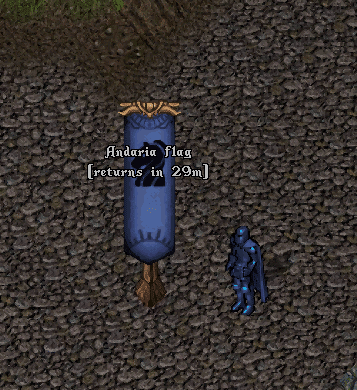
Stealing and Securing Flags
- The Potential Faction Score players earn from Stealing and Securing Flags will now be on a 1% to 2 ratio (i.e. 100% Control would be worth 200 Potential Faction Score)
- The Potential Faction Score players earn from Securing Flags is now capped by how much Potential Faction Score they earned earlier for Stealing that same Flag from their opponent’s Castle
Note: This capping of Potential Faction Score is intended to prevent players from simply recalling into their own castle to earn points for Securing a flag they potentially made no effort in stealing or escorting
Example
A player on the Terran Faction is only partially present for the Stealing of the Andaria Flag, and earns 125 Potential Faction Score during it
The same player is later present for Securing of that Flag back at their castle, but now they can only earn an additional 125 Potential Faction Score from Securing, for a total (125 + 125) = 250 Faction Score possible for them
Faction Silver Capping
- We are removing the current Faction Silver Capping mechanic (that would cap your Faction Silver earned by your Faction Score)
Faction Silver Minimums
- During Tabula Rasa players will continue to have their Faction Silver amounts based on the normal (10,000 * Weekly Rank % within Faction) formula
- However, players will now be guaranteed a minimum of (Faction Score / 5) Faction Silver received during Tabula Rasa up to a max guaranteed amount of 5000 Faction Silver
Example
During Tabula Rasa, a player’s weekly activity in Factions places them at the 18% Rank within their Faction, scheduling them to earn (10000 * 18%) = 1800 Faction Silver
However, this player had 12,000 Faction Score during the week, and therefore will be guaranteed to receive at least (12000 / 5) = 2400 Faction Silver
The player receives 2400 Faction Silver (instead of 1800)
Murderers
- Players in Factions will no longer by default be allowed to attack Murderers in their same Faction
- Players will be allowed to attack Murderers in their same Faction, however, if the Murderer is temporarily Criminal for attacking an Innocent (Blue) player
ShowFactionKills
- Players can now type [ShowFactionKills or [Punkte to display overhead text showing your Faction Score earned exclusively from Player Kills in Factions during this current Season and throughout their entire Lifetime
- There is a 60 second cooldown between uses of the ShowFactionKill mechanic (to prevent spamming)
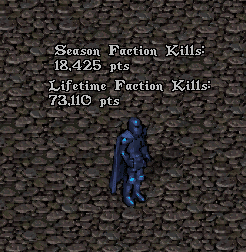
Invisibility Spell
- Players will no longer be able to target other players with the Invisibility Spell within Faction Castles or Faction Waypost Regions
Faction Dye Tubs
- Fixed an issue where non-Faction players were able to dye currently worn clothing into Faction Hues
Corse Creek Contest
- Fixed an issue that was preventing players from the same Faction from attacking each other during Corpse Creek Contests
Ships
- Fixed an issue where players sometimes would inflict Full PvP Damage (100%) to each other from across seperate Ships rather than the intended reduced Ship to Ship PvP Damage Scalar (12.5%)
Taste ID
- Skill Cooldown for using the TasteID skill on Food has been changed to 2 seconds (previously was 1 second)
- Drastically increased the Skill Gain rate for the Taste ID skill
Vendors
- Double-clicking a Player Vendor that you are the Landlord or Renter of will now open both the Vendor’s Backpack and launch its Vendor Info Menu
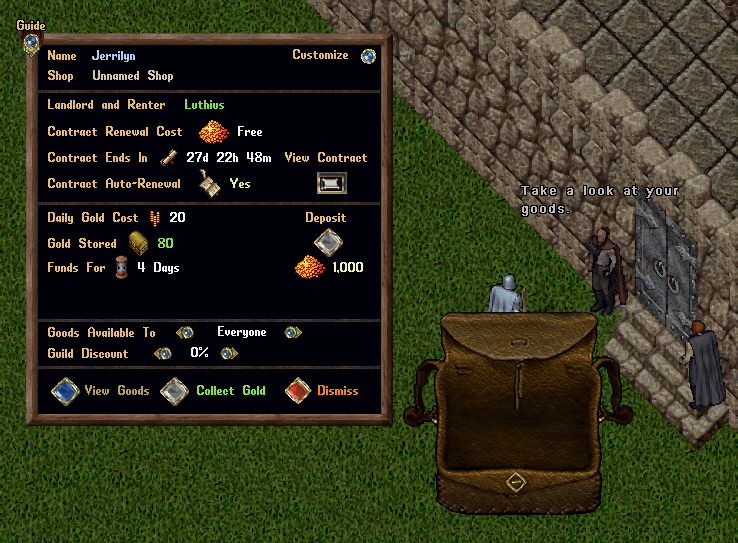
Vendors Menu
- Players now have access to Vendors Menu showing all Player Vendors a player is associated with as the Owner, Landlord, or Renter
- Players can access the Vendor Menu by typing [Vendor or [Vendors
- They can also access the Vendor Menu via Paperdoll -> Help – > Vendors
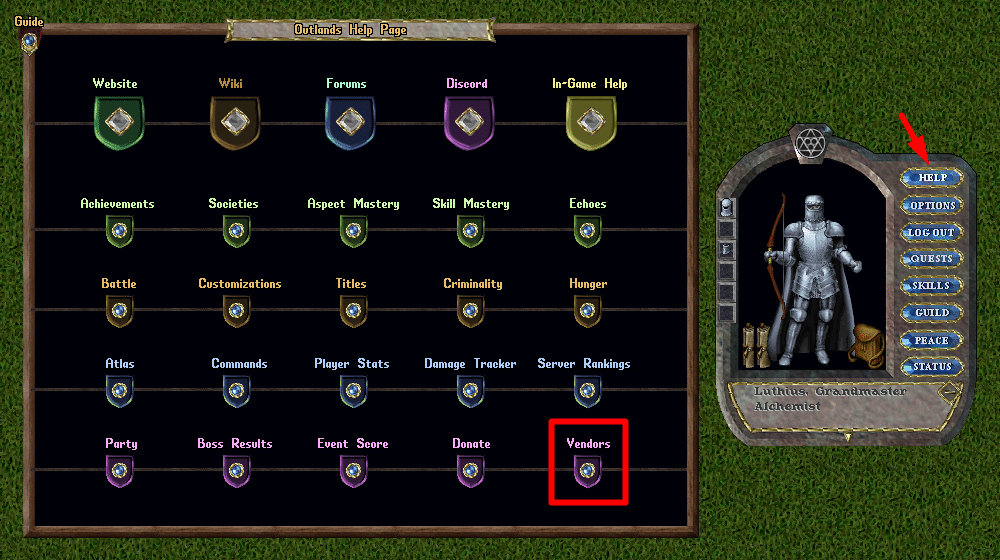
Owner Page
- In the Vendors Menu players can click the Owner button to see a list of all Vendors inside of your House that belong to you (i.e. you are both the Landlord and Renter)
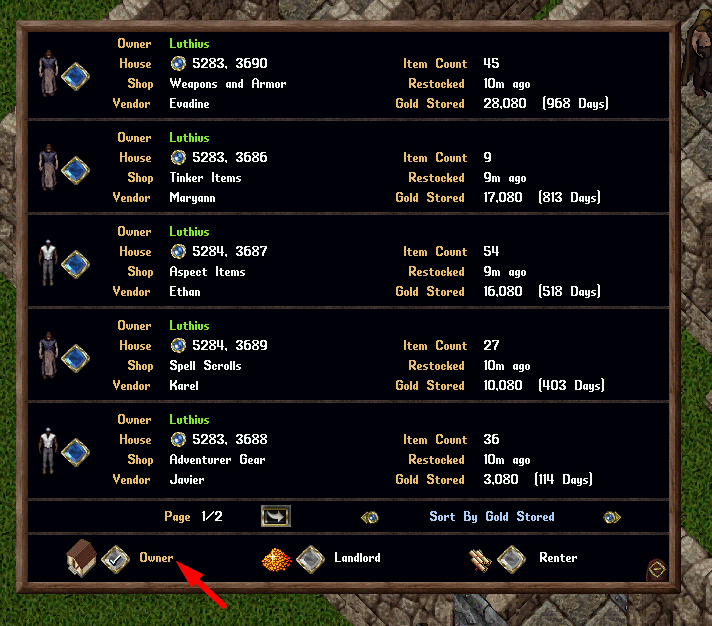
Landlord Page
- Players can click the Landlord button to see a list of all Vendors inside of your House that are being rented to other players (i.e. you are the Landlord of those vendors)
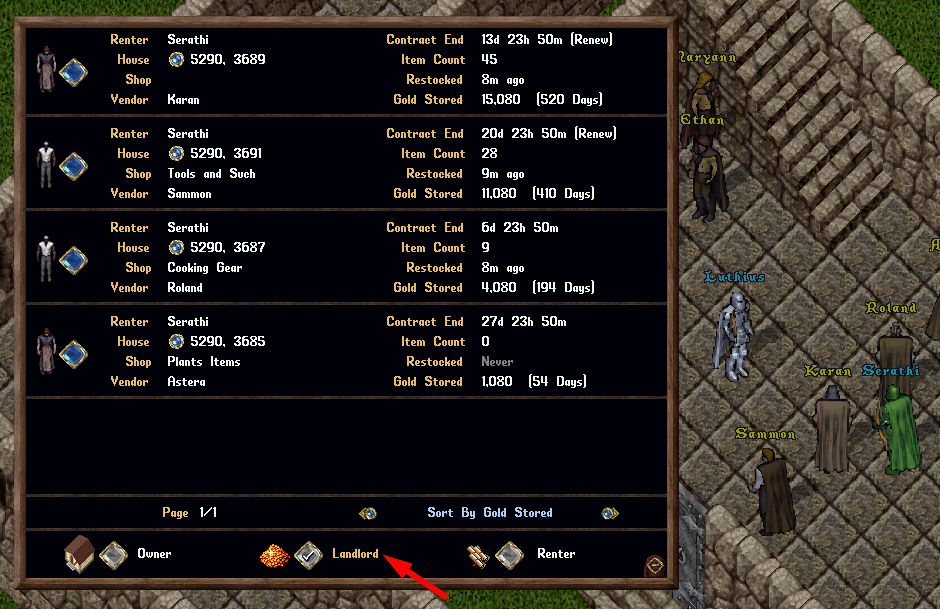
Renter Page
- Players can click the Renter button to see a list of all Vendors across the game world that you are Renting from other players (i.e. in other players houses)
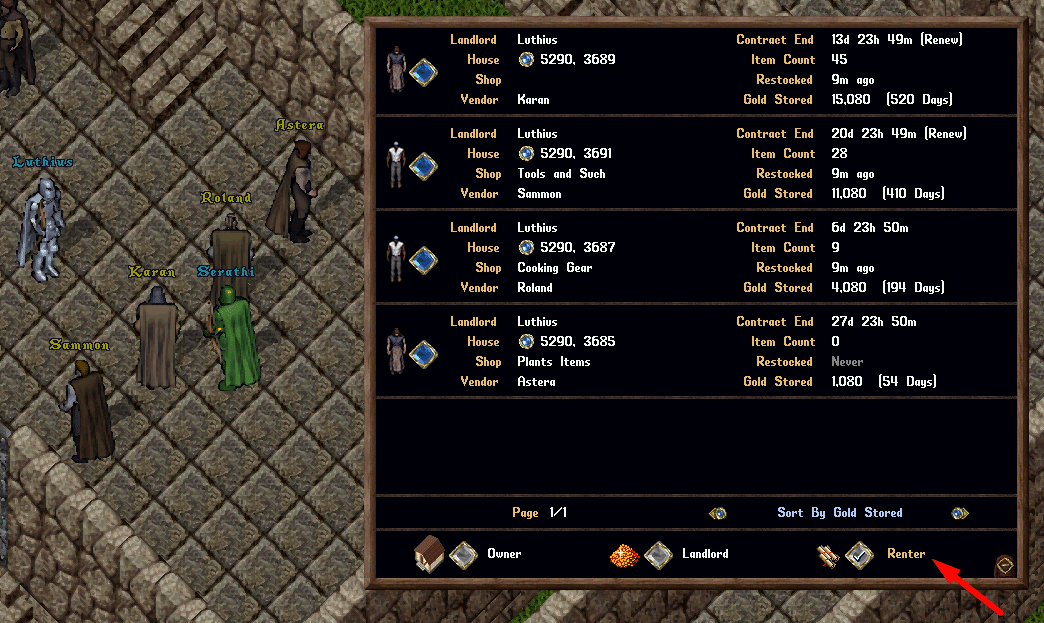
Sorting Vendors
Players can sort their vendors displaying by clicking the Left / Right “Sort By” buttons
Players can sort vendors by the following Filters:
- Item Count (total Items in vendor’s backpack)
- Contract End (will show “Renew” if contract is set to Renew)
- Last Restock (last time an item was added)
- Gold Stored (how much gold vendor is holding)
- Player Name (the name of the Landlord / Renter)
- Shop Name
- Vendor Name
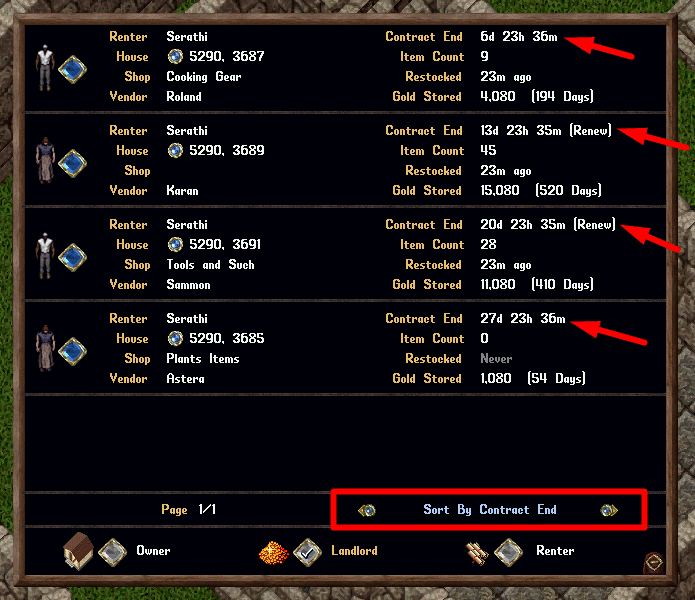
A player sorts vendors by Contract End to see which contracts are set to end the soonest
View Vendor Info
- Players can click the Blue Diamond button next to each vendor to launch the normal Vendor Info Menu that players would normally view when double-clicking that vendor in person
- In the Vendor Info menu players can make adjustments to their Vendor’s Settings or Contract
- If the player is out of range of the Vendor, they are not allowed to use the “View Goods” button but can perform all other features remotely including Collecting Gold or Dismissing it
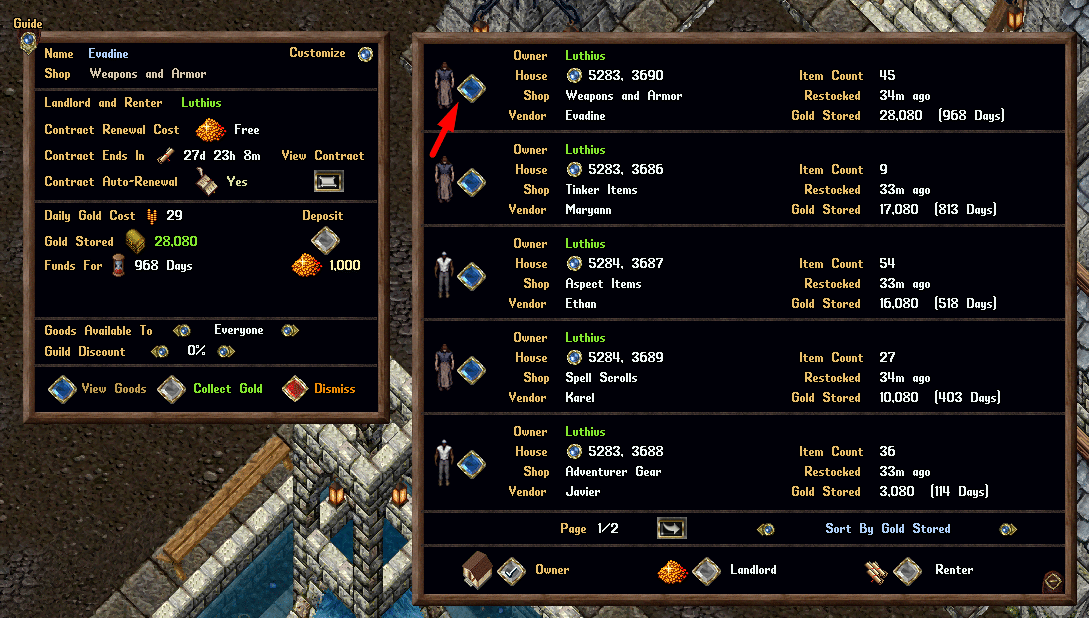
Vendor Tracking
- Players can click the “House” small orb button next to each vendor to view a Map of the vendor’s location as well as receiving a Tracking Arrow directing the player to its location
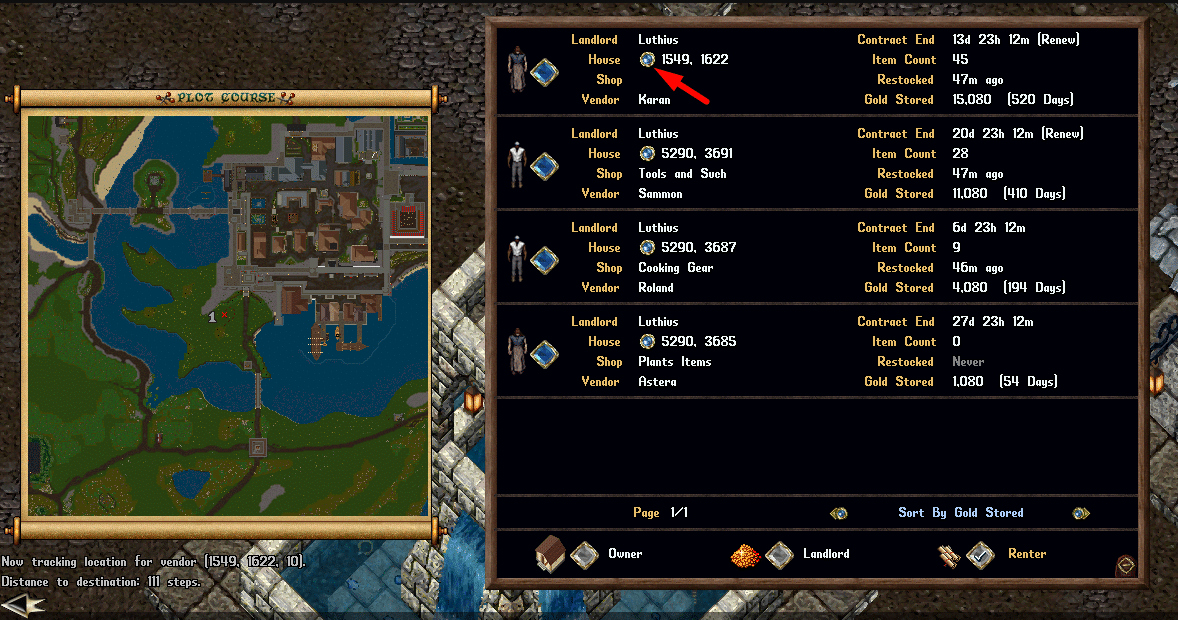
Screenshots
Latest Patches
- Patch Notes for January 20, 2026 01/26/2026
- Patch Notes for January 12, 2026 01/17/2026
- Patch Notes for December 13, 2025 12/14/2025
Outlands Events
Latest Discussions
- Introduce Yourself 02/02/2026
- Patch Notes for October 28, 2024: Rebalance Patch - Phase 1 02/01/2026
- help i have a stupid mac 02/01/2026