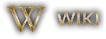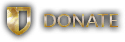PATCH: January 21 – Book of Grudges, Animal Wranglers and more
01 / 21 / 2021Dungeon Flashpoints
- Fixed an issue that was causing some Dishonored players from being ejected from dungeons during Dungeon Flashpoints when entering a Stygian Rift Platform area
Mount Breeding
- Fixed an issue where some Mount Breeding mounts were set to have -100 experience (and unable to gain further)
- The Hue of a Mount Breeding viable creature is now displayed in the Animal Lore menu next to Fertility
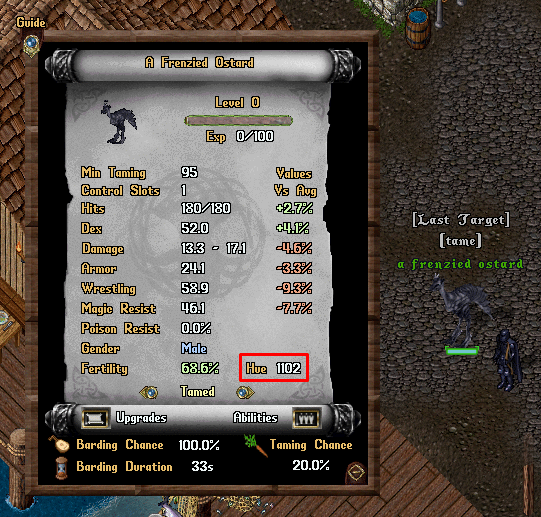
Ocean Region Bosses
- Fixed an issue that was causing Ocean Bosses/Mini-Bosses still registering as Wilderness region for loot results
Board Games
- We will be re-adding Board Games (such as Chess/Checkers/Backgammon) as playable versions in various locations in the game world
Book of Grudges (aka Kill Books)
- Players now can purchase a Book of Grudges from the Prevalia Merchant under the “Misc” Category
- Book of Grudges are used to track statistics on kills that occur between the player and other players
- Book of Grudges are Blessed
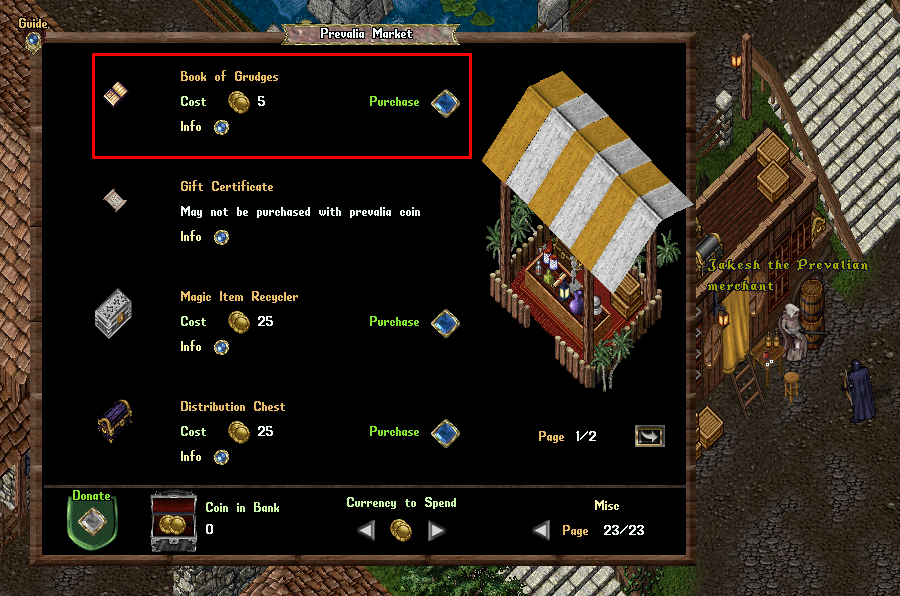
- Book of Grudges are bound to individual players and players can only view their own stats from a Book of Grudges that has been bound to them
- Players can bind a Book of Grudges to themselves by double-clicking it, and then confirming the binding in the resulting menu
- If either player in a PvP-related kill has a Book of Grudges in their backpack that has been bound to them, it will record the occurrence for both players (i.e only one player involved in the kill needs to have a book in their backpack to record it)
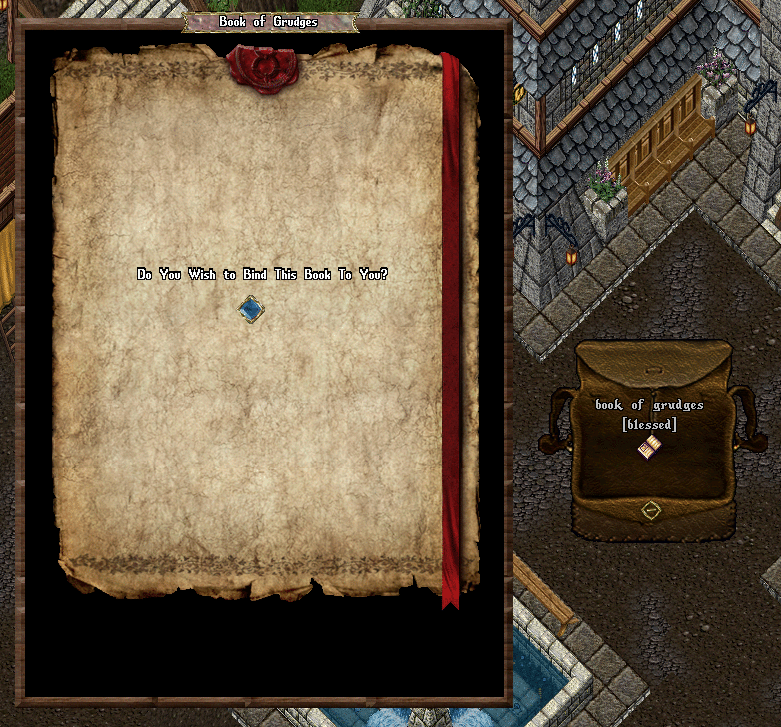
- Once a player has bound a Book of Grudges bound to themselves, they can double-click it to to see data on all the kills they have been a part of
- Each listing represents the all interactions between them and that other individual player (or guild, as explained later)
- My Kills indicates how many times the player has killed the other player
- Their Kills indicates how many times that other player has killed them
- K/D indicates the player’s ratio of Kills to Deaths against the other player
- Any values in Green indicates they have a K/D Ratio above 1.0 against them
- Any values in Orange indicates they have a K/D Radio below 1.0 against them
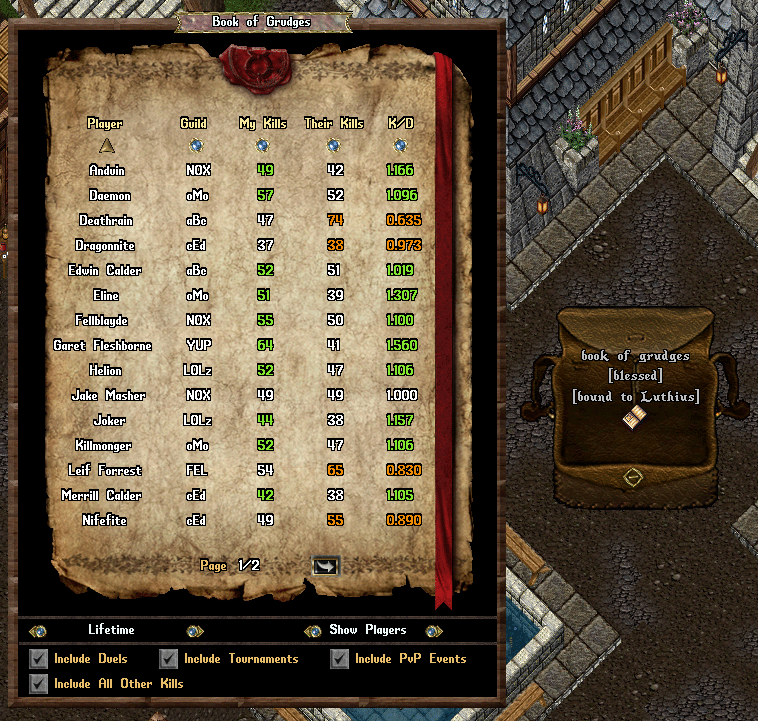
- At the top of the page players can click buttons to sort their stats by Ascending or Descending values
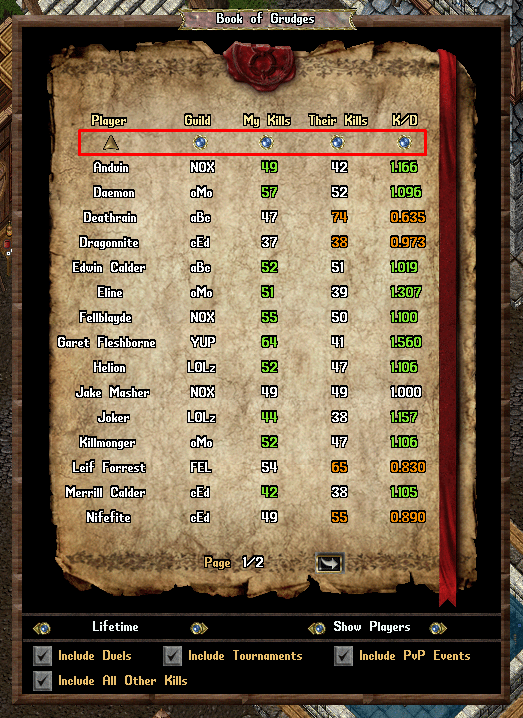
- At the bottom of the page players can further filter the data displayed for their kills
- Players can choose a timeframe over which kills have occured, including “Week” (kills that have occurred since the Friday Night “week reset”), “Season”, and “Lifetime”
- Players can toggle individual filters to select whether kills from those instances will be added into the results, including “Duels”, “Tournaments”, “PvP Events”, and “All Other”
- Players can switch between “Show Players” and “Show Guilds” to switch between showing interactions between individual players or display their stats against entire guilds
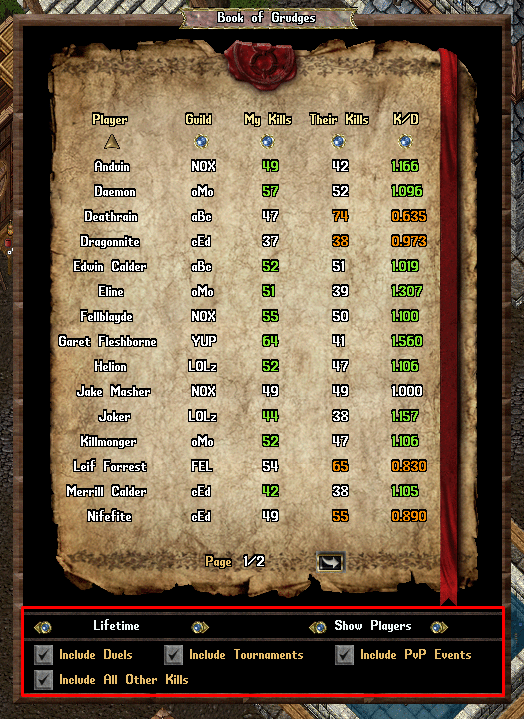
- If Show Guilds is selected, the listings shown will display the player’s combined stats relative to all players in the guild (that have been tracked so far)
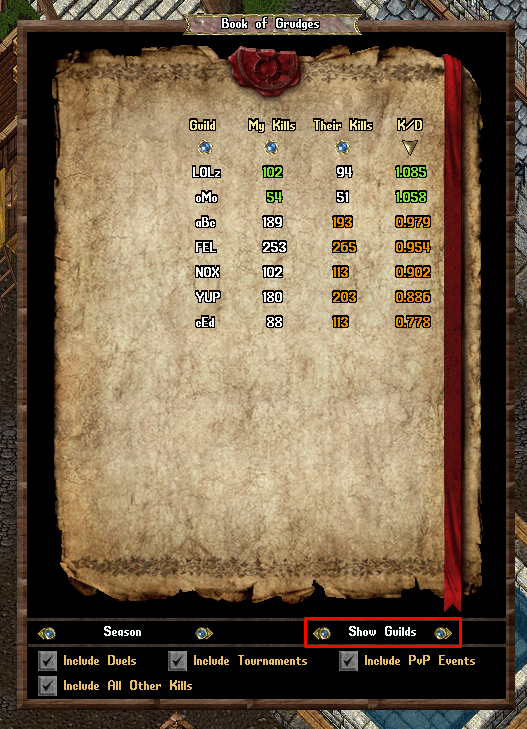
Abandoned Creatures
- If a player manually releases a tamed creature (via saying “All Release” or “X release”) that creature will instantly be released and will automatically be deleted in 1 hour, unless retamed
- If a player is logged in and spends more than 24 consecutive hours out of sight from one of their tamed creatures, that creature will now immediately vanish and be stored into a new “Animal Retrieval” system for 7 days
- Players can visit an “Animal Wrangler” at the Prevalia Zoo or Corpse Creek Stables and say “Recover” or “Abandon” to view a list of their currently recoverable creatures
- Retrieval of a creature from this system costs 5000 gold per Control Slot of the creature
- If the player does not retrieve a creature within 7 days of its abandonment, it will be permanently deleted

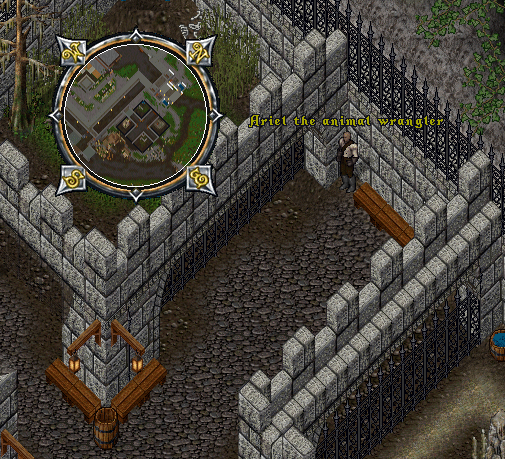
Prevalia Zoo Animal Wrangler

Corpse Creek Animal Wrangler
Reward Hue Mount Tokens
- Players are now able to purchase Mount Tokens for Llamas, Desert Ostards, Forest Ostards, and Frenzied Ostards for all our existing reward systems that have a special hue (such as Arena Rewards, Society Rewards, Guild Rewards, Strangelands Rewards, etc)
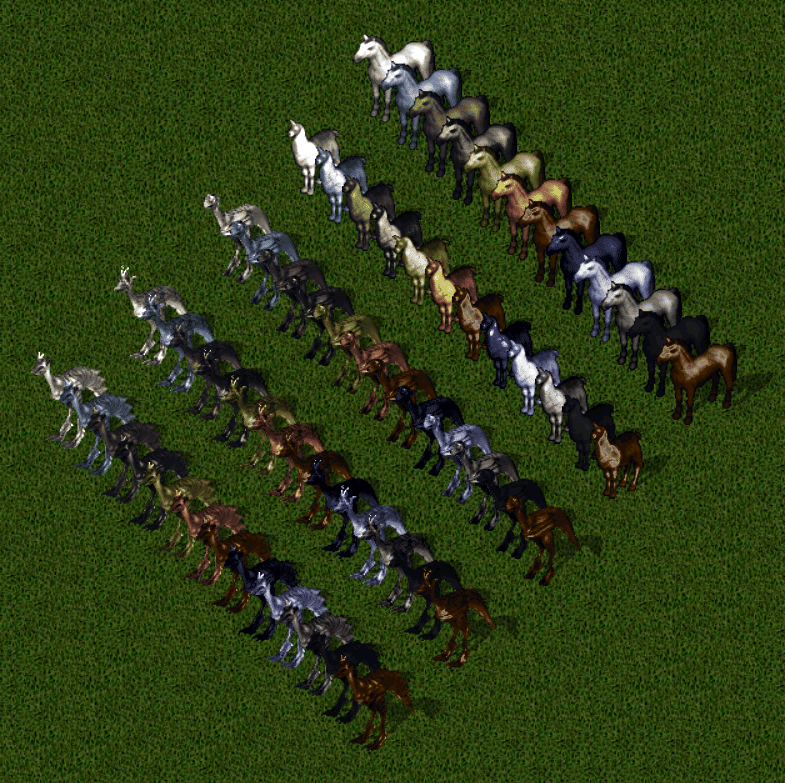
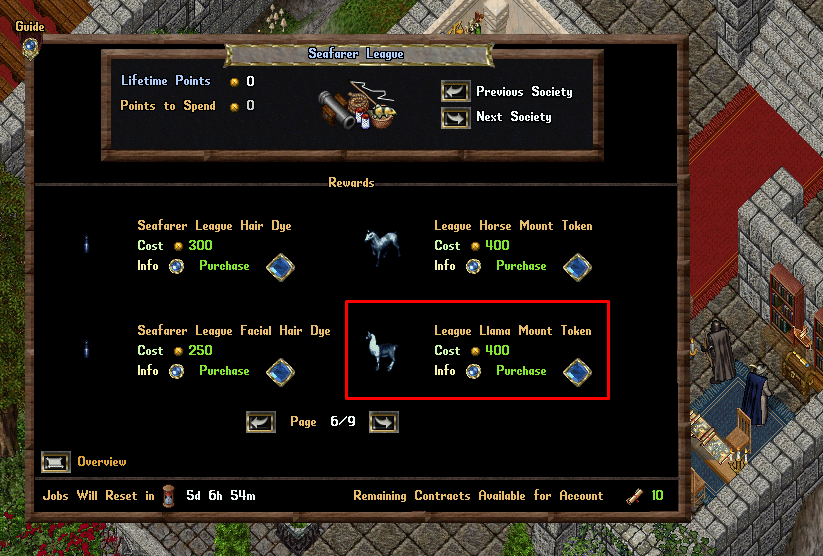
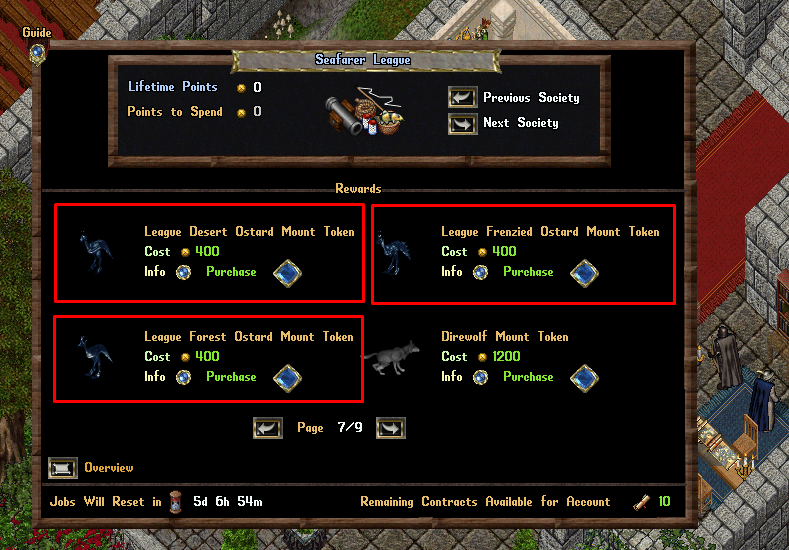
Mount Token Creation Kits
- Players now have the ability to purchase Mount Token Creation Kits from our existing Reward Systems (Arena Rewards, Society Rewards, Guild Rewards, Strangeland Rewards, etc)
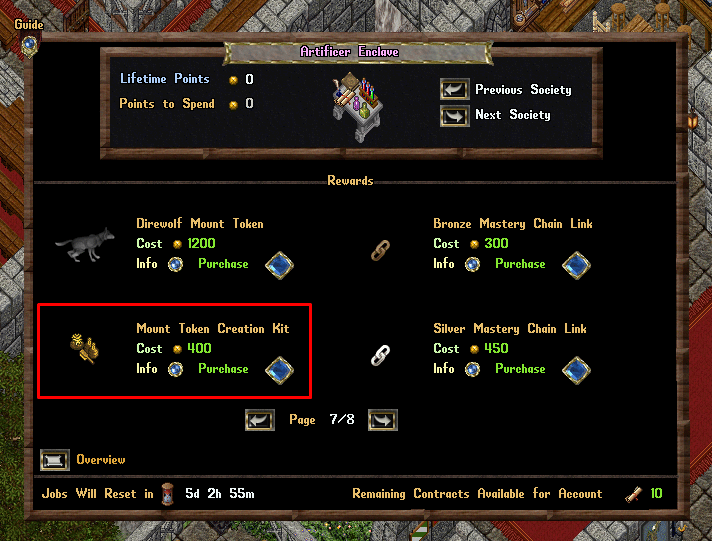
- Mount Token Creation Kits allow a player to take a Mount that can be used in the Mount Breeding system (i.e. Horses, Llamas, and Ostards) and convert it into a Mount Token of the same hue and body value (this will consume the creature but give the player a Mount Token instead)

- In order to use a Mount Token Creation Kit, players must have a mount under their current control that could be used as part of the Mount Breeding system (i.e Horses, Llamas, Ostards)
- Players double-click the Mount Token Creation Kit and then target the same mount twice to confirm their selection
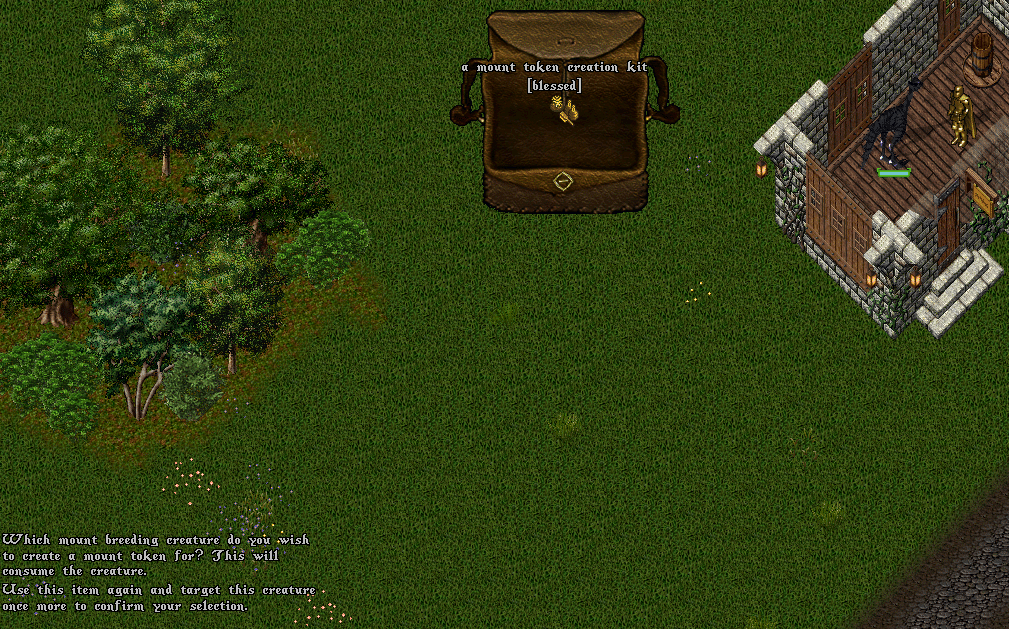
- Upon confirmation, the targeted creature will be deleted, and the player will now receive a “Custom” Mount Token in their backpack that matches the exact same hue and body type of the creature consumed
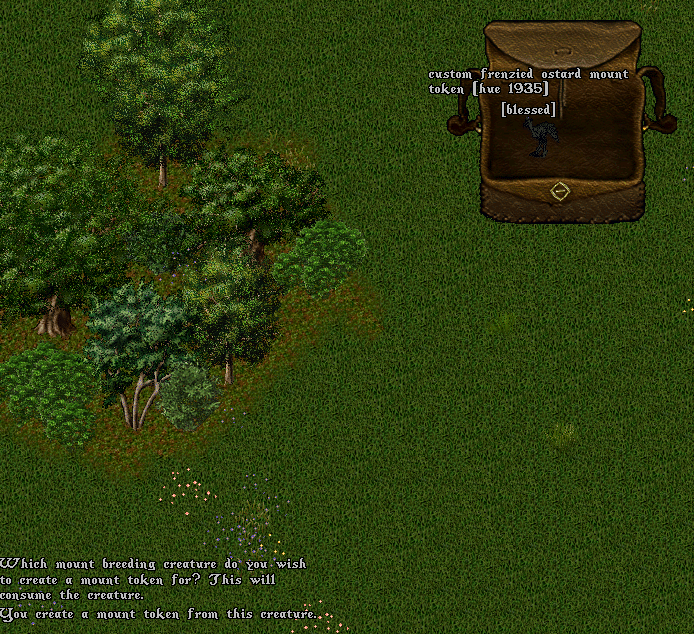
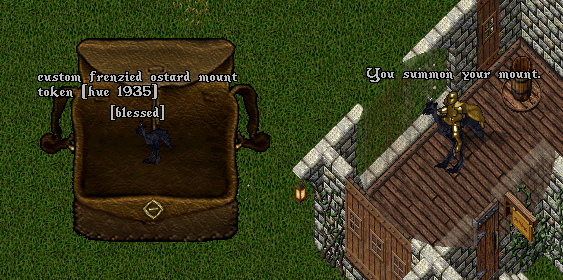
A player summoning a Custom Mount Token created using a Mount Token Creation Kit
Kin Masks
- Players can now purchase Kin Masks from the Prevalia Market under the “Masks” category
- Kin Masks function similarly to normal masks (they are considered Exceptional Quality Leather Caps), however while wearing a Kin Mask, players will play thematic sounds relative to the specific Kin type of the mask while in combat and while spellcasting
The following Kin Masks are available:
Orc Helm Kin Mask: Plays Orc sounds
Orc Kin Mask: Plays Orc sounds
Uruk Kin Mask: Plays Orc sounds
Undead Kin Mask: Plays Skeleton sounds
Skeletal Kin Mask: Plays Skeleton sounds
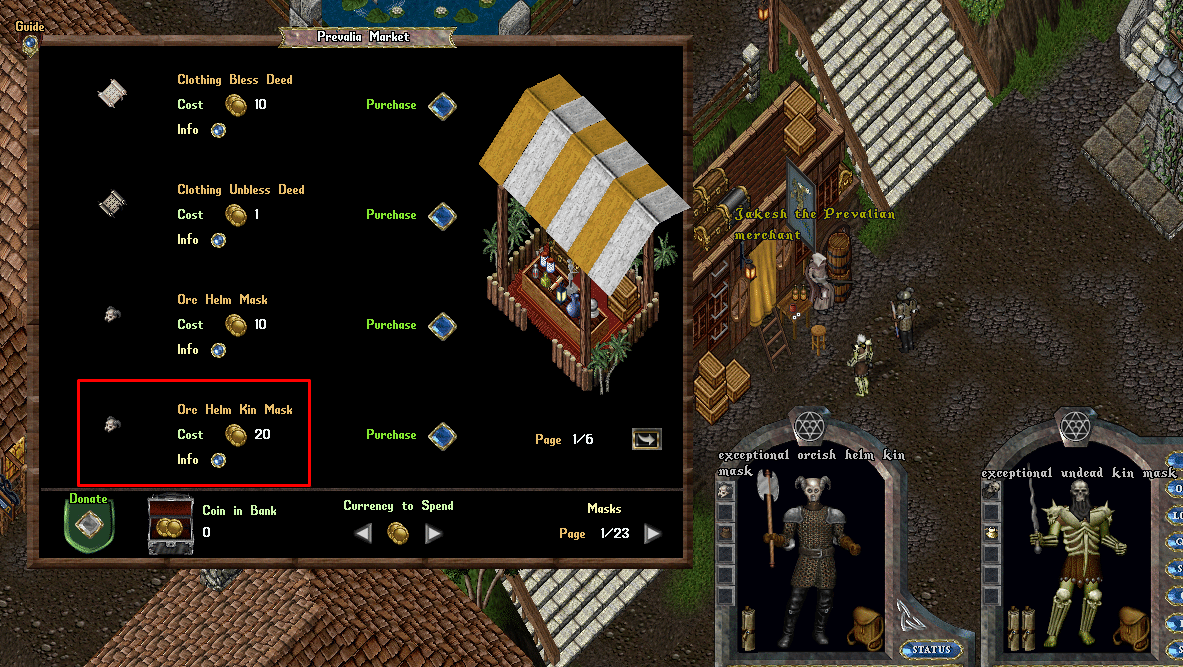
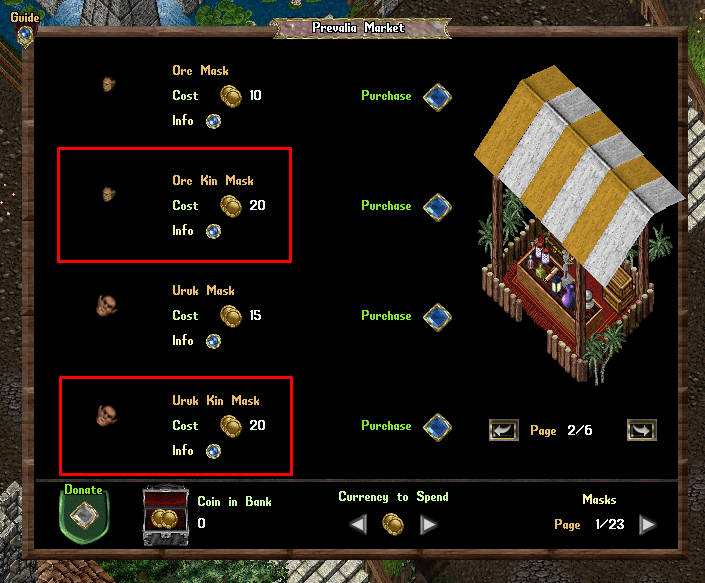
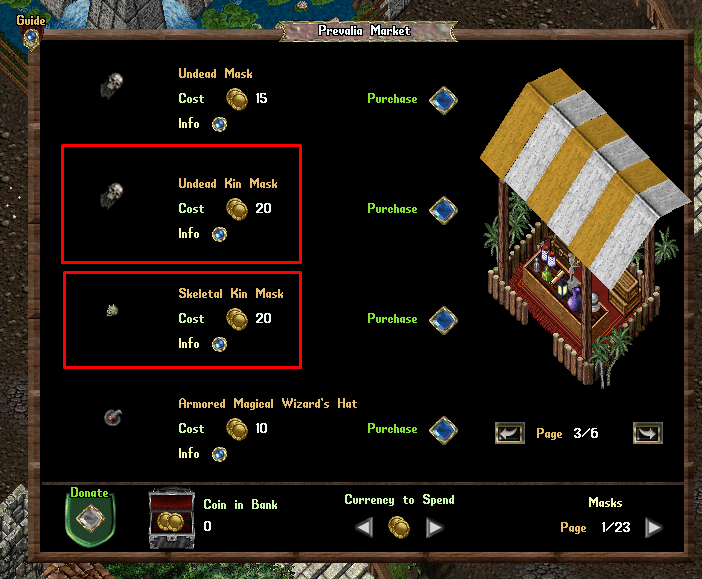
Mastery Chain Replacement
- We have created a new Mastery Chain Technician NPC that will allows players to perform a one-time replacement on certain Mastery Chain Links
- Access to the Mastery Chain Technician will be available for a limited duration (likely several weeks), and will typically be made after we have implemented major gameplay changes that impact the value of individual Mastery Chain Links (this gives players an opportunity to switch to different links if they no longer want them after the mechanics change)
- Players can find Mastery Chain Technicians, when they are available, at the Prevalia Bank and Corpse Creek Bank areas
We are initially introducing this NPC with the ability to replace ONLY the following links:
- Melee Weapon Aspect Chance
- Melee Weapon Aspect Effect
- Spell Aspect Chance
- Spell Aspect Effect
To begin replacement of Mastery Chain Links, say “Mastery” or “Chain” out loud near any Mastery Chain Technician in Prevalia or Corpse Creek
Players must then target a Mastery Chain that is bound to them in their backpack or currently equiped
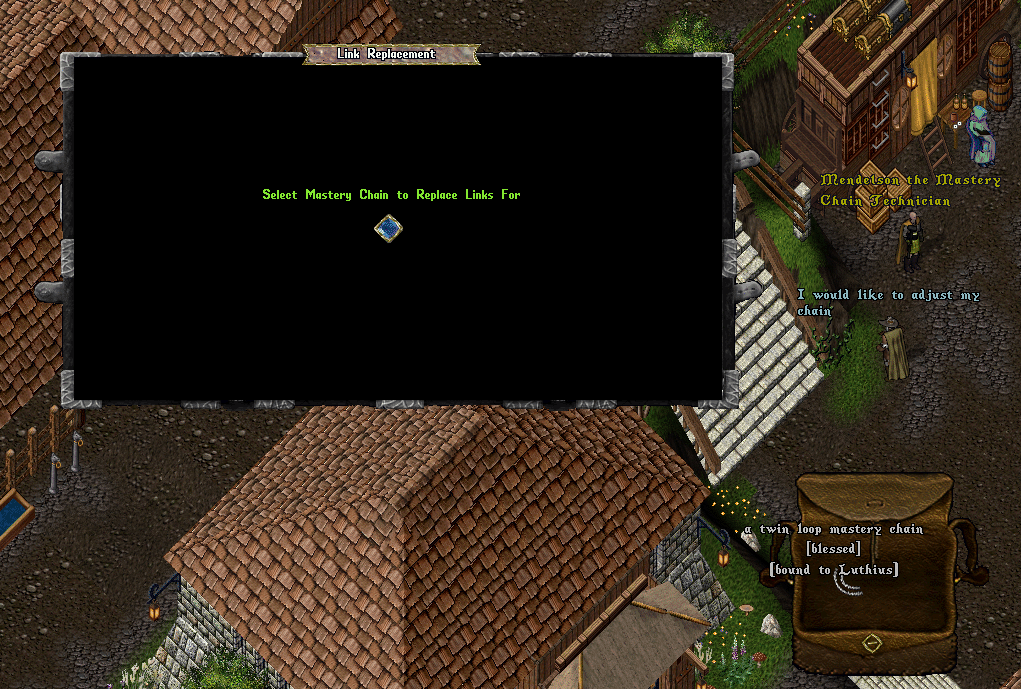
- If a player targets a Mastery Chain that has any of those valid Links installed, they will be shown a replacement window
- At the top of the menu, players will be able to select which link they wish to replace, and can use the Left/Right arrows to rotate between valid links installed
- At the bottom of the menu players can use the Left/Right arrows to select the new Link type they want to convert the existing link into (this will maintain the same Bronze/Silver/Gold material type)
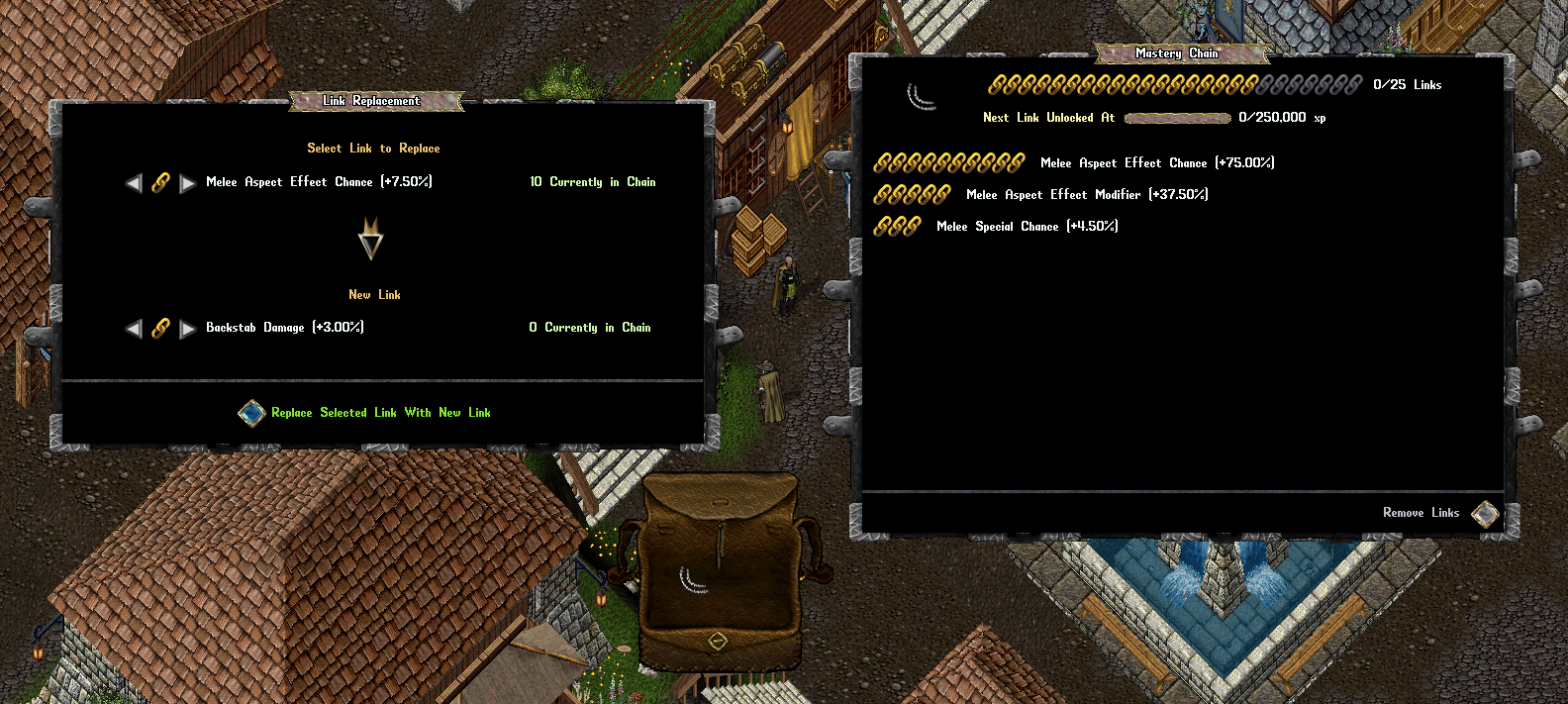
- Once a player is confident in their selection, they can click the “Replace Selected Link With New Link” button three times in a row to replace that individual link (players must do this multiple times if they have multiple links of the same type)
- This replacement is PERMANENT, and once a player has replaced a link with a new type, they will NOT be able to immediately revert it using this system
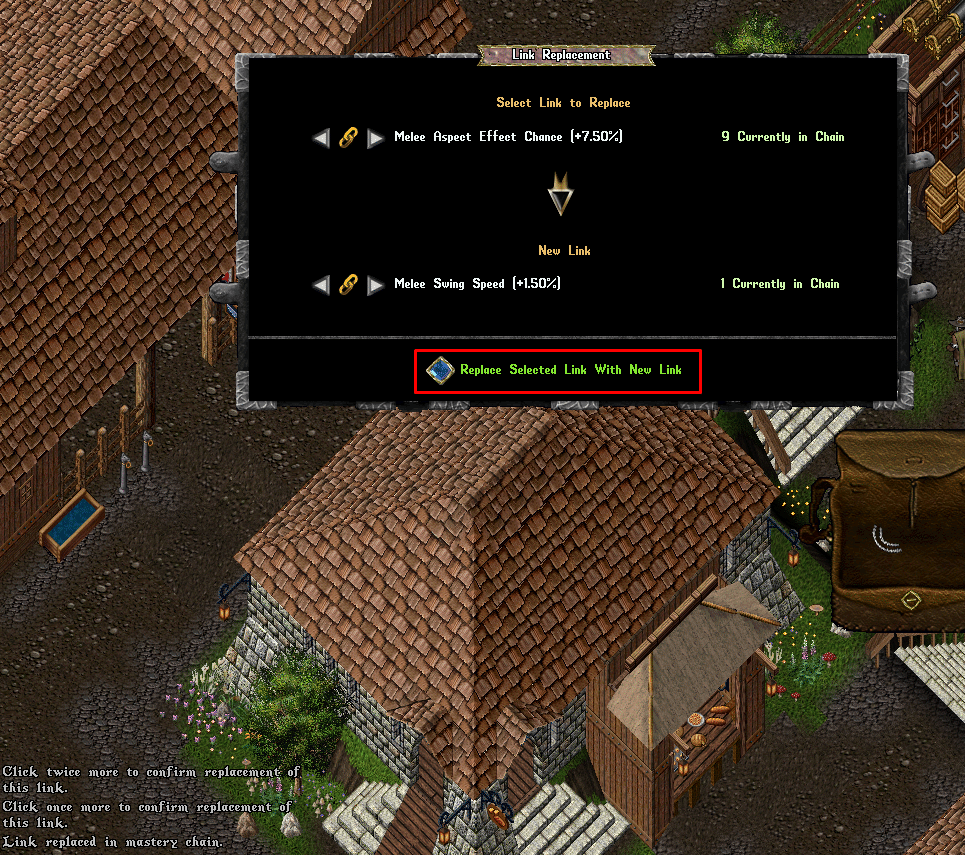
- If a player no longer has any replaceable type links in their Mastery Chain, the replacement menu will automatically close
- Note: If players have their Mastery Chain window open, they will need to double-click it to refresh any changes made to it via the Replacement system menu
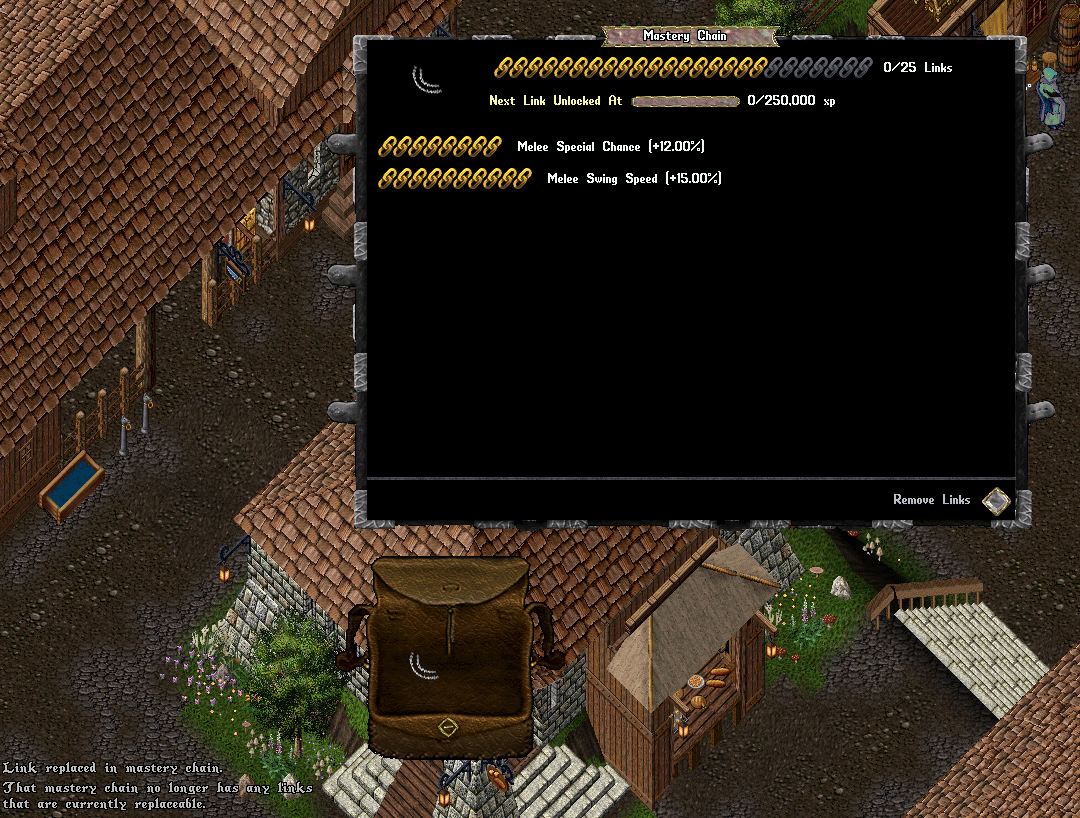
Screenshots
Latest Patches
- Patch Notes for February 25, 2026 - PvP Patch 02/25/2026
- Lunar New Year 2026 Prevalian Merchant Items 02/13/2026
- PvP Updates - TESTING PATCH 02/18/2026
Outlands Events
Latest Discussions
- Patch Notes for February 25, 2026 - PvP Patch 02/25/2026
- installation that can get you banned! 02/22/2026
- Counting the # of Spellbooks in your Backpack 02/19/2026