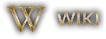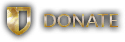PATCH: July 18 – Massive QoL Updates
07 / 18 / 2022Blessed Items
A large number of Blessed Items will now no longer count against a player’s Weight Total or Total Item Count, including the following:
- Adventurer’s Satchels (the container itself)
- Atlases
- Books of Grifts and Books of Grudges
- Books of Chivalry and Necromancy
- Weapon and Parry Codexes
- Mount Tokens
- Bard Codexes
- Poison Kits
- Taming Bestiaries
- Summoner’s Tomes
- Wizard’s Grimoires
- Thieves Codexes
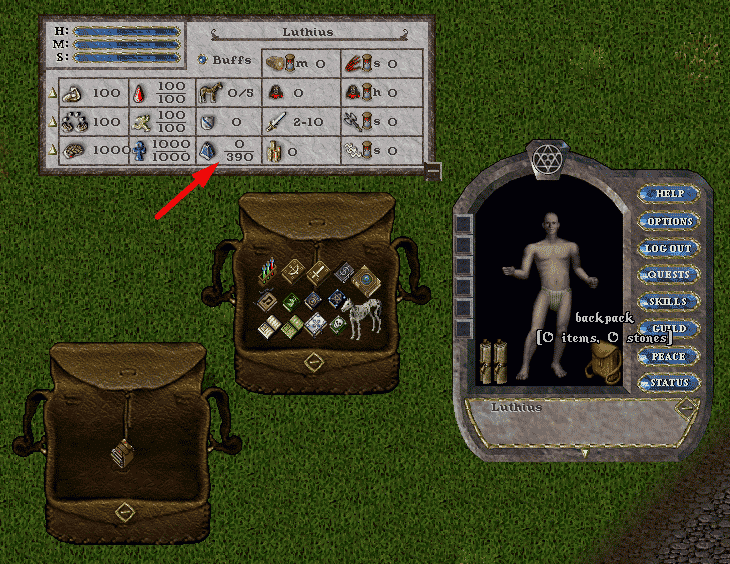
Codexes
- Each Weapon Codex now has their own standalone graphic

Aspect System
Unlocking
Unlocking an Aspect for a player will now require the following:
2 Aspect Distillations (previously was 6)
4 Aspect Cores (previously was 12)
1 Aspect Kit (same as before)
*No Longer Requires Arcane Essence to Unlock*
Upgrading Tier Levels
Upgrading Tier Levels for Aspects will now require the following:
Tier 1: 1 Distillation and 2 Cores (previously was 1 distillation / 3 cores)
Tier 2: 1 Distillation and 2 Cores (previously was 1 distillation / 3 cores)
Tier 3: 1 Distillation and 2 Cores (previously was 1 distillation / 4 cores)
Tier 4: 1 Distillation and 2 Cores (previously was 1 distillation / 4 cores)
Tier 5: 1 Distillation and 2 Cores (previously was 2 distillation / 5 cores)
Tier 6: 2 Distillation and 3 Cores (previously was 2 distillation / 5 cores)
Tier 7: 2 Distillation and 4 Cores (previously was 2 distillation / 6 cores)
Tier 8: 2 Distillation and 5 Cores (previously was 2 distillation / 6 cores)
Tier 9: 3 Distillation and 7 Cores (previously was 3 distillation / 7 cores)
Tier 10: 4 Distillation and 10 Cores (previously was 3 distillation / 7 cores)
Tier 11: 5 Distillation and 15 Cores (previously was 4 distillation / 10 cores)
Tier 12: 6 Distillation and 20 Cores (previously was 5 distillation / 15 cores)
Tier 13: 8 Distillation and 30 Cores (previously was 6 distillation / 20 cores)
Tier 14: 12 Distillation and 40 Cores (previously was 12 distillation / 40 cores)
When Patch Goes Live
While the cumulative number of Aspect Cores and Distillations needed for a player to unlock an Aspect and fully upgrade it from Tier 1 to Tier 14 are the same as before, some players will have spent more total Cores and Distillations to reach their current Tier Level for an Aspect than what it would now cost under the revised cost structure
As such, when this patch goes live, the system will audit every Aspect for every player, and will “Store” the difference in Cores and Distillations internally for the player if it turns out they spent more in the past than what it would now cost to reach that same Tier Level (Unlocking + Upgrading)
Stored Cores / Distillations
When a player is ready to Upgrade that Aspect in the future, the required amounts of Distillations and Cores required will automatically be discounted by any Stored Distillations and Cores they have received from this patch
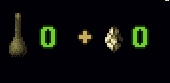
A player has several Stored distillations and cores for an Aspect, which are reducing the upgrade cost for the next Tier Level
If Upgrading an Aspect uses any Stored Cores/Distillation, the player will receive a system message saying how many of each was used, and how many they still have remaining
Aspect Menu
- The Aspect Menu has now has two seperate Display Modes pages: Aspect Details and Aspect Overhaul
- Players can switch between Display Modes in the Aspect Menu by clicking the Left/Right arrow buttons in the bottom left corner

Aspect Details Page
- The Aspect Details page is essentially the “old menu” that shows the specific bonuses offered by Weapons / Spellbooks / Armor of different Aspects for the player, and functions primarily the same as before
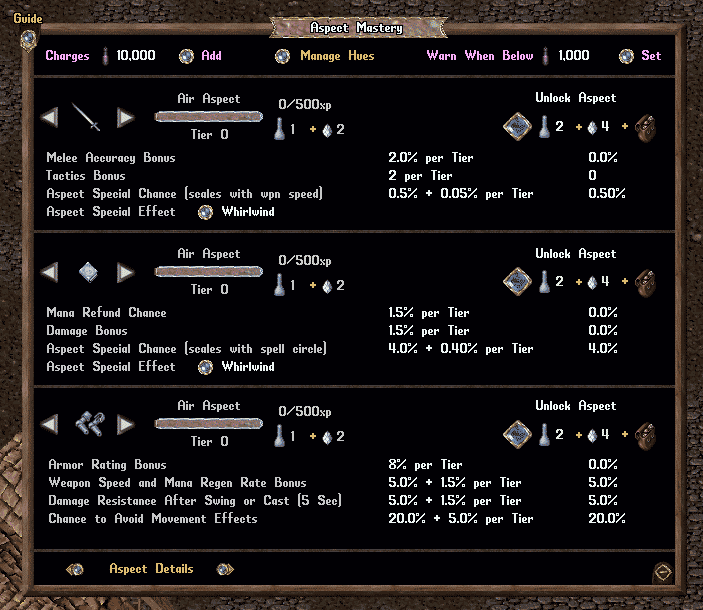
Aspect Overview Page
- The Aspect Overview page shows a “big picture” view of all the Aspects possible and the player’s current status for each
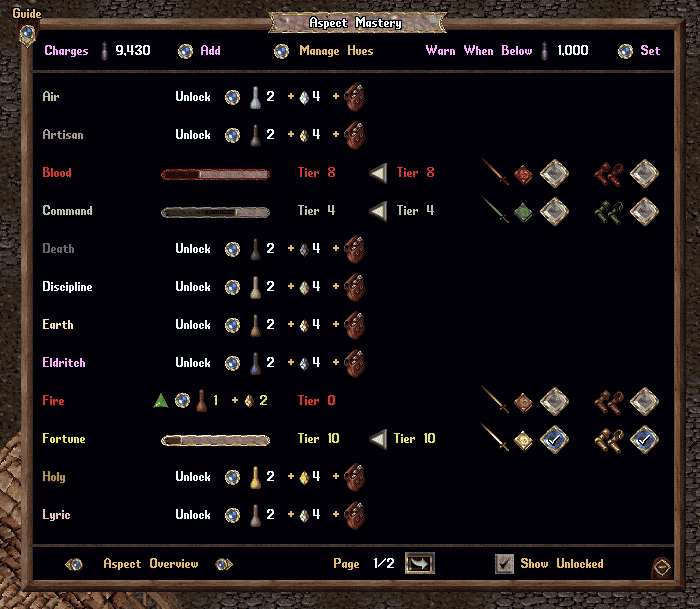
Page Buttons
- Some Aspects are shown on Page 2 of the Overview Page, and players can click the Previous / Next buttons to switch between pages

Show Unlocked
- Players can click the “Show Unlocked” button to toggle whether the menu will filter and only display Aspects the player has currently Unlocked
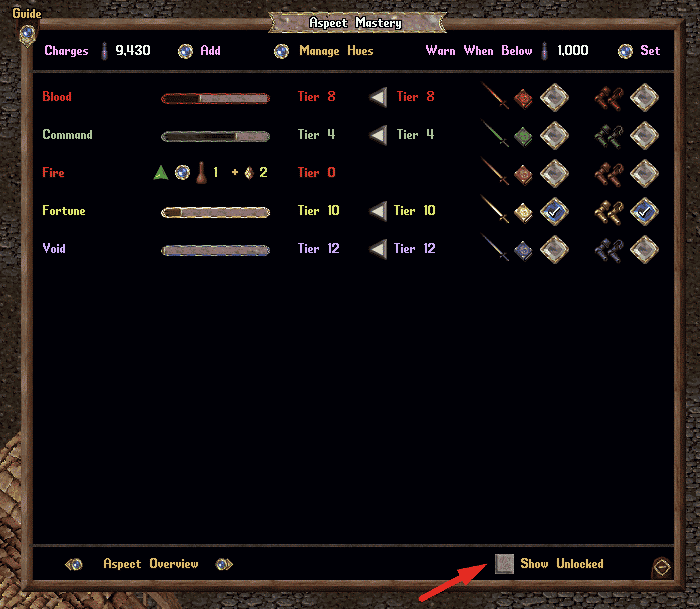
Weapon / Spellbook / Armor Buttons
- The Weapon / Spellbook Button will Activate that Aspect for the player’s Weapon or Spellbook (based on what is currently equipped)
- The Armor Button will Activate that Aspect for the player’s Armor
- Activated Aspects will be shown as Blue Checked buttons
- Unactivated Aspects will be shown as Grey Empty Buttons
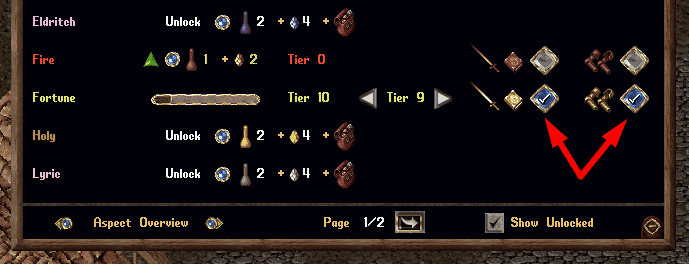
Active Tier Level
- Players can use the Lower/Raise Active Tier Level buttons for an Aspect to temporarily treat the Aspect as being lower than its Permanent Tier Level (in order to burn less Arcane Charges than normal when using the Aspect)
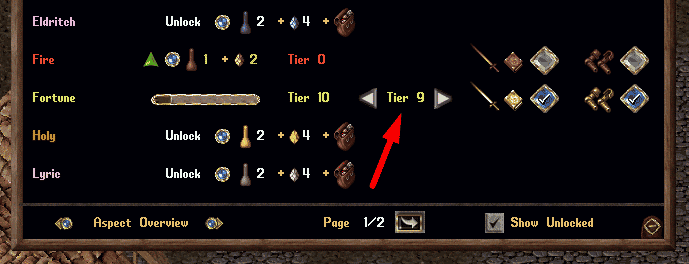
Unlock Aspect Button
- Players can use the Unlock Aspect button to permanently Unlock an Aspect for their character (provided they pay the resource costs listed)
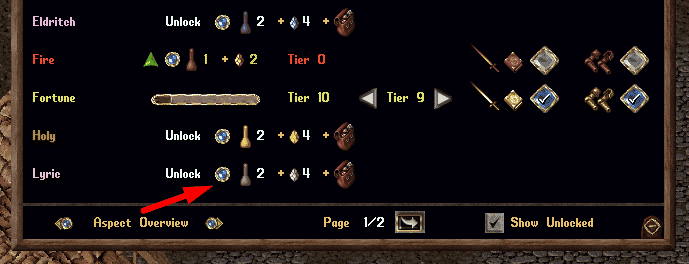
Upgrade Aspect Tier Button
- If an aspect is ready to have its Tier Level Upgraded, the progress bar for it will disappear and it will instead display a Green Up Arrow, the resources needed upgrade it, and an Upgrade button
- Clicking the Small Orb Upgrade Button will permanently raise the Aspect’s Tier Level (provided they pay the resource costs listed)
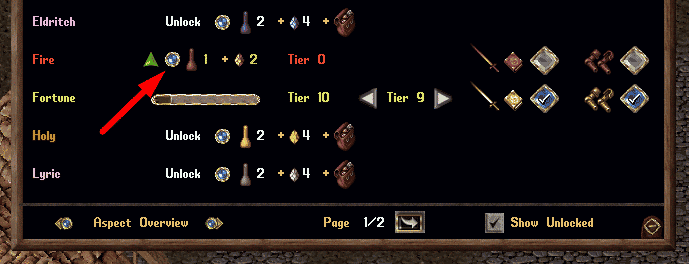
Manage Hues
- The Maintain Aspect Hues button has been removed from the Aspect Menu and replaced with a Manage Hues button
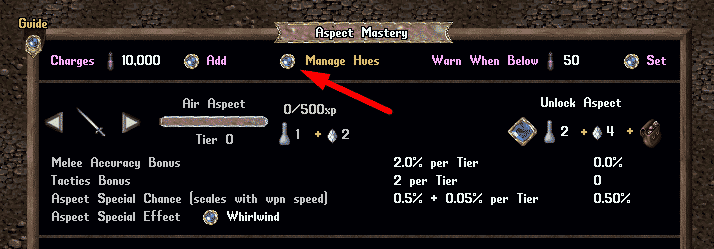
- Clicking the Manage Hues button will launch a pop up window where players can toggle whether Armor Layers or Weapons/Spellbooks should maintain their Original hue when the player Activates an aspect (i.e. if toggled, they will NOT adopt the hue of the Aspect)
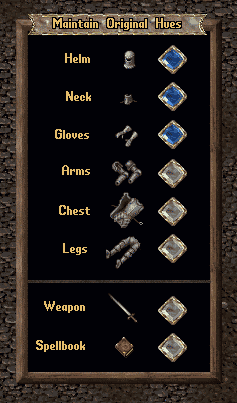
- By default the toggle options for the Arms Layer, Chest Layer, and Legs Layers, Weapon, and Spellbook are not available (greyed out)
- Players must “unlock” each these layers as toggleable by purchasing a corresponding Customization
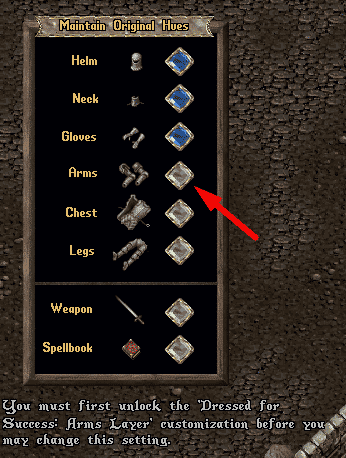
- The “Dresssed for Success: Arms Layer” customization unlocks the Arms Layer option for the Manage Hues menu
- The “Dresssed for Success: Chest Layer” customization unlocks the Chest Layer option for the Manage Hues menu
- The “Dresssed for Success: Legs Layer” customization unlocks the Legs Layer option Layer for the Manage Hues menu
- The “Dresssed for Success: Weapon” customization unlocks the Weapon option for the Manage Hues menu
- The “Dresssed for Success: Spellbook” customization unlocks the Spellbook option for the Manage Hues menu
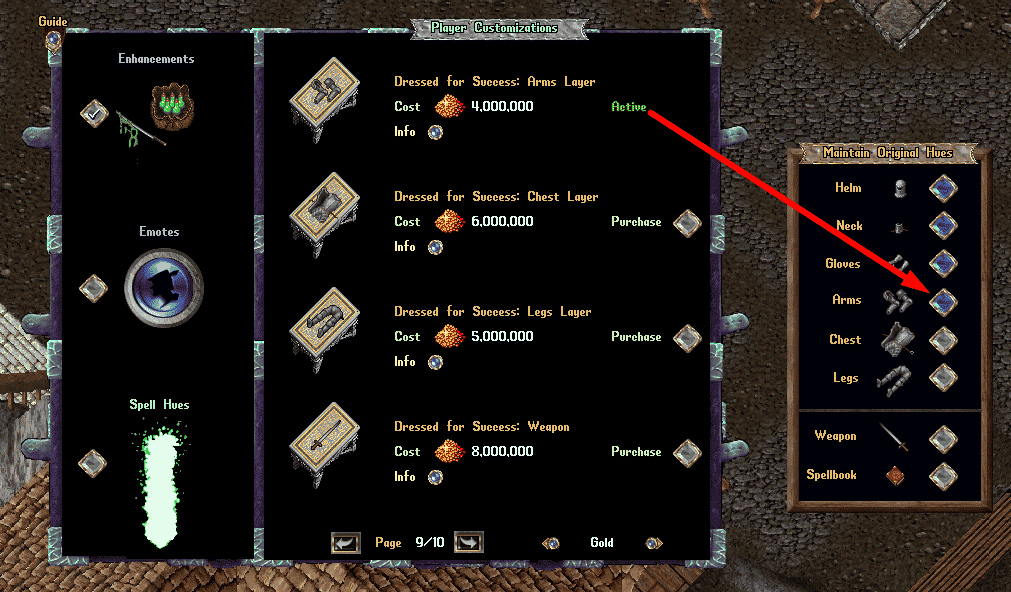
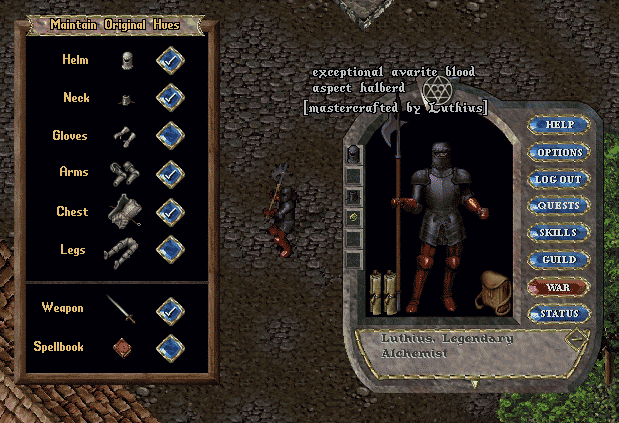
A player activates Blood Aspect (for both their Weapon and Armor) elects to maintain original hues for Helm, Neck, Arms, Chest, and Weapon, so those appear as their original (Avarite) hues instead of Blood Aspect hue
Guild Prestige Banners
- Guilds will now be able to use the Guild Prestige Unlocks system to have staff design for them a Custom Guild Banner
- Once a guild has spent 20,000 Prestige to Purchase the Custom Guild Banner unlock for the system, staff will work with the guild to design a Small and Large Banner unique to their guild
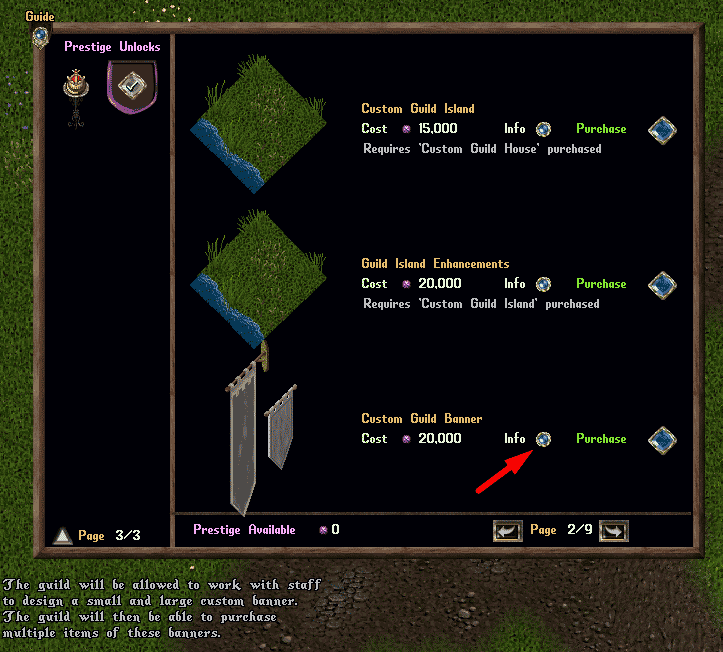
- Guilds will be able to purchase an unlimited number of Small Banners and Large Banners for their guild, with each Small Banner costing 750 Prestige and each Large Banner costing 1500 Prestige
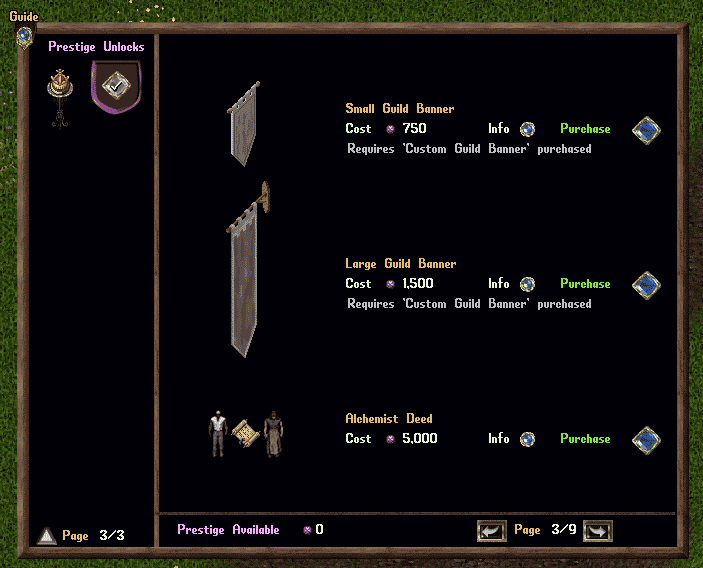
The Small and Large Banners entries will appear Grey if staff has not yet designed and implemented a Custom Banner for a guild
- Once staff has designed the guild’s Small and Large Banners, the Prestige Unlocks menu will display the new look for the Small and Large Banner
- Any Banners purchased will be placed in the purchasing guildmember’s Bank Box
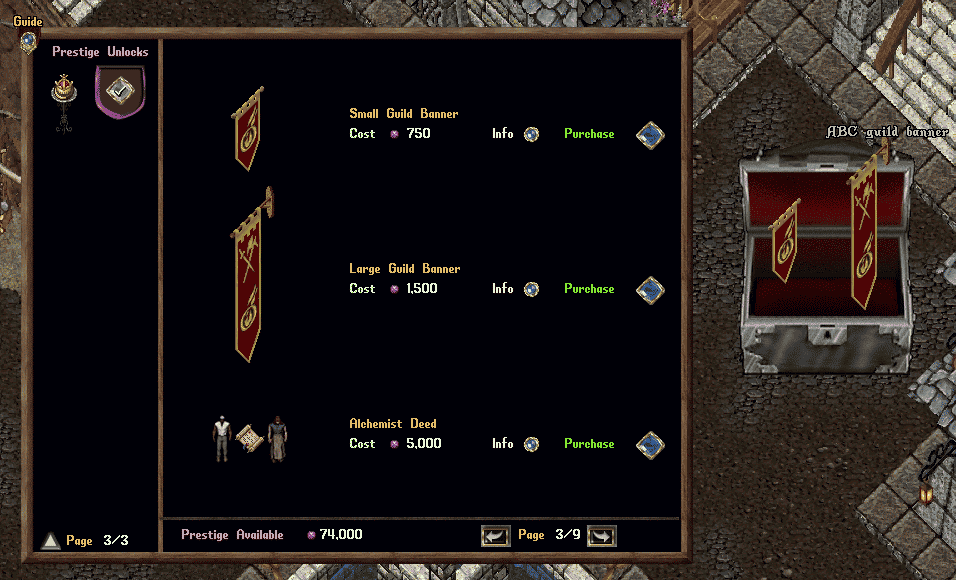
- Guild Banners will be treated as normal Decorations that must be locked down in a house and can be rotated
- Single-clicking a Guild Banner will display the abbrevation of that guild
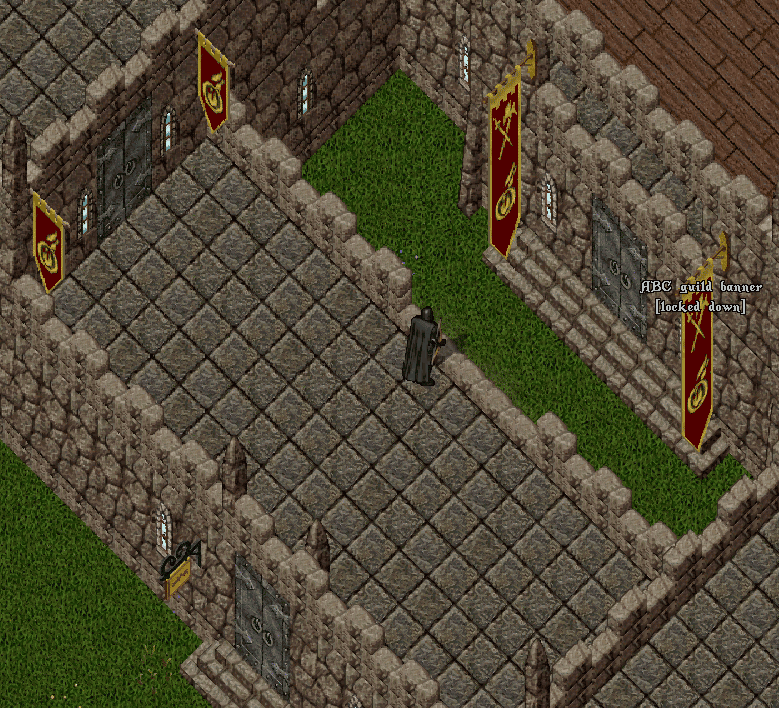
Guild Prestige NPCs
- Guilds can now purchase multiple copies of NPC Deeds from the Guild Prestige Unlocks system
- However, each purchase after the first increases the cost by 25% of the deed’s base cost (so a 5000 Prestige NPC will cost 6250 on second purchase, and 7500 on third purchase, and so on)
- The Prestige Cost of an NPC Deed will display in green text if it has been purchased before and therefore has an increased cost
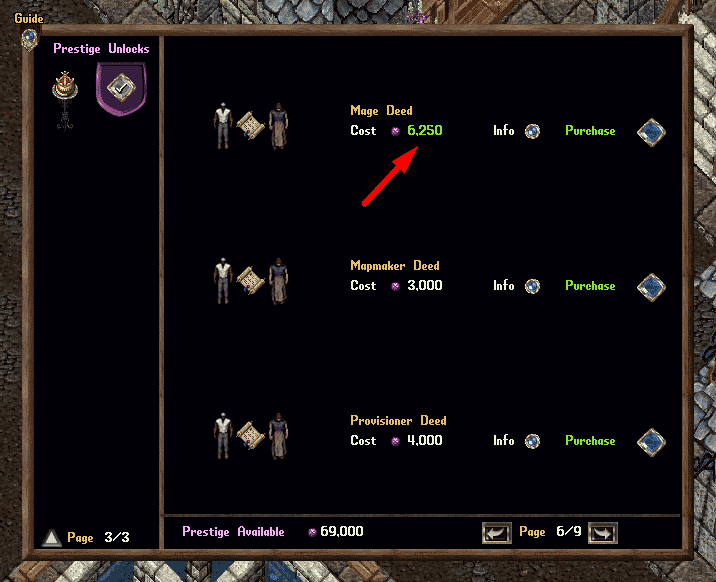
Addon Deeds
Dyeable Addons
- Small Bed (East/South), Large Bed (East/South), and Lively Aquarium (East/South) Addon Deeds are now dyeable
- Addon Deeds should now correctly adopt the hue they are assigned via Furniture Dye
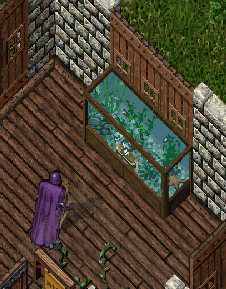
Rotation
- All Addon Deeds that have multiple direction-based versions (i.e. East/South) can now be rotated between the different deed versions by shift-clicking them while in your backpack and clicking the “Rotate” context menu entry
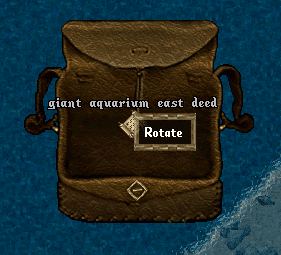
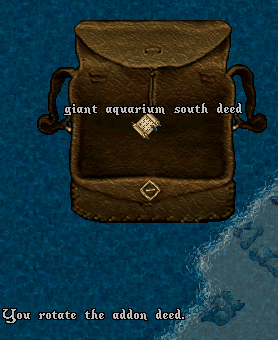
Monster Shuffle
- Increased the “Add to Balance” amount for Monster Shuffle to 5000 gold (previously was 1000)
- Players now have the option to raise their Wager amount for Monster Shuffle in increments of 250 up to a maximum of 5000 gold per roll
- Increasing your Wager for Monster Shuffle will directly increase your Winning amounts and Rare Item Drop Chances by the Wager multiplier (i.e. betting 1000 Gold, instead of 250, will increase your Winning amounts and Rare Chances by 4x normal)
- Increasing your Wager amount will NOT affect which creatures appear for you: it will simply adjust how much you Gold you earn and Rare Drop Chances on winning results
- Increasing your Wager amount will NOT affect your chances at winning the Jackpot or how much is earned from the Jackpot
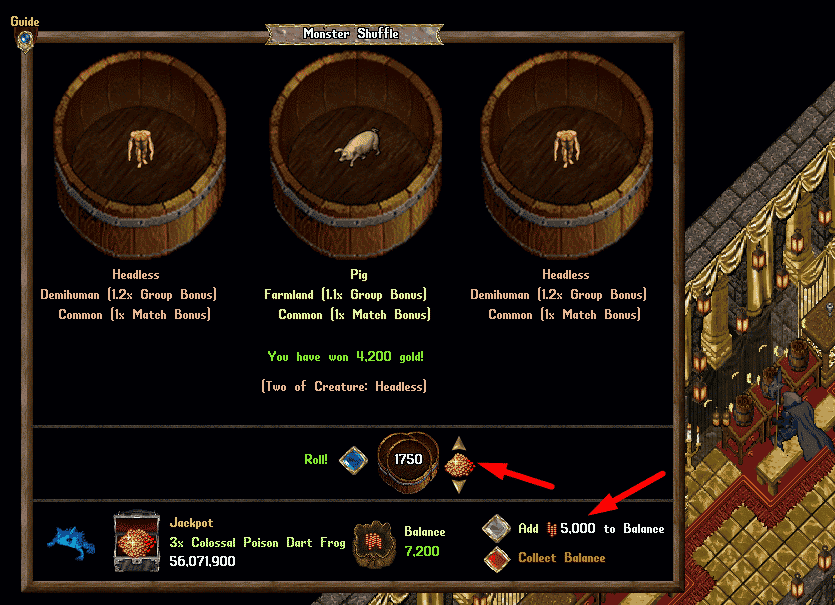
NPC Town Vendors
- Purchasing items from NPC Town Vendors will now utilize gold from Bank Checks in a player’s Bank Box neccessary (previously was only looking at Gold piles in Bank Boxes)
Black Goods
- Substantially increased the chance of Special/Rare items occuring from exchanging Black Goods on the Black Market
- Moderately increased the chance of Thief Antiquities occurring from exchanging Black Goods on the Black Market
Runetomes
- Runetomes now have new layout and graphics
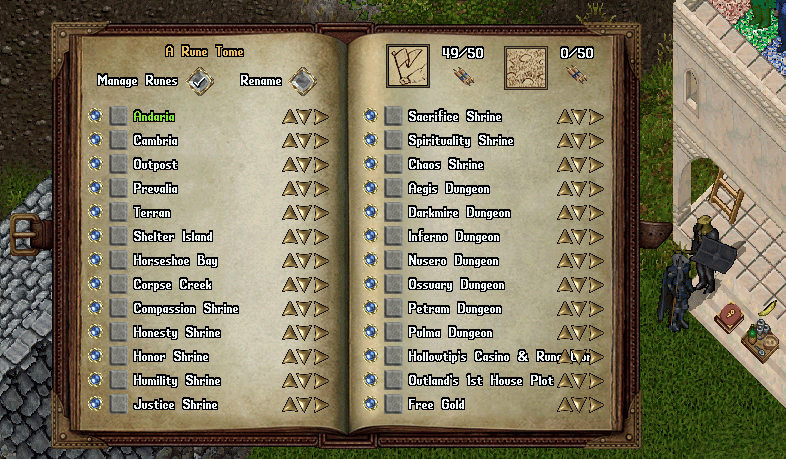
- Players can now click the Show on World Map button for a Runetome entry to view where on the world map that rune’s destination is
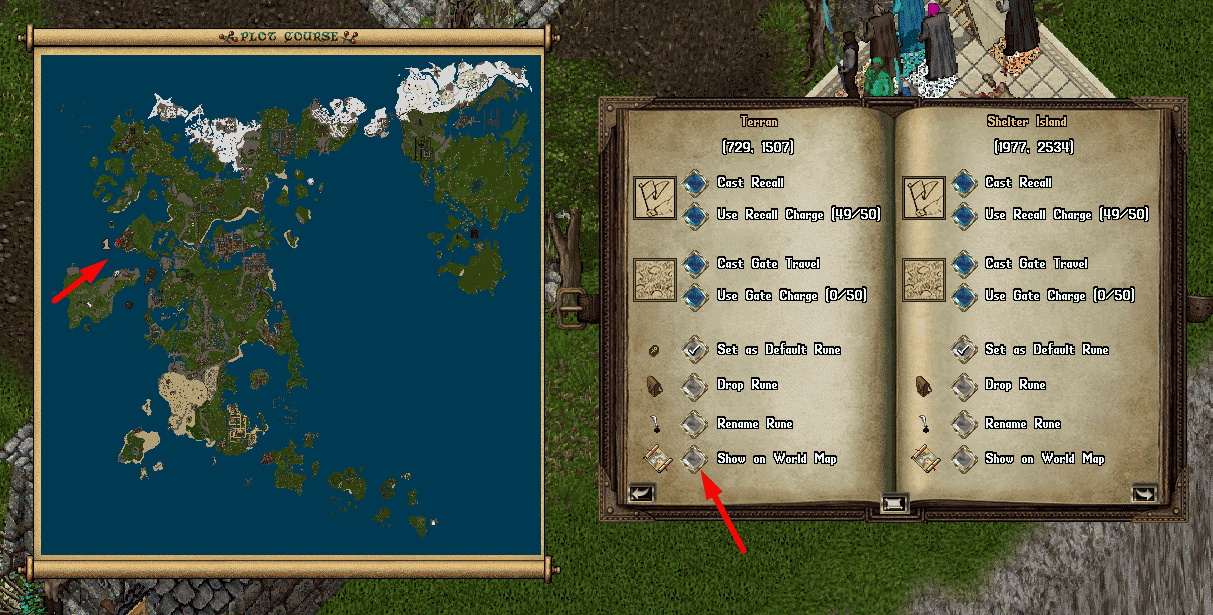
House Rune Wipe Deed
- Players can now purchase House Rune Wipe Deeds from the Prevalia Market under the Deeds category
- House Rune Wipe Deeds can only be purchased with Gold
- House Rune Wipe Deeds allow the owner of a house to set all runes on the server (including those in Runebooks and Runetomes) that point inside the house to instead now point to the house’s Ban Location
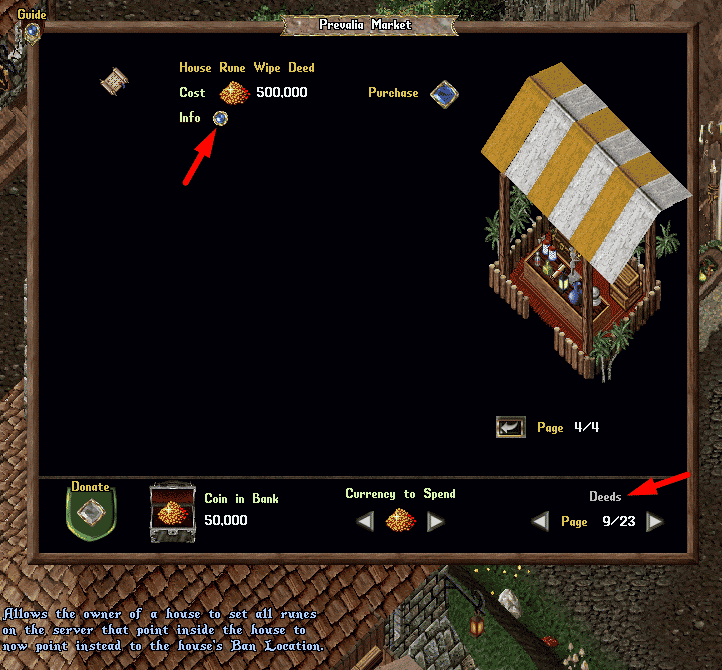
- To use a House Rune Wipe Deed, the player must be inside a house they are the Owner of and double-click the deed
- The player then must click the Confirm button twice, which will consume the deed, and will adjust all rune entries on the server that point inside that house, to instead now point to the house’s Ban Location
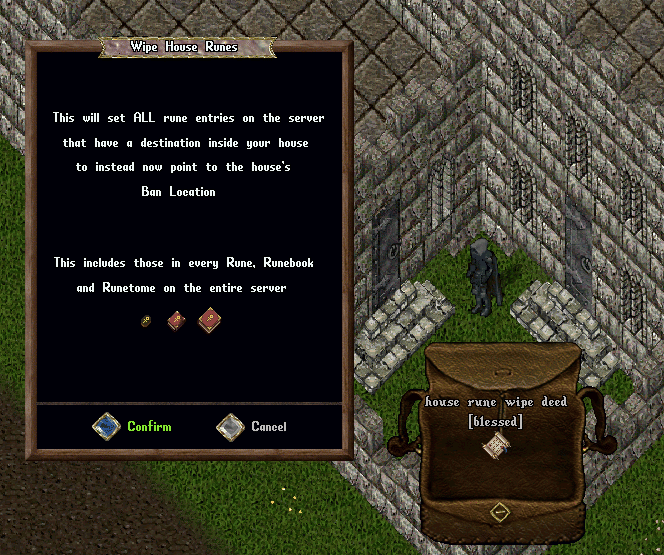
- A house can only have a House Rune Wipe Deed used for it once every 24 hours
- Additionally, only one House Rune Wipe Deed can be used on the entire server every 30 seconds (this is to prevent possible lag)
- Players will be notified if their house has a cooldown to use a deed again or if they must wait due to server activity

A player’s rune that previously pointed to inside the house’s courtyard now takes them to the house’s Ban Location
[Stats Page
- Fixed an issue where Water Armor Aspect bonus to Charged Spell Chance was not being reflected in the [Stats page for players properly
Tome Items
- The “Add All In Backpack” feature for Tomes (Mastery Chain Tome, Aspect Item Tome, etc) will no longer require the Tome to be in the player’s backpack
Houses
- Fixed an issue where nearby House Boats were blocking House placement

Dungeon Seeds
- Fixed an issue that was causing Ocean creatures to drop Wilderness Seeds
Ships
- Adjusted the spawns for Special Fishing Nets, Fishing Spots, and SOSes, as some of the spawns have become too difficult (due to the recent Creature/Dungeon Overhaul) and some spawns were too easy
Messages in Bottles / SOSes
- Single-clicking an SOS will now display the Location and Attempts Left (will no longer display location as overhead speech)
- SOSes will now delete once their Attempts Left reaches 0 and they have been Completed
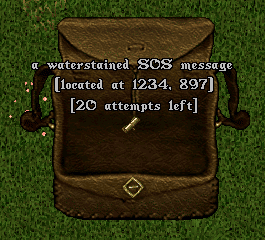
SOS Cases
- Players will now be able to craft SOS Cases using the Inscription skill under the Utility Items category
- SOS Cases are used to store individual SOSes
- In order for an SOS to be added to the SOS Case, it must have the full starting 20 Attempts Left that they begin with (i.e. no partially completed SOSes can be added)
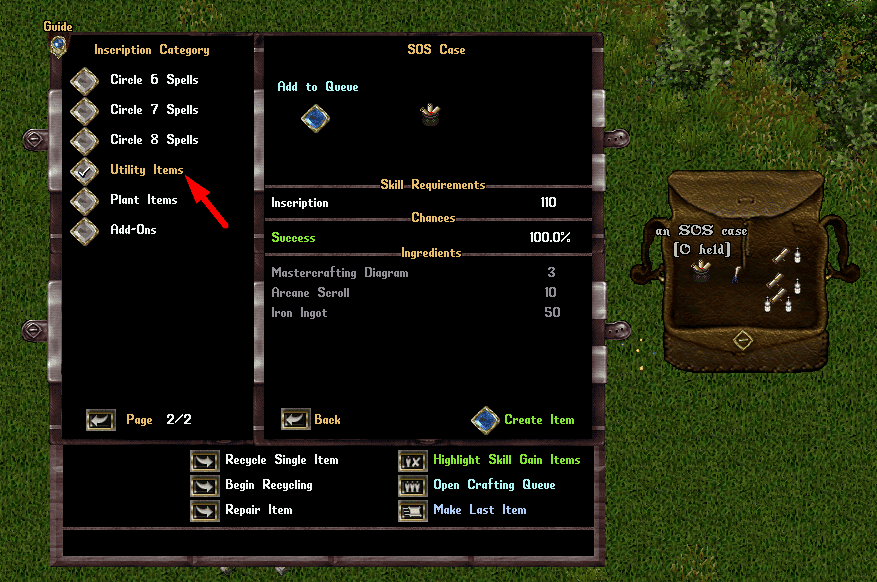
- Players can Shift-Click and select the “Add All SOSes in Backpack” entry from the Context Menu entry to add all valid SOSes from their backpack into the SOS Case
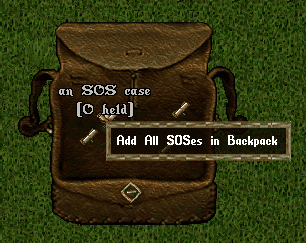

- If an SOS Case contains any stored SOSes, each time the player Double-Clicks the SOS Case it will remove a random SOS and place it in their backpack
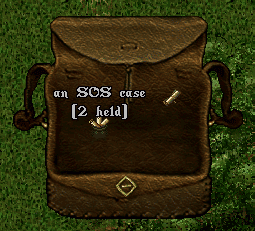
- Players can lock down SOS Cases in houses
- Access Levels for SOS Cases that are locked down in houses follow the same handling as Tome items (Mastery Chain Tomes, Aspect Item Tomes, etc) which require Co-Owner level or higher access to use them
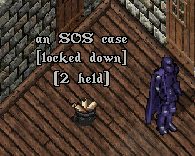
Book Stacks
- Players can now craft decorative Book Stacks with the Inscription skill under the Decorations category
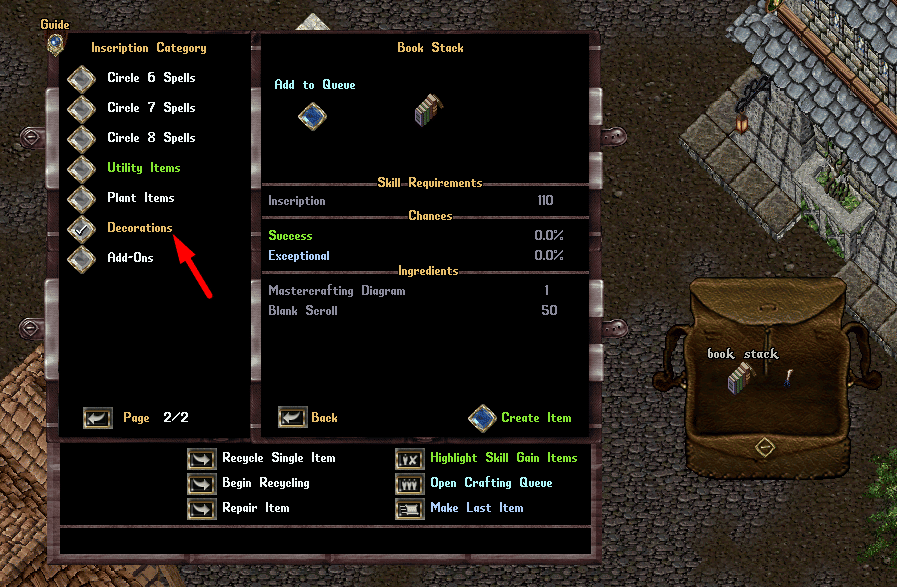
- Players can switch between a variety of visual styles for Bookstacks by double-clicking them in their backpack or using the Interior Decorator’s Rotate mechanic

Boss Results
- Lore Bosses will now be displayed in the [BossResults system, but will only be visible to players who were involved in the encounter (inflicted Damage or peformed Healing)
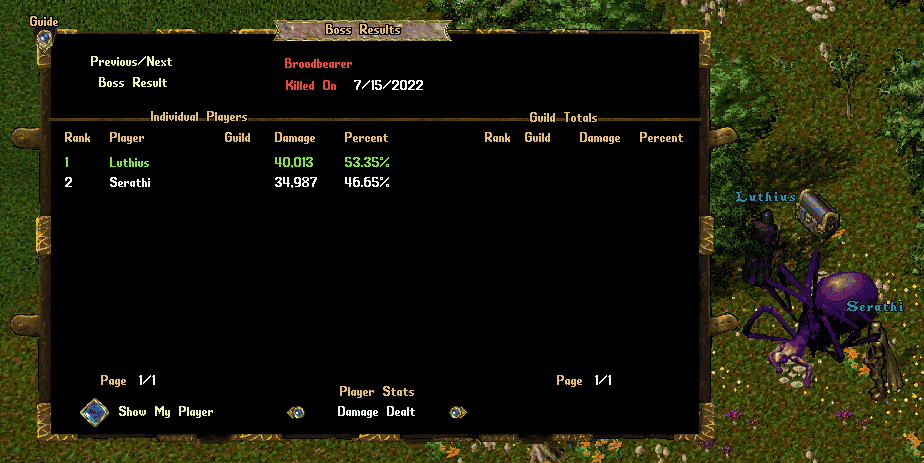
Skill Mastery
- The Skill Mastery Menu has been restyled and several display issues fixed
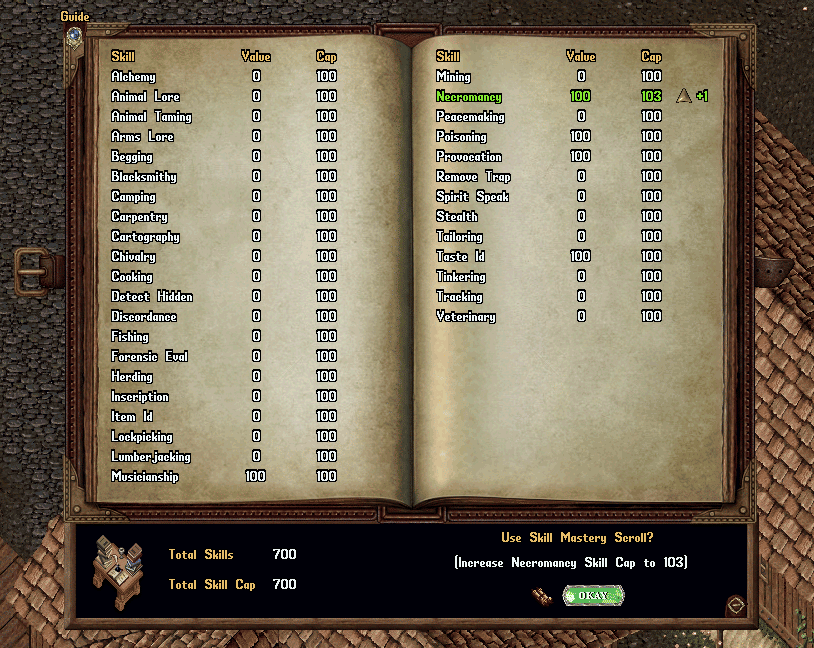
New Animations
The following items now have new ingame animations which more closely match their paperdoll art:
Chaps
- Players can now restyle Chaps to switch between having custom in-game appearance and animations, and having “standard pants” appearance and animations
- To restyle Chaps, players can shift-click the item in their Backpack and click the “Restyle” context menu button
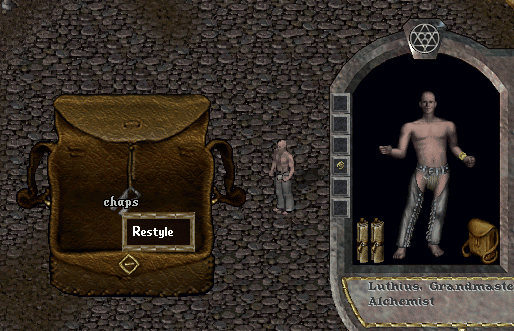
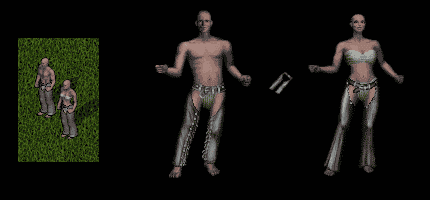
Military Cap
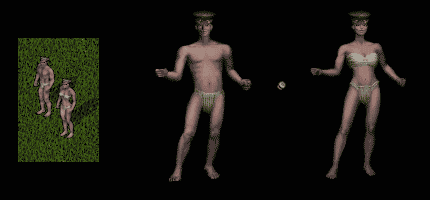
Buccaneer’s Hat
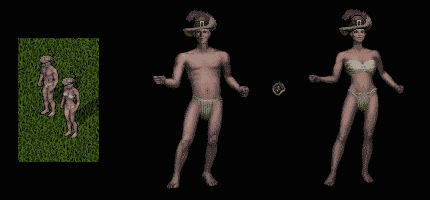
Atlas
- Atlases now have a new item graphic
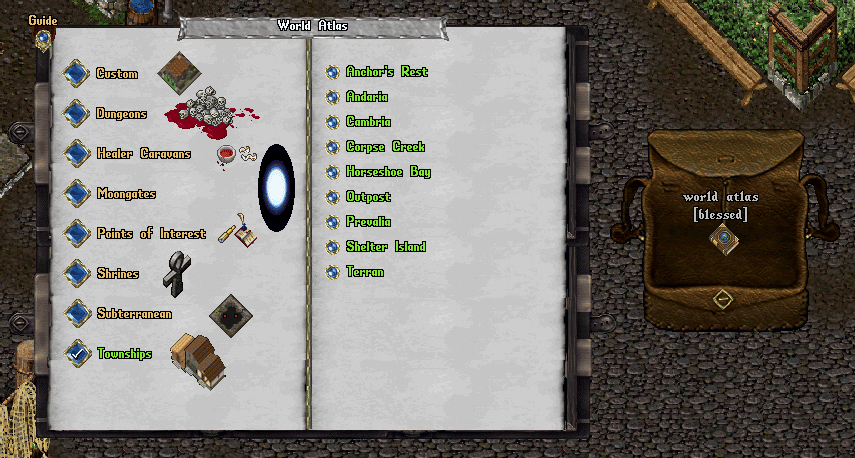
Menu Backgrounds
- Upgraded a large number of our existing in-game menus to utilize a cleaner background style
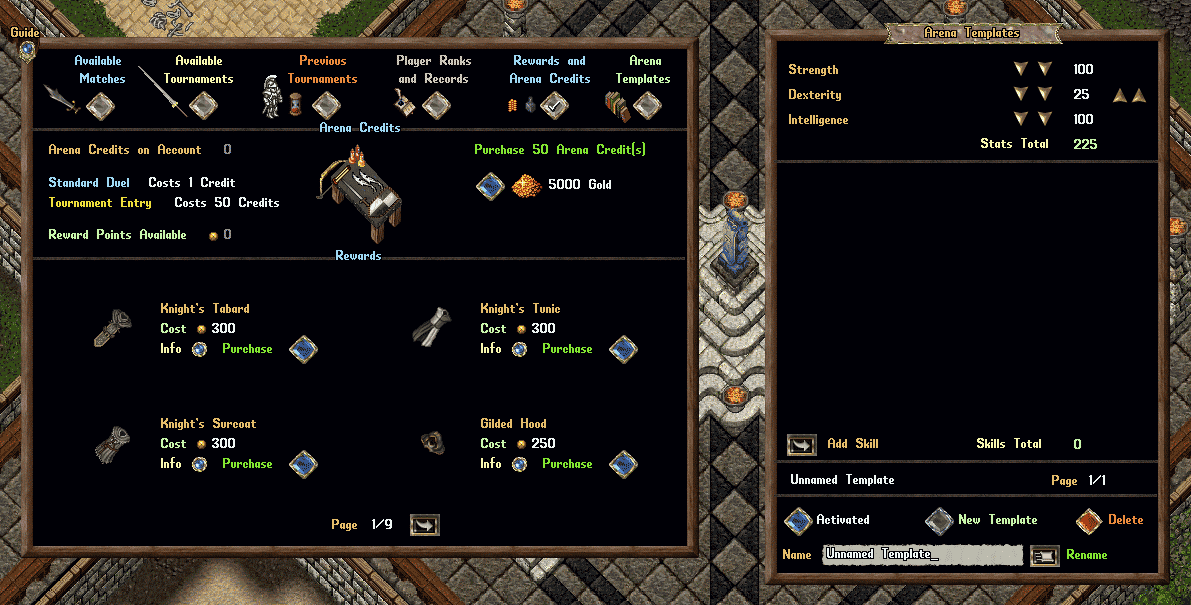
Screenshots
Latest Patches
- Patch Notes for January 20, 2026 01/26/2026
- Patch Notes for January 12, 2026 01/17/2026
- Patch Notes for December 13, 2025 12/14/2025
Outlands Events
Latest Discussions
- Introduce Yourself 02/02/2026
- Patch Notes for October 28, 2024: Rebalance Patch - Phase 1 02/01/2026
- help i have a stupid mac 02/01/2026