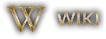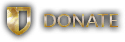PATCH: May 11 – Nusero 3 Expansion, Stygian Rift Queuing, Bug Fixes…
05 / 11 / 2021Nusero 3 Expansion

We have expanded level 3 of Nusero Dungeon, which includes a number of new monsters as well as tamable creatures including:
Non-Tameable Nusero 3 Expansion Creatures
- Cave Dracolisk
- Ghostly Dragonknight
- Ghostly Dragontamer
- Forktongue Shocktrooper (Red and Blue)
- Forktongue Spinebreaker (Red and Blue)
- Forktongue Battlekhan (Red and Blue)

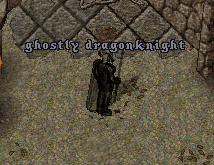
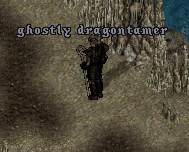






Tamable Nusero 3 Expansion Creatures
Players can view our updated master list of Tameable Creatures below
https://docs.google.com/spreadsheet…xfokSya5q9VCjr23s_Tzz16sY/edit#gid=1317476742
Harvestman
120 Taming and 2 Control Slots
Has Burrow and Disease abilities

Smoke Faerie Dragon
120 Taming and 1 Control Slot
Stealth creature with Steam Cloud ability (same as Smoke Drake/Dragon)

Ruby Wyrmling
110 Taming and 2 Control Slots
Massive Ruby Breath: Fires projectiles in a very long, narrow cone, inflicting (DamageMax * 0.5) damage and reducing armor by (Control Slots * 10) for 30 seconds against up to 3 targets, with damage increased by 50% if reduced to 0 armor (the first target hit also takes +50% damage)

Ruby Wyrm
120 Taming and 3 Control Slots
Massive Ruby Breath: Fires projectiles in a very long, narrow cone, inflicting (DamageMax * 0.5) damage and reducing armor by (Control Slots * 10) for 30 seconds against up to 3 targets, with damage increased by 50% if reduced to 0 armor (the first target hit also takes +50% damage)
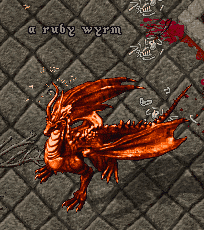
Azure Wyrmling
110 Taming and 2 Control Slots
Concussion Breath: Fires a projectile at a target up to 12 tiles away, dealing (DamageMax * 1.75) damage that ignores half of target’s armor and damage is increased by 50% if control master has a barding effect active on the target

Azure Wyrm
120 Taming and 3 Control Slots
Concussion Breath: Fires a projectile at a target up to 12 tiles away, dealing (DamageMax * 1.75) damage that ignores half of target’s armor and damage is increased by 50% if control master has a barding effect active on the target

Sun Wyrmling
110 Taming and 2 Control Slots
Scorching Breath: Fires a projectile at a target up to 12 tiles away, dealing (DamageMax * 1.5) damage that ignores half of target’s armor and increases the damage this creature deals to target by 10% for 60 seconds (max +30%)
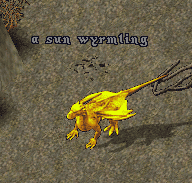
Sun Wyrm
120 Taming and 3 Control Slots
Scorching Breath: Fires a projectile at a target up to 12 tiles away, dealing (DamageMax * 1.5) damage that ignores half of target’s armor and increases the damage this creature deals to target by 10% for 60 seconds (max +30%)
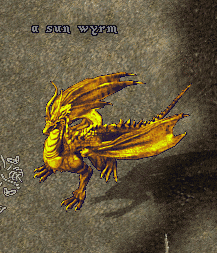
Performance Updates
- We have recoded a very large number of our systems (backend code) in an effort to try to improve server performance (which affects player lag)
Creature AI
- As part of our Performance Updates, we have done a massive streamlining of our AI system in order to speed up server processing
- Most creatures will behave like normal, however certain features like creatures fleeing when at low health, bandaging other NPCs, withdrawing to further distance (ranged/spellcasters), healing while in wander mode (non-combat) have been removed [pets with traits/abilities that heal should be unaffected by this, however]
- Tamed and summoned creatures that have ranged/spellcasting should now properly do their ranged attacks/abilities at any distance (up to range 12) and should no longer sporadically move closer to their targets (previously some spellcasting pets would try to get to like 6-8 tiles from their targets before attacking, instead of attacking freely since they are within 12 tiles of the target)
Great Sunken Serpent
- The Great Sunken Serpent (Pulma Boss) will now only feature 1 creature, instead of 3
- Damage for The Great Sunken Serpent has been raised substantially
- Fixed an issue where movement splashes were no longer occuring in the Pulma Boss Room
Campfires
- Overhauled the code for Campfires to address a number of scenarios where players wouldn’t correctly receive their bonus for being next to them
Name Fixes
- Fixed a number of name display issues for items affected by our previous patch
Mining
- Fixed a number of issues with certain ground tiles that were not treated as minable (players in most cases were able to mine in these locations using the SmartHarvest self-target mechanic, however)
IDOCs
- House Signs will now display if they are currently in an IDOC (In Danger of Collapsing) state, so players know if they were refreshed after an IDOC announcement was made
- When a house enters the IDOC state and a public announcement goes out, players will NOT be able to use House Survey Tools within 100 tiles of the location for the next 4 hours (mirroring the current “Dishonored” immunity in place for the area over the same duration)
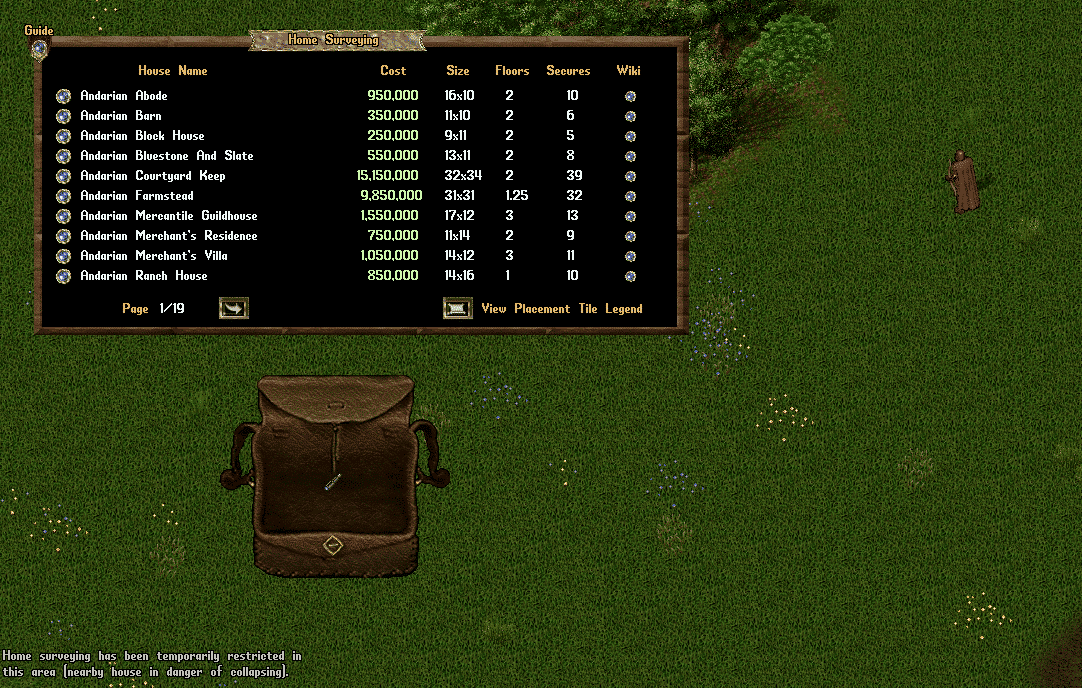
House Decay Lottery
- Fixed an issue that was causing all new House Decay Lotteries to display as “Small Field Stone Houses”
- When a player wins a House Decay Lottery, it will now make a discord announcement that includes the name of the player + house type + items count + total weight of the lottery
Ghosts
- Many of our “Subterreanean” locations such as Urukton Bluffs will now have Dungeon-like handling for the purposes of Ghosts not being able to see other nearby players by default
Boss Results
- Fixed an issue that was not showing some of the [BossResults bosses as being (“Summoned”)
Creature Abilities
- Fixed an issue that was causing Swamp Drake and Swamp Dragon “Swamp Breath” to Entangle players instead of Hinder them
Rental Rooms
- Fixed an issue where players logged out at a rental room that is canceled and is later replaced with a smaller-size room could be stranded in the “Malas” map
Treasure Map Chests
- Fixed an issue where rare Dungeon Loot (like Dungeon Hue Spell Deeds) were sometimes spawning in Treasure Map Chests
- Fixed an issue where Dishonored players were able to access other player’s Treasure Map Chests
- Fixed an issue where players with [PreventCriminalLooting were not being prevented from accessing other player’s Treasure Map Chests
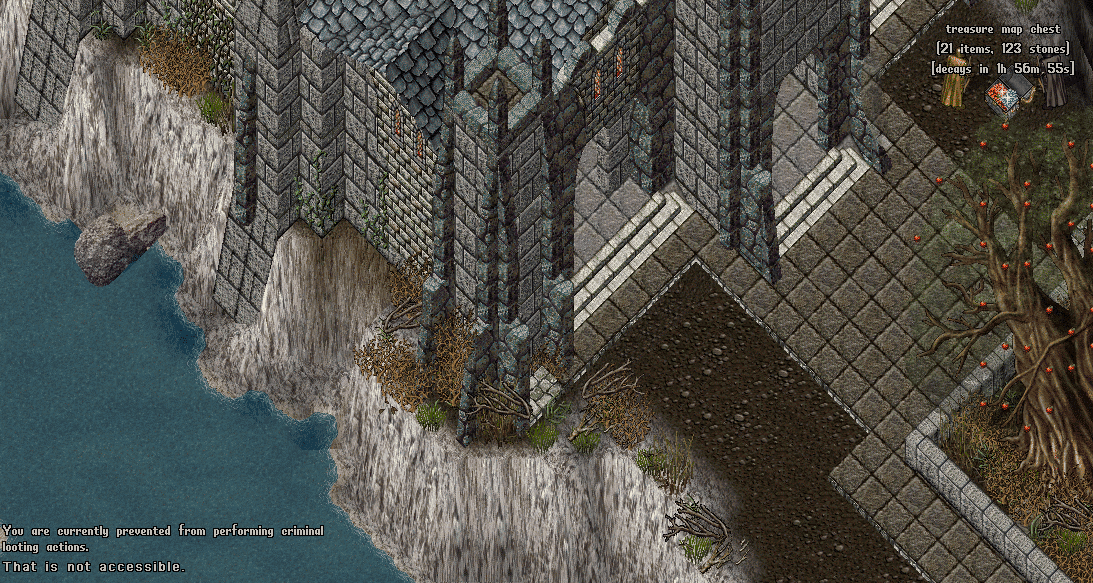
Context Menus
- A number of NPCs now have new Context Menu entries to help players know of certain commands that were previously only accessible via overhead speech
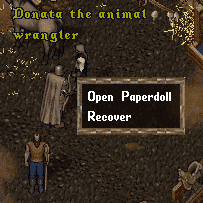
Ocean Bosses
- When guilds summon an Ocean Mini-Boss or Ocean Boss, only the summoning player and players of Officer rank or higher will be given the coordinates to the boss spawn location
Stygian Rifts Signup Changes
We have overhauled the handling on how players participate and sign up for Stygian Rifts event matches, removing all Dungeon-based elements of the system, and instead moving towards a system where players queue up for the event in the Arena in a special Stygian Rifts section
Announcement
- Similar to Town Struggles, 15 minutes before a Stygian Rifts event starts, players will receive an announcement saying that a Stygian Rift event will be starting shortly (in 15 minutes) and that players may begin signing up for matches in the Stygian Rifts section of the Arena (northeast corner)
- Only 8 Team Slots are available to participate in Stygian Rifts matches, so players are encouraged to show up and sign up early to reserve their place
Arena and Sign Up Stone
- Players will now sign up for Stygian Rifts events in the Arena using a Stygian Rifts Sign Up Stone (found in the northeast corner of the arena)
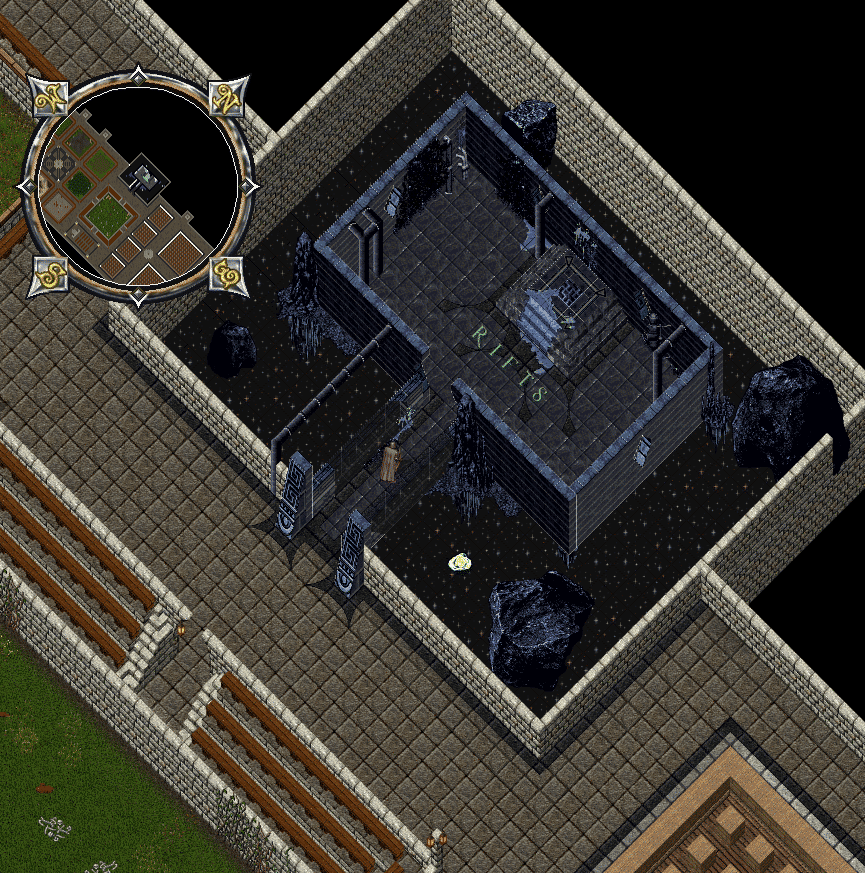
- Players can double-click the Sign Up Stone to open the Stygian Rifts menu
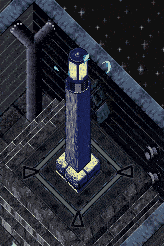
Stygian Rifts Menu
- At the top of the Stygian Rifts menu, players can see how much time is remaining until the Stygian Rifts event starts
- In the middle of the menu, players can see which 8 teams have already signed up and are currently holding a position for the upcoming event (they are called “Match Teams”)
- Players can also see a list of “Waiting Teams” which are teams that have signed up, but will only receive a match slot if one of the current 8 Match Teams drops out or are disqualified
- Players can also see a list of “Waiting Solo Players” which are players who have signed up by themselves, and are waiting for enough other solo players to be placed into a Team
- At the very bottom of the page are buttons to Join With Party, Join as Solo Player, or Leave
- The small button in the bottom right corner when pressed will refresh the menu
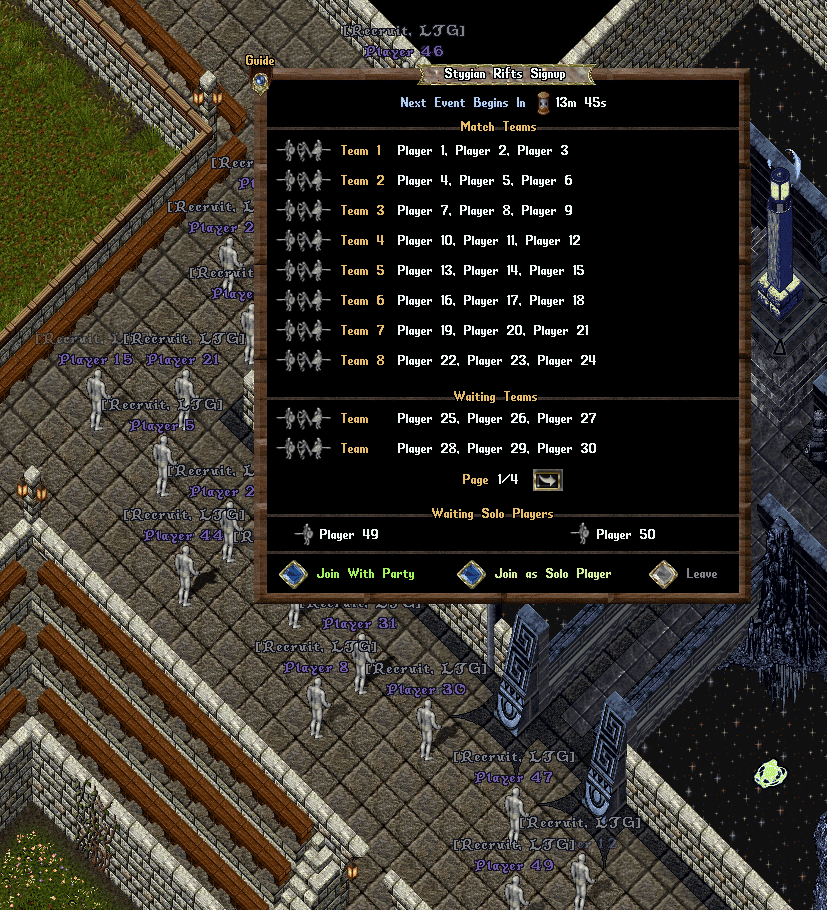
Example of players signed up for a Stygian Rifts Event (using dummy characters, obviously)
Join With Party
Players can click the Join With Party button on the Stygian Rifts menu to enter their party as a team for the upcoming event, providing the following is true:
- There are exactly 3 players in their party
- Each player in the party is currently in the Arena region
- All players in the party are in Guilds (doesn’t have to be the same guild, just need to be in any guild)
- No player in the party is currently a part of another Stygian Rifts team, or signed up as a Waiting Solo Player, on any of their accounts
- All players in the party have all of their Followers stabled
- No player in the party is Disguised, Polymorphed, or Incognito
If the party meets that criteria, they will be placed in the Match Teams list (if space is available) otherwise will be added to the list of Waiting Teams
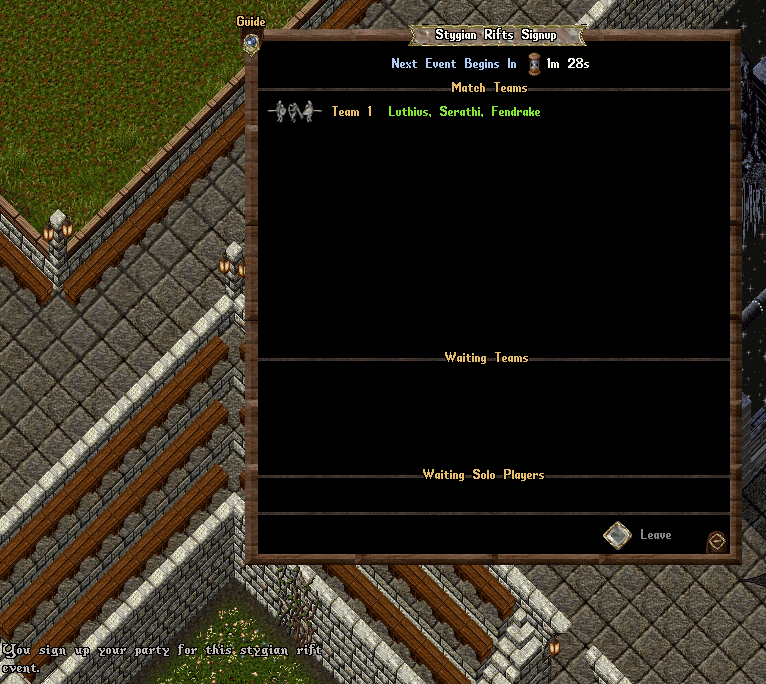
Join as Solo Player
Players can click the Join as Solo Player button on the Stygian Rifts menu to add themselves to the list of Waiting Solo Players for the event, provided they following is true
- They are NOT in a party
- They are currently in the Arena region
- They are in a Guild
- They are not part of another Stygian Rifts team, or signed up as a Waiting Solo Player, on any of their accounts
- They have all of their Followers stabled
- They are not Disguised, Polymorphed, or Incognito
If the player meets that criteria, they will be placed in the Waiting Solo Players list at the bottom of the menu
As soon as there are 3 Waiting Solo Players, the system will immediately take those 3 players and combine them into a new team and place them in the Match Teams list (if space is available) otherwise will add them into the list of Waiting Teams (and will remove all three players from the Waiting Solo Players section)
Additionally, all three players of the new team will automatically be put into a Party together, and it will announce to each of them who is part of their new team
Leave
If a player is currently signed up for the event as a team, clicking the Leave button will disband their team and remove them from any Match Teams and Waiting Teams lists
If a player is currently signed up as a Waiting Solo player, this button will simply remove them from that list
Waiting for Event to Start
As mentioned previously, an announcement will go out 15 minutes before a Stygian Rifts event starts, and players will have this time to sign up with their teams (or as a solo player) for the upcoming event
There are only 8 Team Slots available (for a total of 4 Stygian Rift Matches) so players are encouraged to join early to ensure they have a slot, and don’t get placed on the Waiting List for the event
Disqualification Checks
While the event is waiting to start, every 60 seconds a Disqualification Check is made for each player in a Match Team, Waiting Team, or on the Waiting Solo Player list, where they will be “re-evaluated” based on the initial sign-up criteria listed above
If anyone on their team fails the initial sign up criteria their team (or solo waiting player) will be disqualified and removed from the sign up system
Each player on the team will be told the reason why the team was disqualified
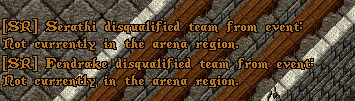
If a team is removed from the Match Teams list due to disqualification, the next team sitting in the Waiting Teams list (if one exists) will be promoted to the Match Teams list
If a team is disqualified, they can sign up again freely if they wish (there is no penalty other than them losing their place in line)
Dueling While Waiting
In order for players to avoid being Disqualified while waiting for the Stygian Rifts event to start, they have to stay within the Arena region until the event starts
Players ARE allowed to Duel, however, in the arena during this time and not worry about disqualification (being in a duel counts as them being in the Arena region)
Players should be aware though that they will be teleported out of the arena if they are chosen for a Stygian Rifts match, and will forfeit their duel if this occurs
Event Start
After 15 minutes have passed, a final Disqualification check will be made for all players, and then matchmaking will occur for the 8 Match Teams remaining (or less if less than 8 teams are valid)
Starting with the team with the highest ELO (team ELO being the average ELO of all team members) each team will be matched with the team with the next closest ELO rating to themselves
Each team will be then teleported to the Rift Cells area, where they will be given 60 seconds to restock with the banker or do any last minute coordination for voice chat or strategy planning
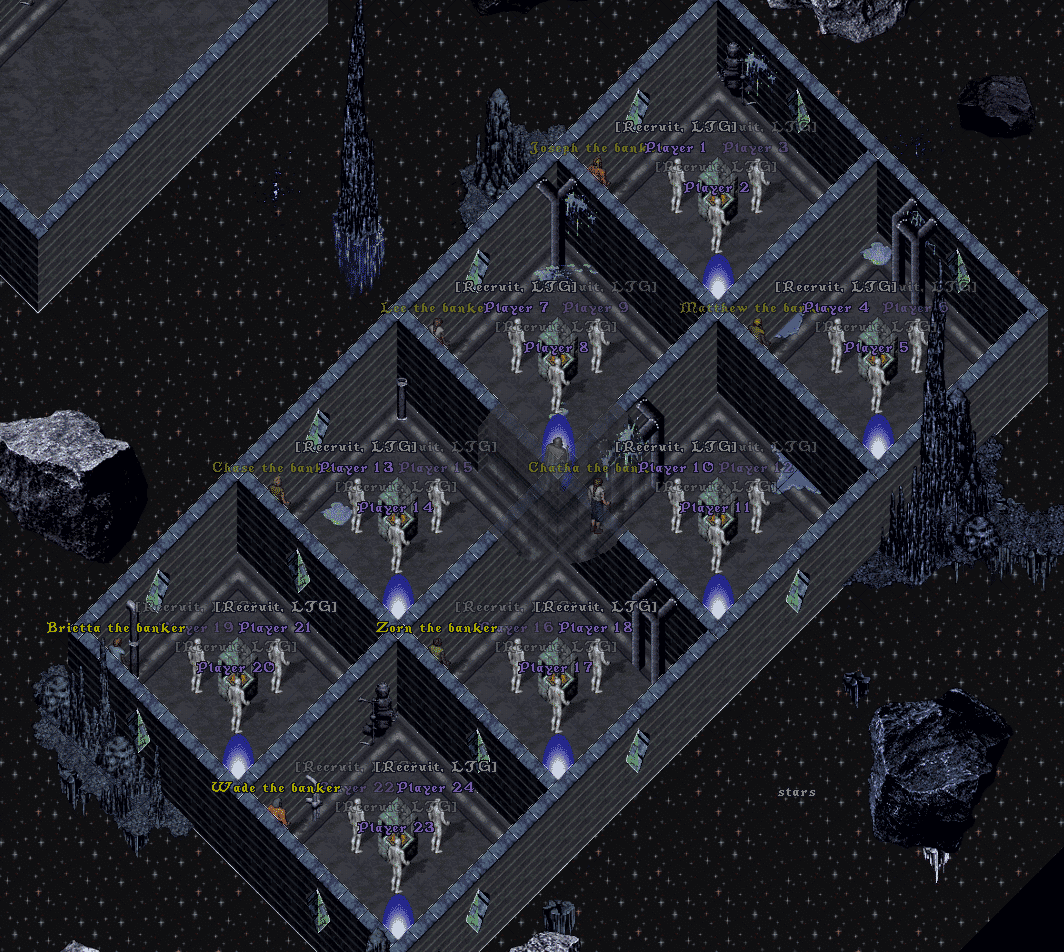
If there is an odd number of Match Teams available, the lowest ELO team will not be given a match (since there arent enough teams) but each player on that team will be given 1 PvP Reward Point and 1 Stygian Rifts Reward point (but not a Battle Commendation) for their trouble
Stygian Rift Matches
After waiting 60 seconds in the Rift Cells, players will be teleported to their respective Stygian Rift arena and matches will begin
Stygian Rift Matches will behave the same as before (same duration, same rules, etc)
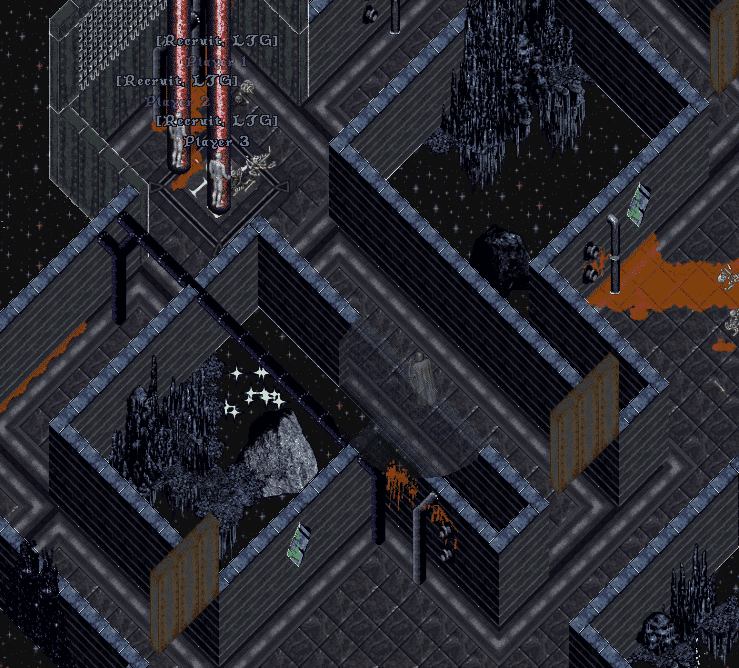
Test Shard
- Players on the Test Shard can now use the [Go command to warp to any location through the Go Menu
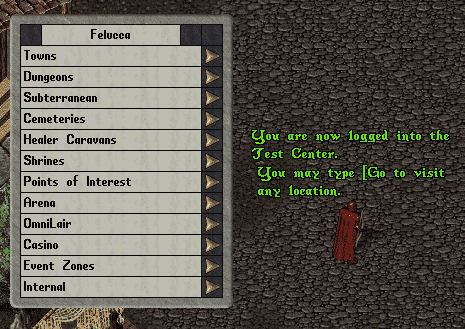
Screenshots
Latest Patches
- Patch Notes for January 20, 2026 01/26/2026
- Patch Notes for January 12, 2026 01/17/2026
- Patch Notes for December 13, 2025 12/14/2025
Outlands Events
Latest Discussions
- Introduce Yourself 02/02/2026
- Patch Notes for October 28, 2024: Rebalance Patch - Phase 1 02/01/2026
- help i have a stupid mac 02/01/2026