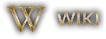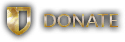PATCH: Oct. 2 – Resource Stockpile Added, PvP Flag Duration, Codex Levels and more!
10 / 02 / 2021PvM Bonuses in PvP
We have a number of adjustments we’re considering introducing that would enable PvM Bonuses for players to continue to apply against creatures while a player is actively Flagged in PvP, however we are going to hold off on implementing them for a brief period and potentially introduce them in a standalone patch (potentially along with account-wide Aspect / Mastery Chain handling)
PvP Flag Duration
- The duration length of being Flagged in PvP for the purpose of restricting certain PvM mechanics has been reduced to 60 seconds (previously was 2 minutes)
- Note: The Heat of Battle duration for initiating and continuing aggressive actions towards other players remains 2 minutes (Heat of Battle is primarily used to restrict actions such as Recall/Gate/Hiking/Moongate, and Defensive Barding rather than affecting pure PvM bonuses)
Corpse Item Displaying
- Corpses should now *correctly* only display only lootable items (players must have their client up to date for this to occur)
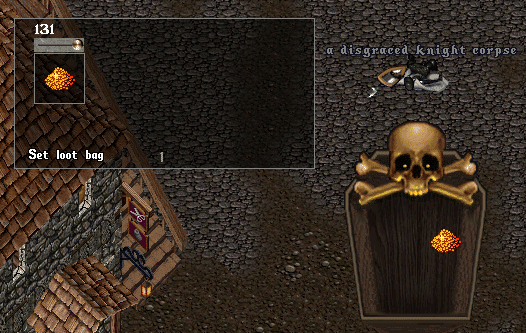
Mana Refunds
- Cleaned up the code on Mana Refunds for spells so players will no longer immediately lose mana and then quickly have it restored: players will now simply reduce the base cost of the spell immediately
Bard Reset/Break Ignore Chance
- Fixed an issue where Bard Reset / Break Ignore Chance mastery chain links triggering their reset wouldnt allow a player to use specific Barding skills again immediately
Inscription Skill
- Fixed a number of spells not receiving the full bonus from player’s Effective Inscription Skill (bonuses from Aspect/Mastery Chain Links)
- Arcane Runes should now be correctly increased in Radius and Duration based on the player’s Effective Inscription Skill (bonuses from Aspects/Mastery Chain Links)
Tamed Creatures
- Creatures with the Devour Trait will now be able to feed on the same Corpse multiple times
Houses
- The Limestone and Plaster Lookout house type will no longer be available for sale
- New houses will now default to making Dockmasters private (players can turn them to be Public in their housing settings)
Aspect Crafting
- Added a large number of missing Death Aspect crafting items (such as Death Aspect Hair Dye) to crafting systems
Loot
- Recoded the Loot generation handling for large amounts of gold (such as with Mini-Bosses, Bosses, etc) to try to create larger stacks of gold and in increment amounts of 1000 whenever possible (i.e. creating stacks of 3000, 4000, 5000 instead of stacks of 3425 or 4632)
Trade Caravans
- The Trade Caravan Resolution pages will now display Amounts for each item earned
- Gold distributed for rewards from Trade Caravan Resolution will now be deposited into banks (rather than dropped as a Stacked Item or Queued)
- Gold Amounts should now be in increments of 5000 for players as loot
- Removed Gems from the Loot Table for Trade Caravan items
Trade Caravan completion will now be worth Prestige for guilds as follows:
- Easy Route: 10 Prestige
- Challening Route: 12 Prestige
- Dangerous Route: 14 Prestige
Healers (Prestige Unlock)
- Healers placed via Guild Prestige Unlock Deed in a house should now heal Criminals and Murderers
Storage Shelves
- Players with multiple Storage Shelf profiles unlocked should now maintain their selected Profile through server resets
- Storage Shelves are now Dyeable with Furniture Dyes

Crafting Queues
- If players have a Crafting Queue item set to “Craft Until Skill” and they are currently at their Skill Cap for that crafting skill, the item will be treated as having no skill gain possible
- Players can now link Crafting Queues to Resource Stockpiles (described later)
Boss Results
- Boss Results will now show which individual players earned a Token of Heroism or Mastery Chain Link (including material type)
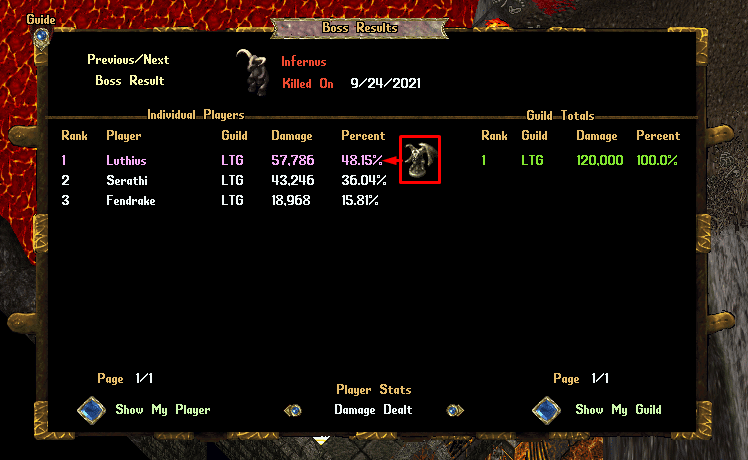
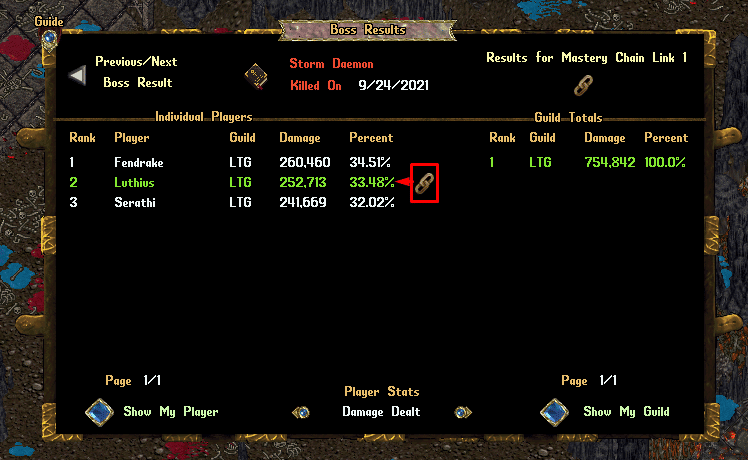
Skill Updates
Anatomy
- Will now also provide (25% * (Anatomy Skill / 100)) reduction to Bleed and Disease damage taken
- Will now also provide a (50% * (Anatomy Skill / 100)) chance to ignore bandage slips caused by creatures
- Will now also increase a player’s Weapon Finisher chance by (100% * (Anatomy Skill / 100)) of normal
For example, a player with 100 Anatomy would increase a 15% Weapon Finisher chance to become a 30% Weapon Finisher chance
Magic Resist
- Removed the “Stored Spell Damage” handling from the Magic Resist “Absorb” mechanic
- When players use the Magic Resist skill to Absorb a creature spell (non-tamed/summoned), they’ll now gain a Melee and Spell Damage bonus against creatures of (8% * (Effective Magic Resist Skill / 100)) for 5 minutes that will stack up to 3 times
Tailoring
- The Melee Damage Reflection mechanic for Tailoring skill will now determine the amount of damage to reflect based on the Melee Damage of the attack prior to any reductions on the player for Reactive Armor, Parrying, or Armor Rating
Parry
- Will now also provide a (50% * (Effective Parry Skill / 100)) reduction to Stamina losses that occur due to taking damage
Weapon and Parry Codexes (Codices)
- Increased the Maximum Rank possible for each Codex Stance to 7 (previously was 5)
- Players will now only need to reach Rank 5 for a Codex Stance in order to increase their Max Finisher Tier for that skill by 1 (max Finisher Tier is still 5)
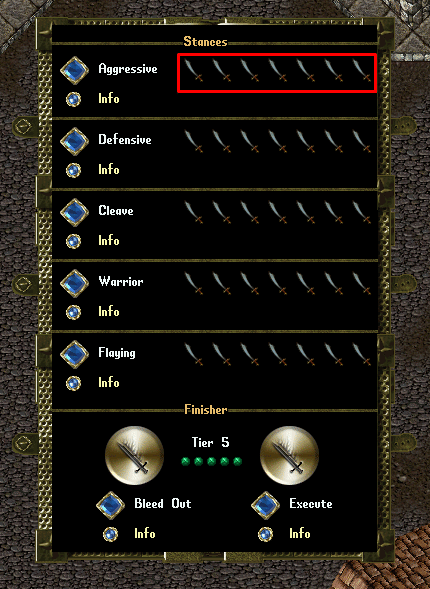
Necromancy
Death Aspect
Death Aspect Armor has been updated as follows:
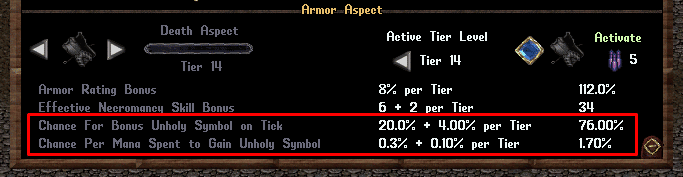
Max Symbol Capacity
- A player’s Max Unholy Symbol Capacity for Necromancy is now (Effective Necromancy Skill / 10) Rounded down
Ability Changes
- We have reworked a number of Necromancy abilities, including for some the Symbol Costs and Necromancy skill requirements
- Necromancy [Commands have been adjusted to reflect any changes to the Symbol Cost (and therefore Hotbar Order) of any abilities affected
New ability descriptions are depicted below:
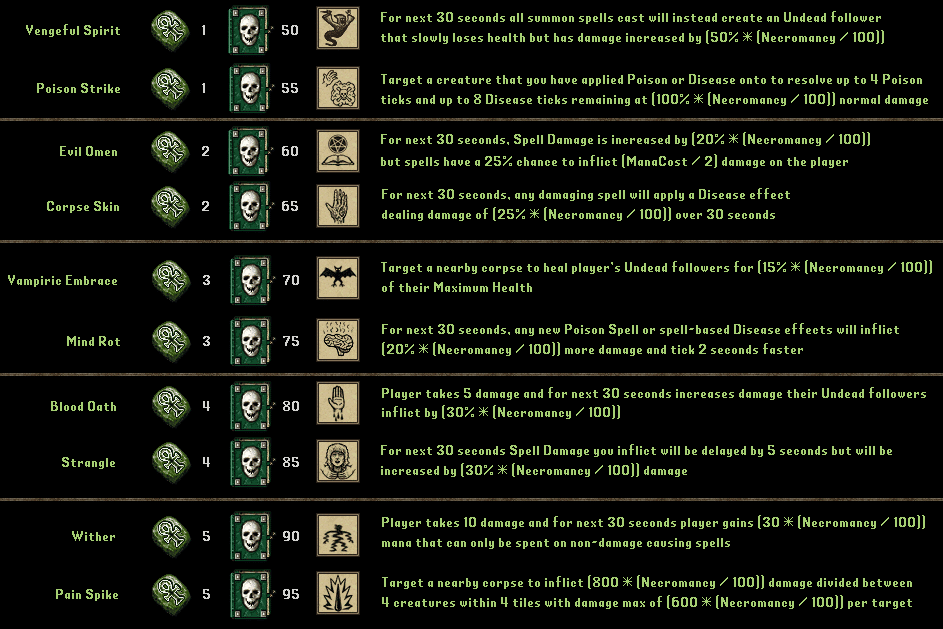
AoE Spells
- Evil Omen and Corpse Skin will now work with AoE spells such as Meteor Swarm, Chain Lightning, and Earthquake
Ability Auto-Renew
- Necromancy Abilities will not attempt to Auto-Renew if the player has been out of combat for more than 30 seconds
Wither
- If players reduce the mana cost of a spell by utilizing mana provided by the Wither ability, any mana-based trigger effects (such Aspect Spellbook Special Effects) will have their chances to trigger scaled based on the newly adjusted mana cost of the spell
Examples:
If a player reduces the cost of a Greater Heal spell with the Wither ability from 11 mana down to 1 mana (which is a 90.9% reduction), their chance to trigger a Command Aspect Spell effect from this would be reduced by 90.9% of normal (so a 10% proc chance would become 0.91% chance)
PvP Flagging
- Players will now be able to accumulate Unholy symbols while flagged in PvP
- Players will now be able to activate all necromancy abilities while flagged in PvP with the exception of the Wither ability and Vampiric Embrace ability (as both of these abilities can indirectly effect PvP)
- Reminder: Individual Necromancy abilities do NOT give bonuses to players in PvP, and players instead receive a flat (10% * (Necromancy / 100)) Supplemental PvP Spell Damage bonus from the Necromancy skill in PvP
Summoner’s Tome
- Fixed an issue where Effective Necromancy Skill Mastery Chain Links were not contributing towards a player’s Necromancy skill for determining their Summoner’s Tome Upgrade Points
- Reminder: Players must still have a base printed Necromancy or Spirit Speak skill of 80 or higher in order to be able to utilize Summoner’s Tome bonuses on their character
Chivalry
Holy Aspect
Holy Aspect Armor has been updated as follows:
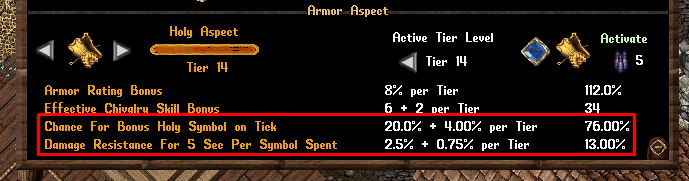
The Damage Resistance mechanic for Holy Aspect armor will stack multiple times
Max Symbol Capacity
- A player’s Max Holy Symbol Capacity for Chivalry is now (Effective Chivalry Skill / 10) Rounded down
Ability Changes
- We have reworked several Chivalry abilities, with changes listed below in Green text:
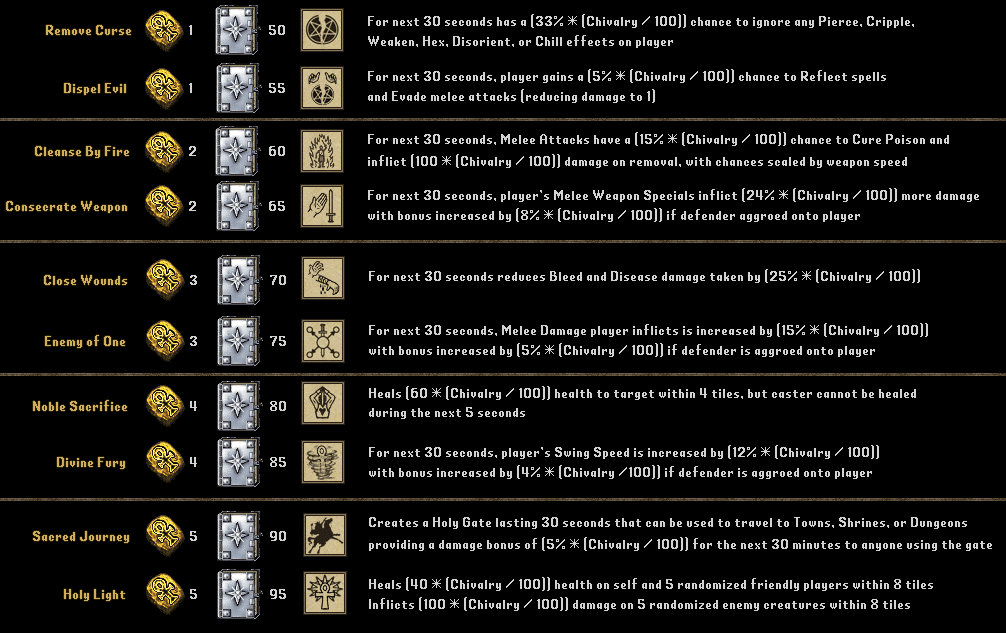
Cleanse By Fire
- Cleanse by Fire will only inflict damage on the target when removing Greater Poison or above from the player
Sacred Journey
- Players now have the option to set a Custom location for their Sacred Journey ability in addition to the exiting options for Town / Dungeon / Shrine locations
- Players can set their Custom location by clicking the Set Custom button in the Sacred Journey menu
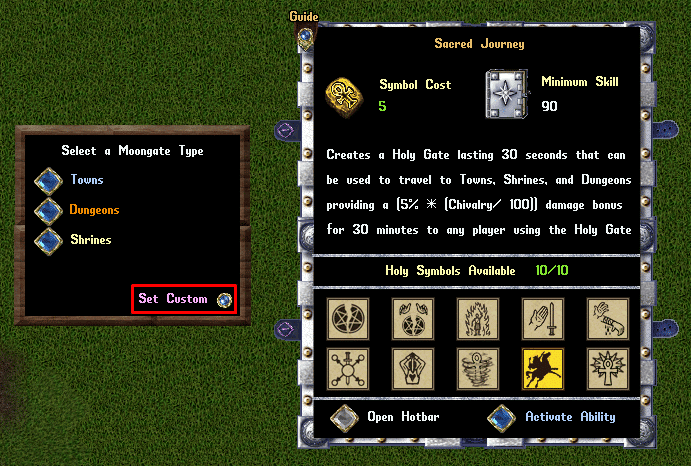
- Players can only set Custom locations that would be considered valid Recall / Gate Travel locations
- Players can override an existing Custom location by clicking the Set Custom button again
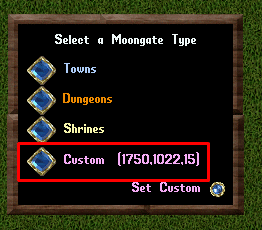
- Activating the Sacred Journey ability and selecting the Custom location will create a standard Gate Travel Moongate that follows all the normal rules for using a Gate Travel Moongate (although visually will look like a Sacred Journey gate
- Players can single-click a Sacred Journey Moongate to see the coordinates of the destination
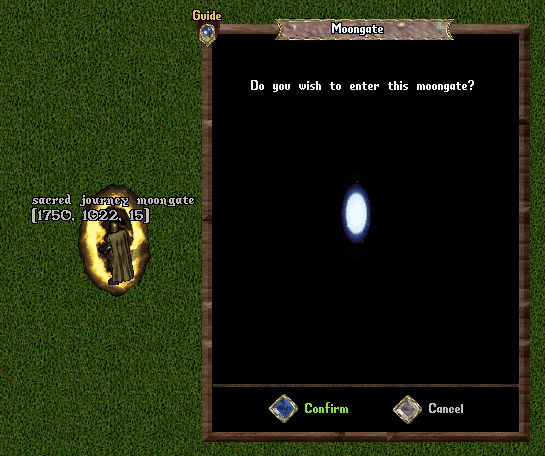
Ability Auto-Renew
- Chivalry Abilities will not attempt to Auto-Renew if the player has been out of combat for more than 30 seconds
PvP Flagging
- Players will now be able to accumulate Holy symbols while flagged in PvP
- Players will now be able to activate all Chivalry abilities while flagged in PvP with the exception of Sacred Journey (which still requires the player to have not been in any form of recent PvP within 60 minutes or any combat of any kind within 30 seconds)
- Players will still not be able to heal targets via the Noble Sacrifice or Holy Light abilities if they or the target have recently been in PvP
- Reminder: Individual Chivalry abilities do NOT give bonuses to players in PvP, and players instead receive a flat (10% * (Chivalry / 100)) Supplemental PvP Melee Damage bonus from the Chivalry skill in PvP
Wrestling Codex Stances
- Wrestling Codex Stances will not attempt to Auto-Renew if the player has been out of combat for more than 30 seconds
Bank Deposit Safe
- Players can now purchase a Bank Deposit Safe from the Prevalia Market under the Misc category
- Bank Deposit Safes can be dyed with Furniture Dyes
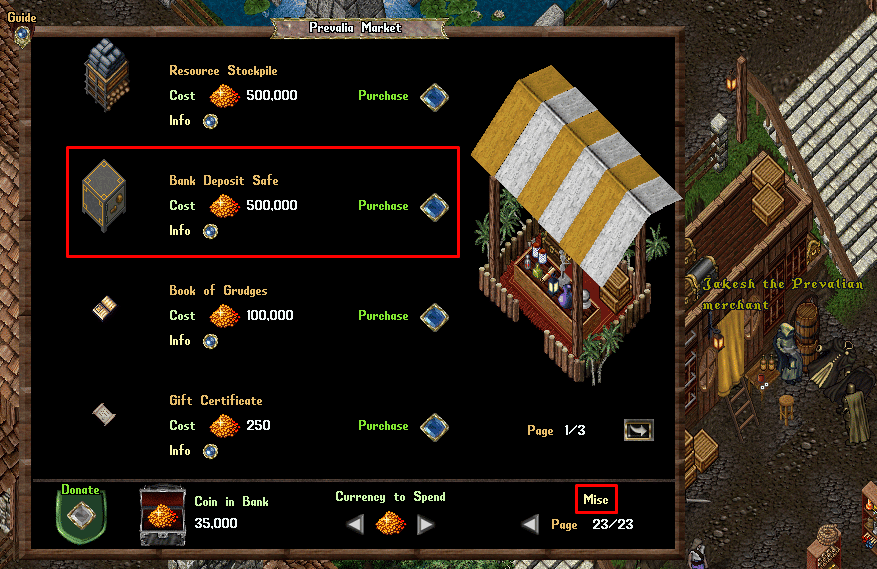
- Players can drop Gold, Doubloons, or Prevalia Coins onto a Bank Deposit Safe to deposit them into their Bank Box
- Bank Deposit Safes must be locked down in a house in order to use them, and can only be used by Friends, Co-Owners, and Owners of that house
- Bank Deposit Safes do not count as containers

Garden Shelf
- Players can now purchase a Garden Shelf from the Prevalia Market under the Plants category
- Garden Shelves can be dyed with Furniture Dyes
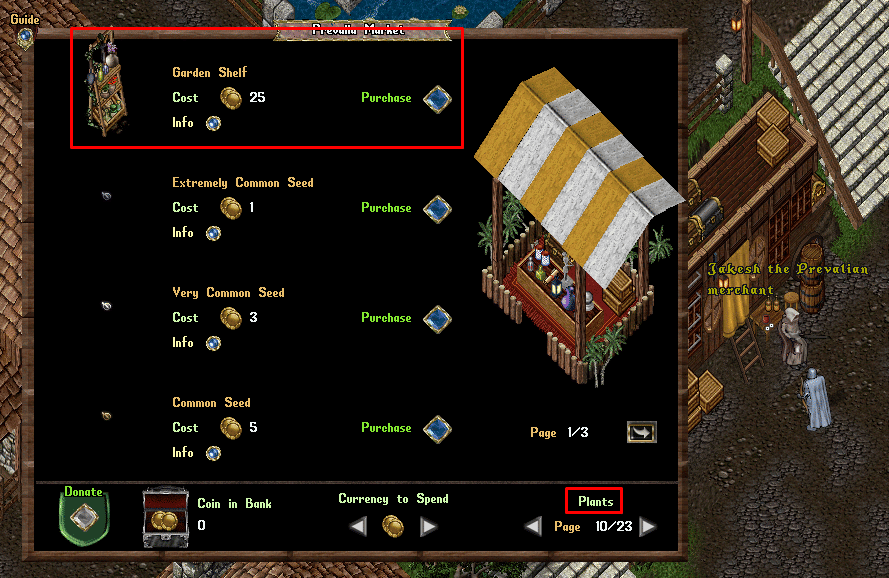
- Garden Shelves must be locked down in a house in order to use them, and can only be used by Owners and Co-Owners of that house
- Garden Shelves do not count as containers, and double-clicking them (while locked down in a house) will open the Garden Shelf Menu
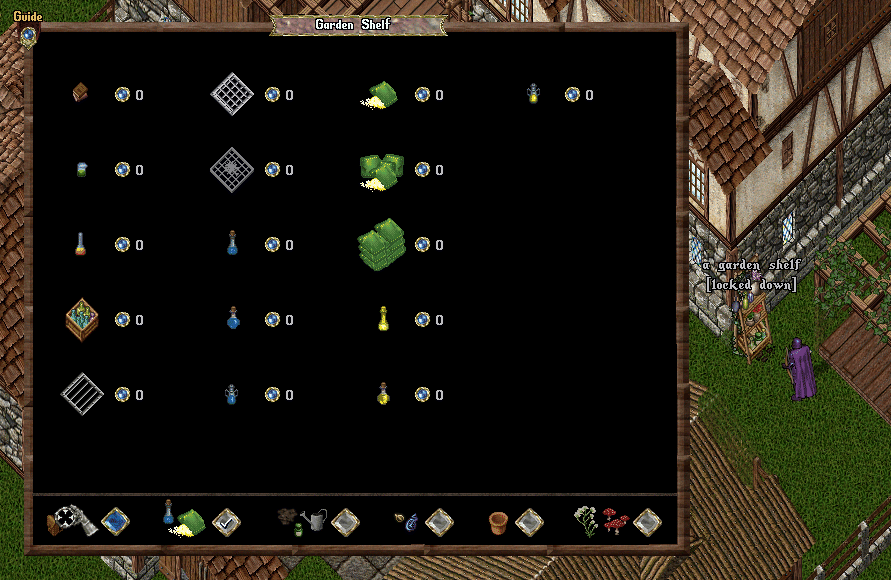
- Players can click the “Add Items” blue button in the bottom left corner of the Garden Shelf Menu, which will give the player the ability to add a specific item to the Garden Shelf, or to target the player themselves and add all valid items in their backpack into the Garden Shelf at once

- The number next to each item shows how many of that item are stored in the shelf currently
- If an item has 1 stored in the Garden Shelf, clicking the orb button next to it will retrieve the item and place it in their backpack
- If an item has 2 or more stored in the Garden Shelf, clicking the orb button next to it will bring up a prompt to select how many to retrieve
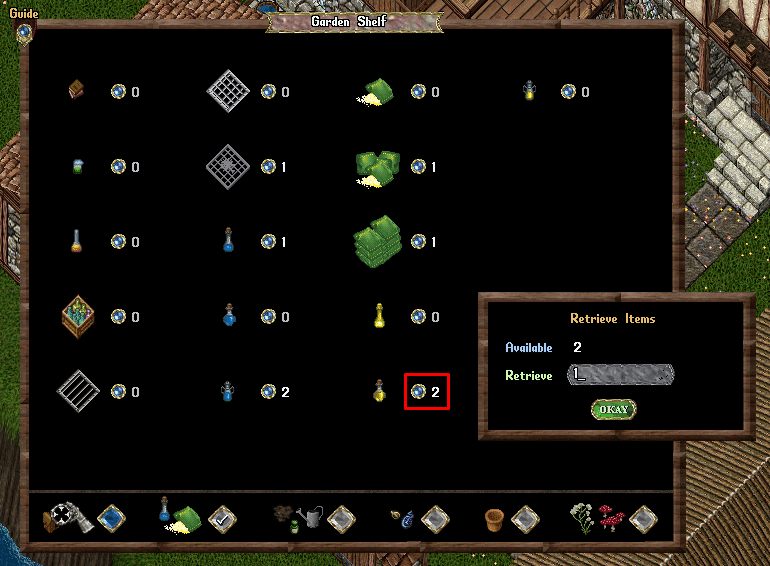
- Players can store Water Containers in a Garden Shelf, but doing so will empty them of any water they currently were storing
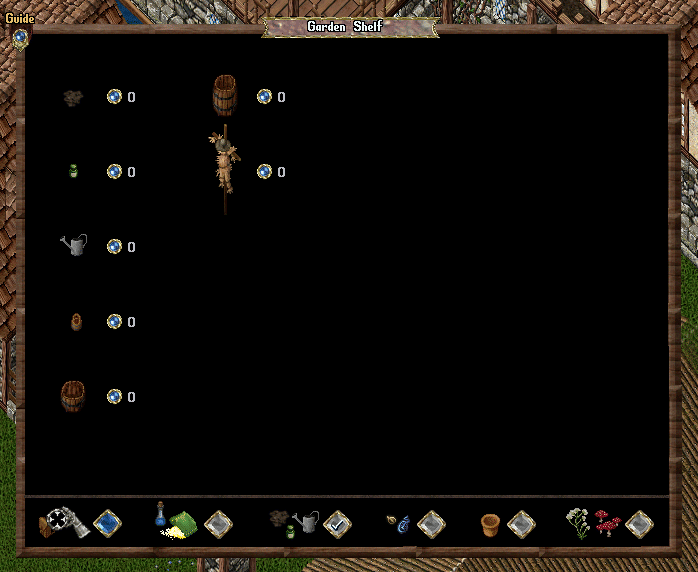
- Players can store Plant Bowls in a Garden Shelf, but may only add Plant Bowls that currently do not have any plants in them and do not have any Negative Growth Effects still active in the Plant Bowl
- Adding a Plant Bowl to the Garden Shelf will also clear out any Positive Growth Effects (such as Growth Serum) that were still active in them
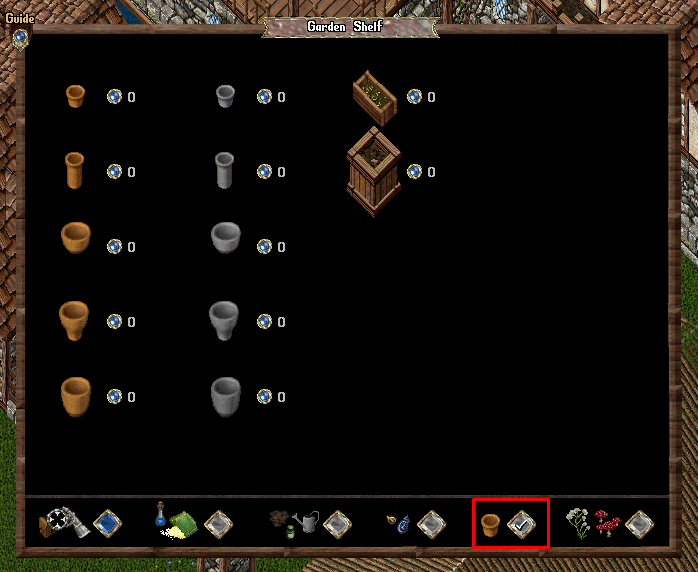
- In the Plants category, players can see all Plants that they have added to the Garden Shelf, which are organized alphabetically
- The rarity category of a plant is displayed on the right side of the menu
- Players can retrieve Plants by clicking the orb button with a number text to it in a similar fashion as described above
- Clicking the Magnifying Glass button next to each plant will launch a Preview Window to see what the plant looks like
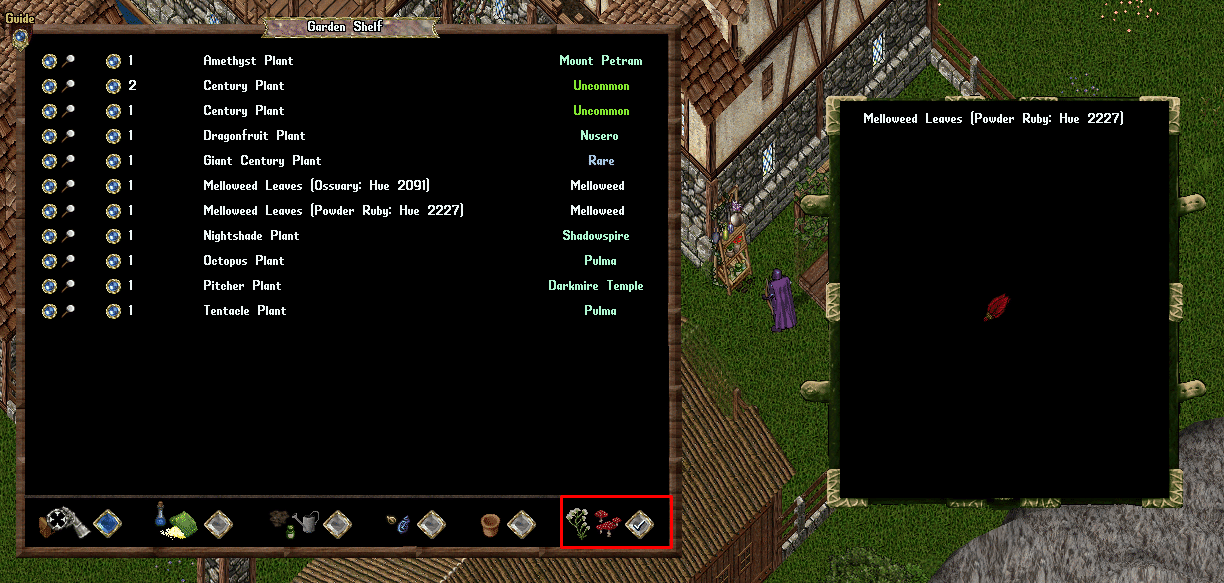
Resource Stockpile
- Players can now purchase a Resource Stockpile from the Prevalia Market under the Misc category
- Resource Stockpiles can be dyed with Furniture Dyes
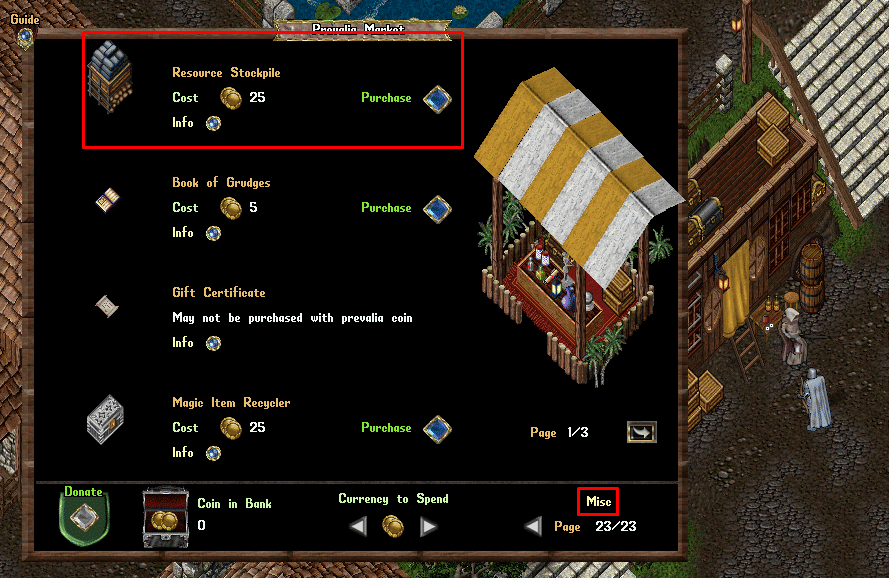
- Resource Stockpiles must be locked down in a house in order to use them, and can only be used by Owners and Co-Owners of that house
- Resource Stockpiles do not count as containers, and double-clicking them (while locked down in a house) will open the Resource Stockpile Menu
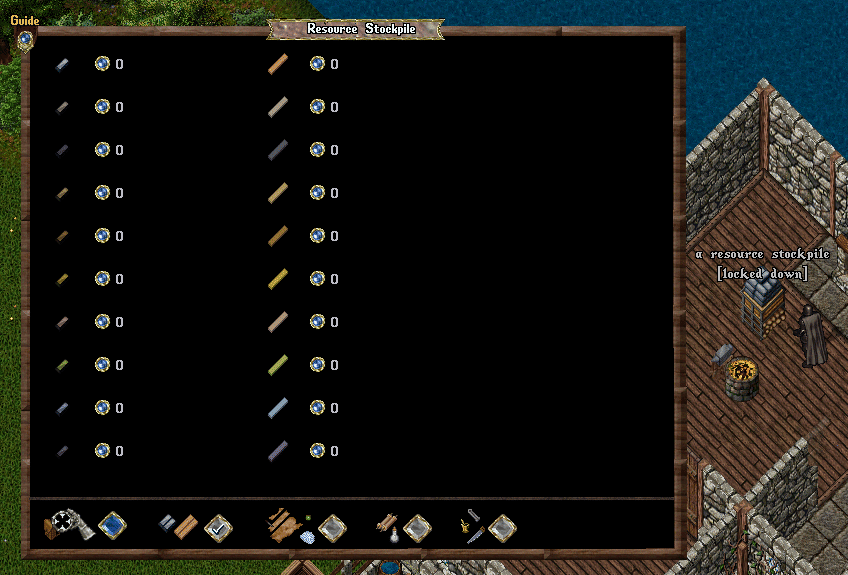
- Players can click the “Add Items” blue button in the bottom left corner of the Resource Stockpile Menu, which will give the player the ability to add a specific item to the Resource Stockpile, or to target the player themselves and add all valid items in their backpack into the Resource Stockpile at once
- Players can use this mechanic to deposit the contents of Filled Commodity Deeds to the Resource Stockpile as well (provided that the commodity type is a crafting ingredient type such as ingots, boards, leather, feathers, etc)
- Additionally, players can double-click a Filled Commodity Deed and target the Resource Stockpile to deposit it by hand
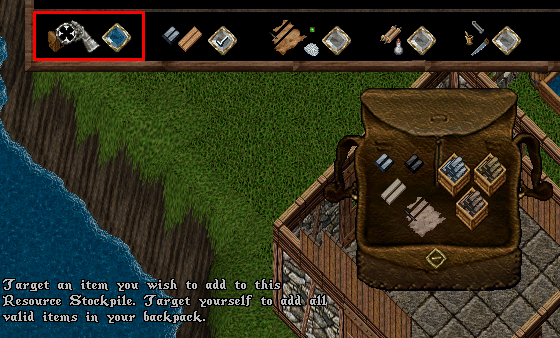
- Players can add Blank Commodity deeds to a Resource Stockpile and later use them to retrieve Filled Commodities from the Resource Stockpile
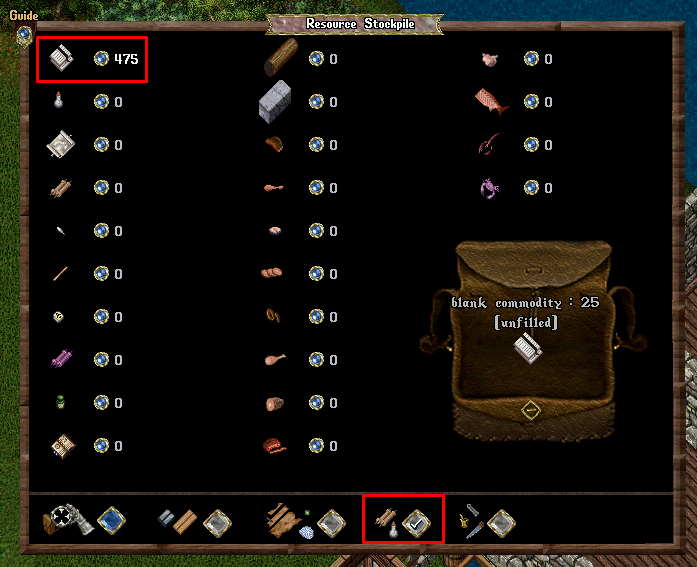
- Clicking the small orb button next to each item listing in the Resource Stockpile will open a “Retrieval” Menu
- At the top of the Retrieval Menu players can specify how much of a specific item they wish to retrieve to their backpack
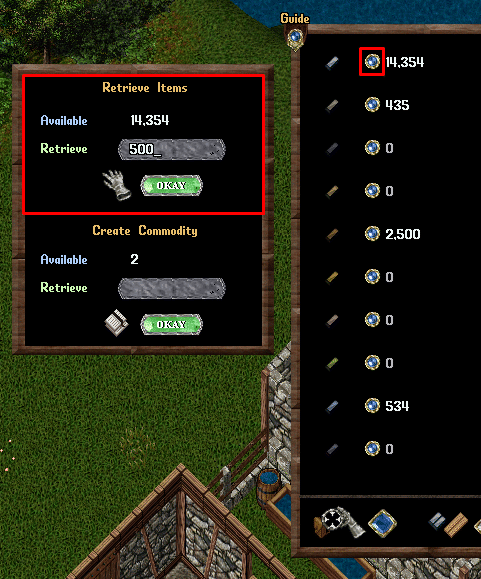
- At the bottom of the Retrieval Menu players can optionally for some items choose to collect the item as one or more Filled Commodities, provided they have enough Blank Commodity deeds currently stored in the Resource Stockpile
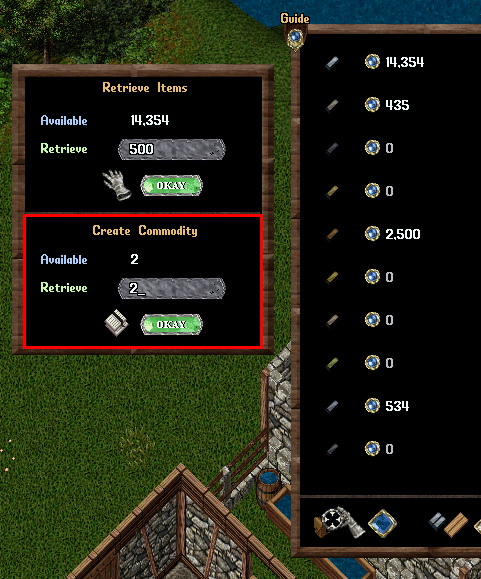
Iron Ingot commodities come in stacks of 5,000 so this player is only able to create 2 Filled Iron Ingot commodities (14,354 Iron Ingots available)
- Players are allowed to designate Resource Stockpiles as the Source Container for Crafting Queues
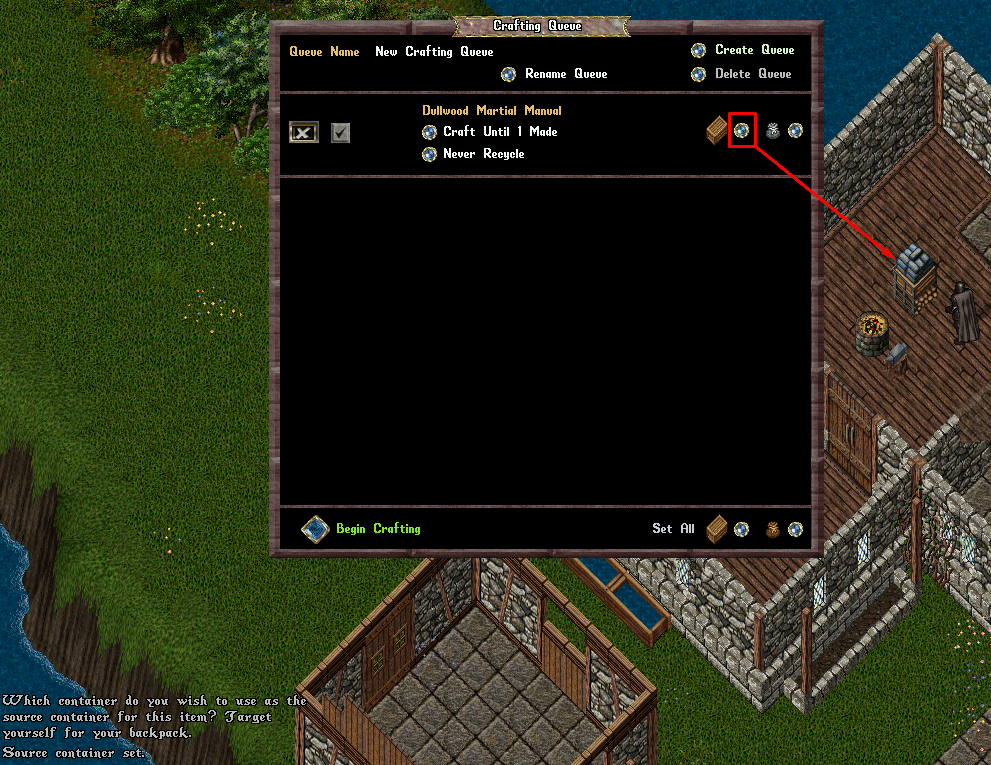
- Crafting Queue items that are set to be recycled and use a Resource Stockpile as a Source container will automatically deposit the recycled ingredents back into the Resource Stockpile (player will have to refresh the Resource Stockpile menu to see any number changes however)
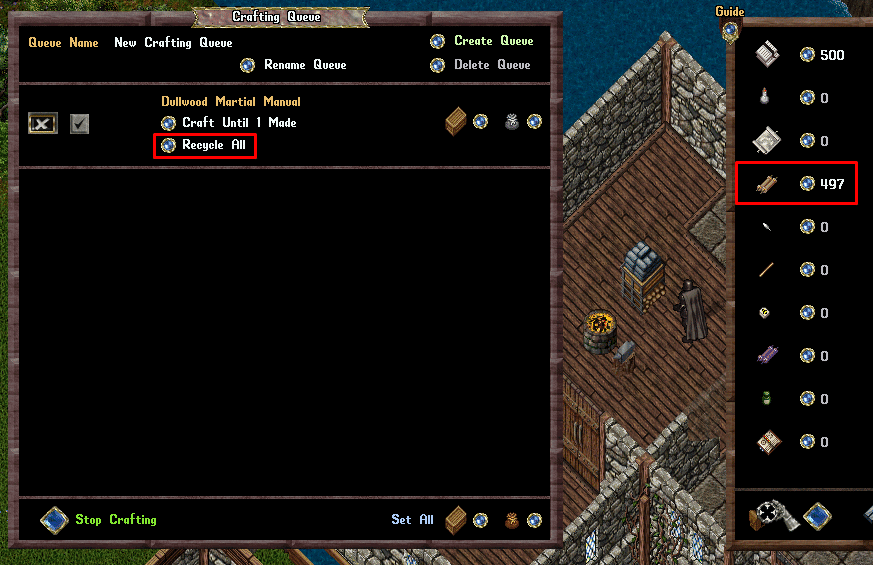
- Players can add Crafting Tools to Resource Stockpiles which will automatically be used when a player runs a Crafting Queue that uses the Resource Stockile as a Source Container
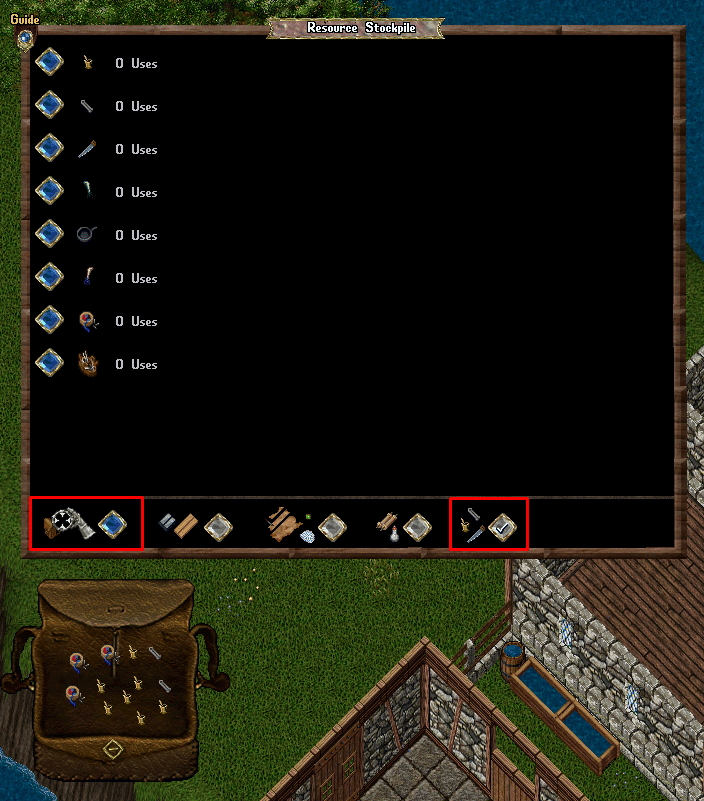
- Each Crafting Skill (Blacksmithing, Carpentry, etc) is represented in the Tools Menu visually by a single tool type (i.e. Tongs for Blacksmithing, Saw for Carpentry, etc)
- Each Crafting Skill in the Tools Menu lists a number of Uses, which represents how many Crafting Attempts the player can make for that Crafting Skill when doing a Crafting Queue where the Resource Stockpile is set as its Source Container
- When players add Crafting Tools to a Resource Stockpile, the tools are automatically consumed and then converted into a number of Uses for that Craft Skill (i.e Tongs and Hammers will both increase Blacksmithing Uses) based on how many Uses Remaining the tool had
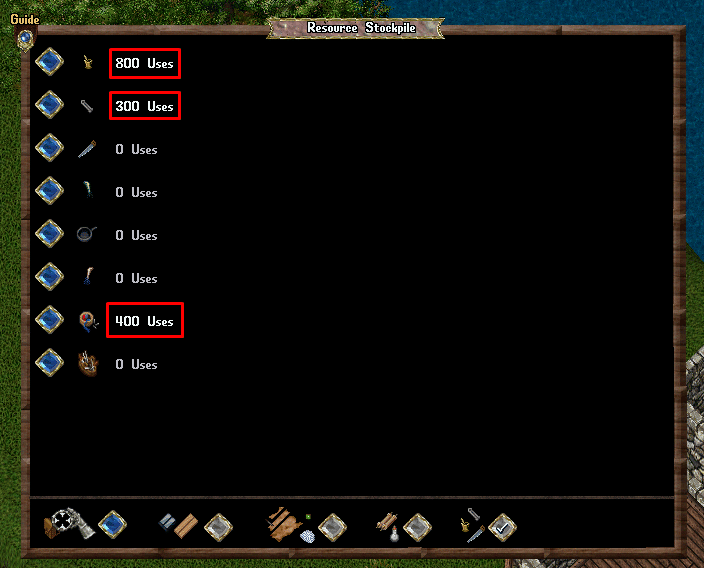
- Players cannot retrieve Tools from a Resource Stockpile once they have been converted to Uses
- Players can click the large blue button next to each tool type to launch the crafting menu for that crafting skill type
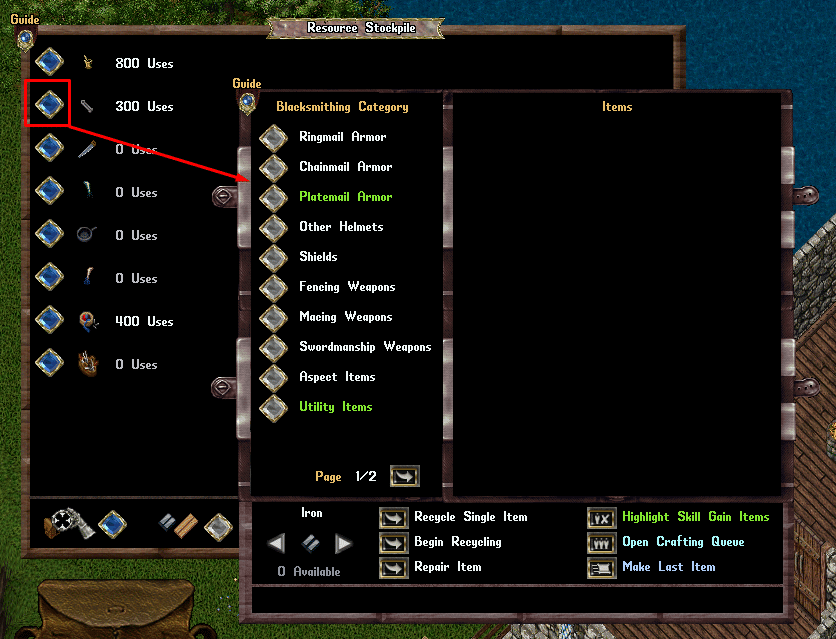
Strangelands
Mechanics
- Any change in a player’s score should now update their Strangelands Hotbar to reflect their new points total
- Adjusted some of the stats and abilities of Strangelands Stranger NPCs
- Players should no longer receive Death Robes when dying in Strangelands
Template Changes
- The existing “Monk” template (Macing + Spellcasting) has now been renamed to “Battlemage”
- Achievement and Titles players have earned for the previous Monk template has been migrated to “Battlemage” achievement/titles
- Players now have access to the Crusader and Deathmage templates, as well as a new version of Monk (Wrestling + Defensive Spells)
- A number of templates have had their starting equipment, Spells, and Wizardry Upgrades adjusted
Battlemage (Formerly Monk)
Has the same stats, skills, spells, upgrades, and equipment as the previous Monk template

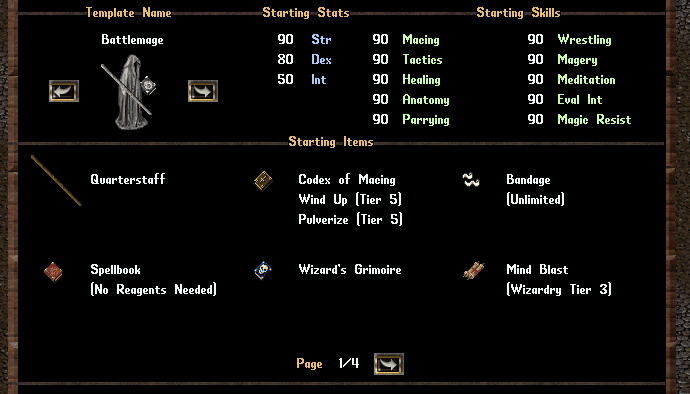
Crusader (New)
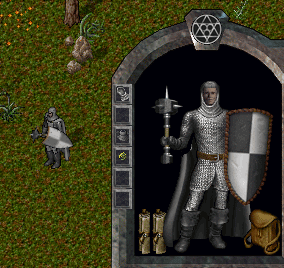
Comes with a Grail Chalice item which automatically provides the following benefits each time the player collects Rainfall Water:
- Increases the player’s score by an additional 2 points (for a total of 3 points)
- Restores 4 Chivalry Holy Symbols
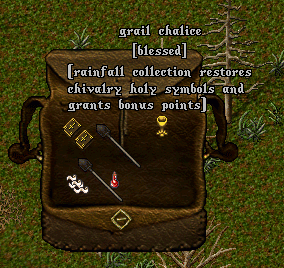
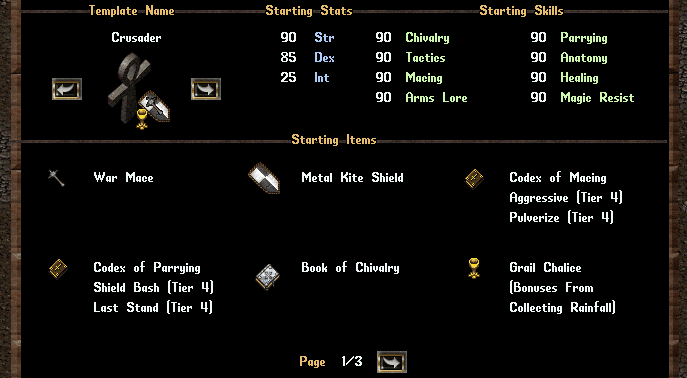
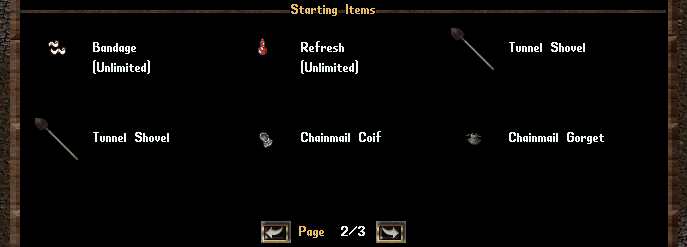
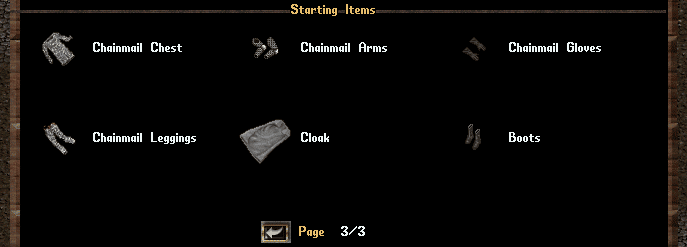
Sacred Journey
- The Sacred Journey ability when activated during Strangelands will act as if the player used a Tunnel Shovel (warps to random location), but has a 15 minute cooldown between ability uses
- Does not provide any Damage Bonuses to the player for activation
- Can be used during combat while in Strangelands
Deathmage (New)
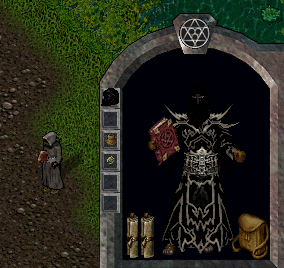
- Comes with a Poison Vials item that allows the player to upgrade the Poison Spell against creatures (provides the Nightshade that would normally be needed)
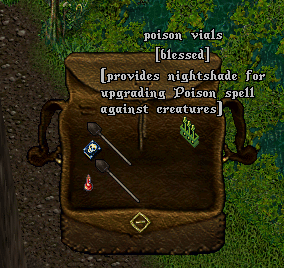
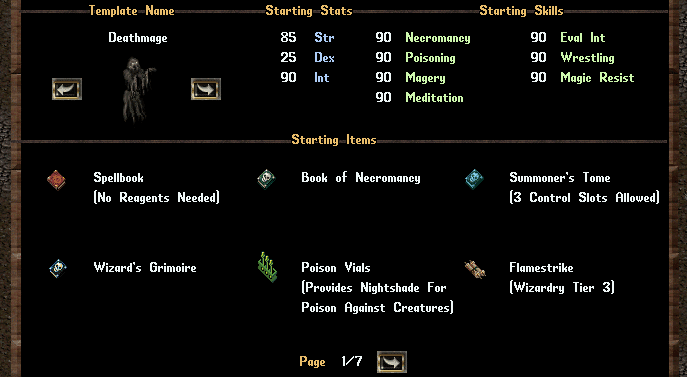
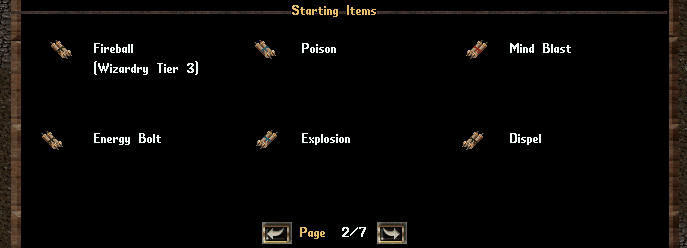
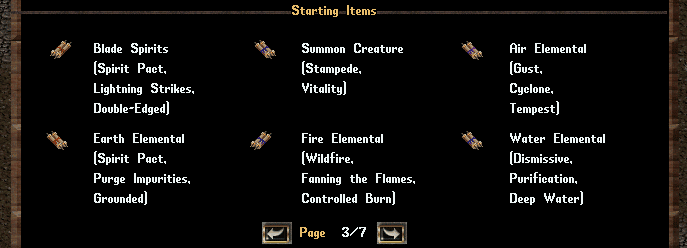
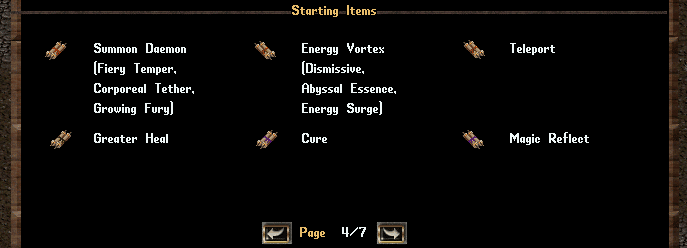
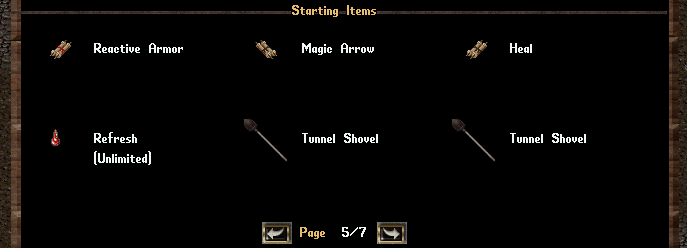
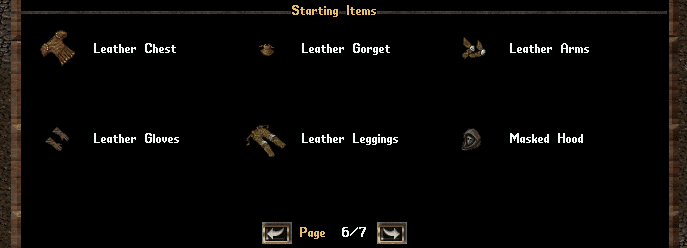
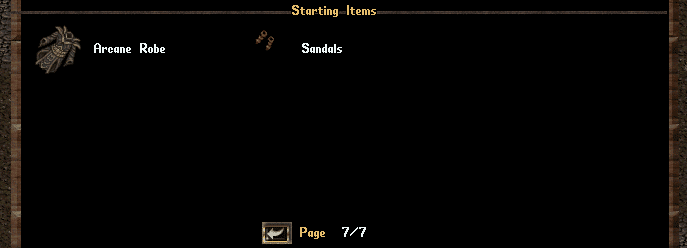
Monk (New)

- Has a large amount of skill points but lower starting Dex and Int than the Battlemage
- Is able to change Wrestling Stances and Finishers freely (Strangelands Templates are normally locked into one specific Weapon Stance / Finisher)
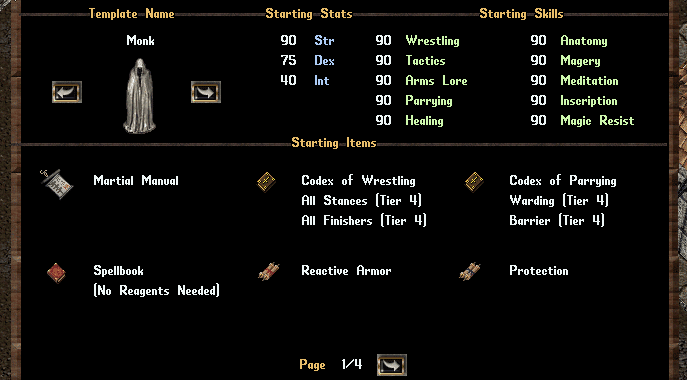
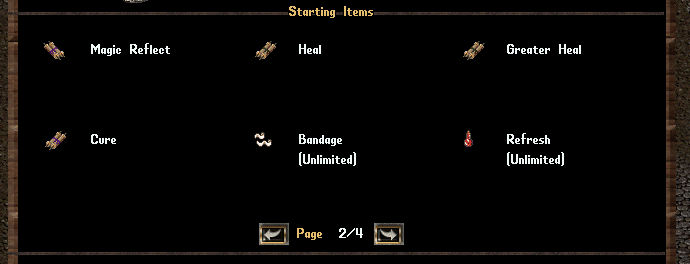
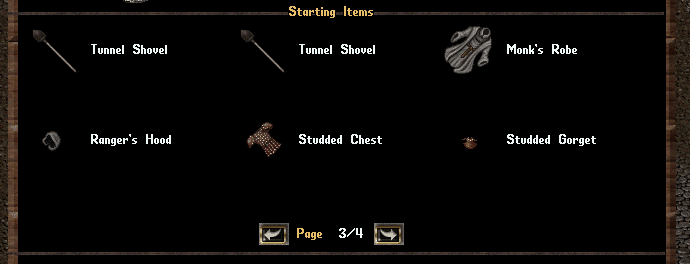
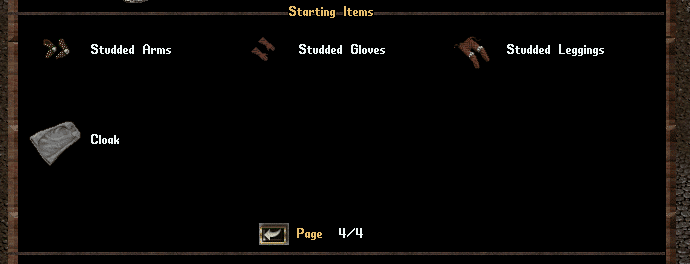
Soldier
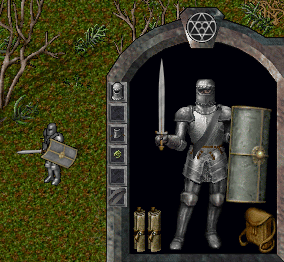
- Now begins with an Exceptional Viking Sword, Exceptional Halberd, Exceptional Heater Shield, and Exceptional Platemail Armor
- Removed Chainmail Armor from loot table for template
- Whetstones when activated now also increase the chance of a Weapon Finisher occuring by 30%
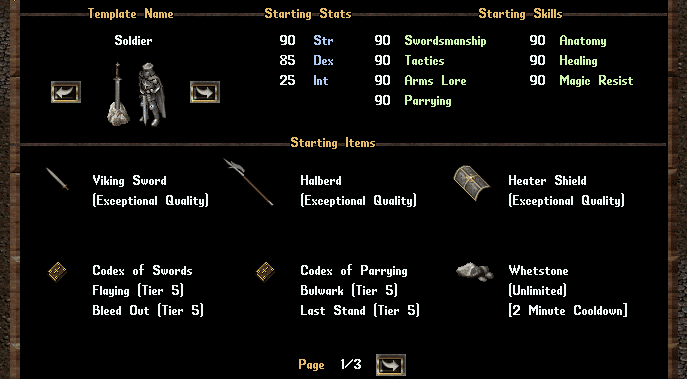
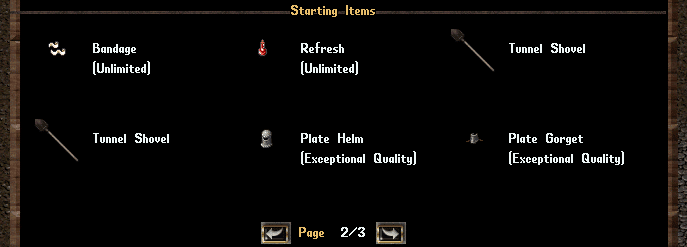
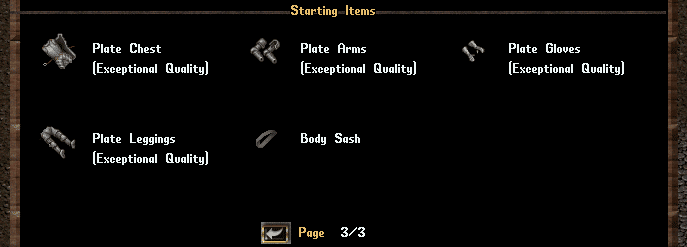
Sorcerer

- Now has the Create Food spell (with Wizardry Tier 3 Upgrade)
- Now has several lower-level burst-oriented spells for Wizardry Upgrades (no longer has Fireball and Flamestrike upgrades)
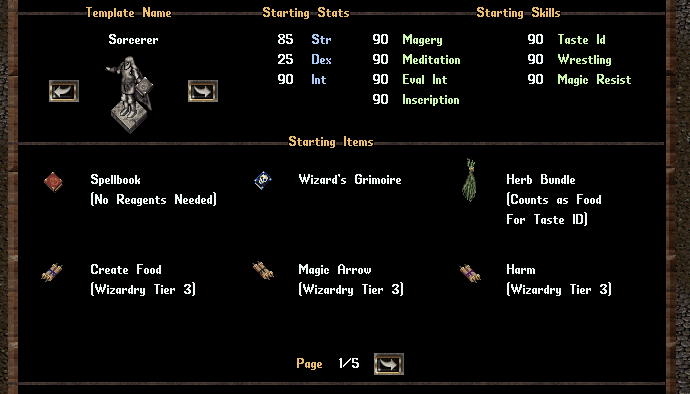
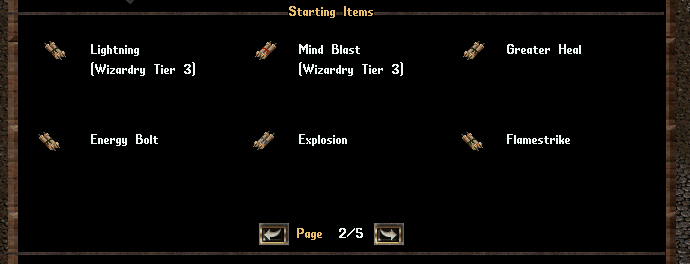
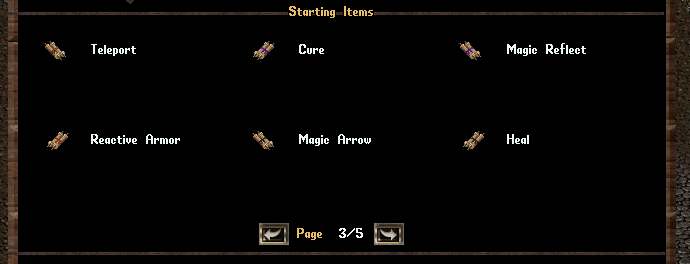
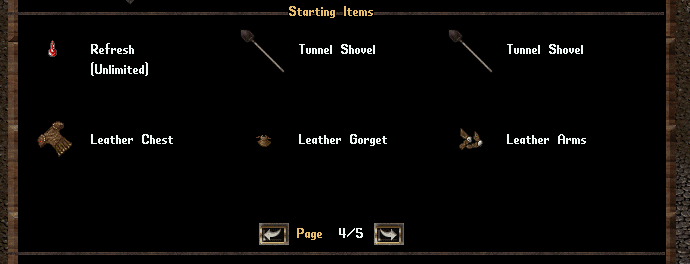
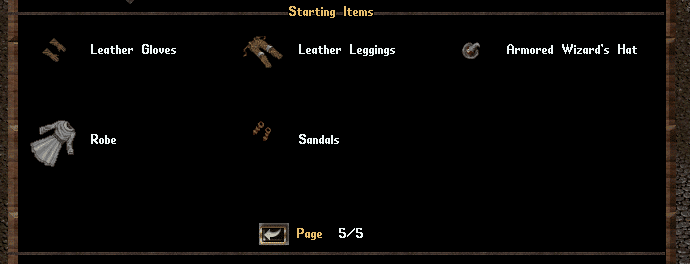
Screenshots
Latest Patches
- Patch Notes for January 20, 2026 01/26/2026
- Patch Notes for January 12, 2026 01/17/2026
- Patch Notes for December 13, 2025 12/14/2025
Outlands Events
Latest Discussions
- Introduce Yourself 02/02/2026
- Patch Notes for October 28, 2024: Rebalance Patch - Phase 1 02/01/2026
- help i have a stupid mac 02/01/2026