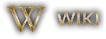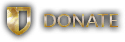Winter Holiday Festivities 2022
12 / 01 / 2022There are many seasonal tidings occurring on Outlands to let players get into the holiday spirit. Read below for more information:
Outlands Holiday Advent Calendar
The Outlands Holiday Advent Calendar is now available from the winter cabin in Prevalia town square! Countdown the days until Christmas Eve with a unique daily item. Each day a new square will open on the Advent Calendar, revealing a piece of decoration, custom clothing item or small knick knack!
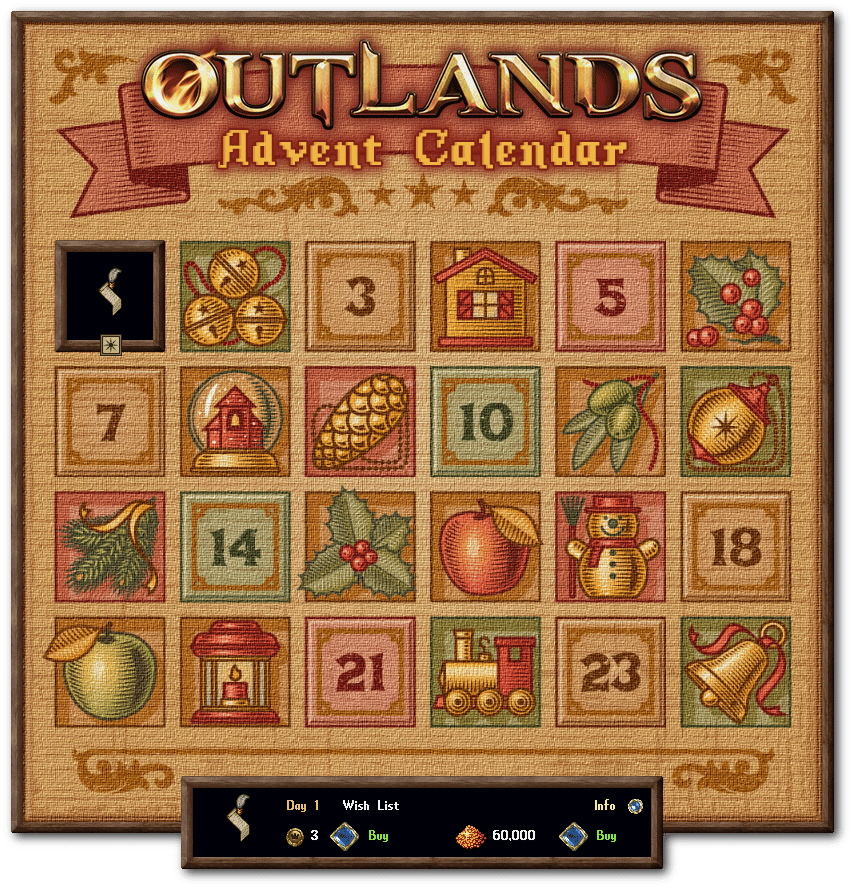
To acquire your Advent Calendar, visit the Cabin in Prevalia and double click the Advent Calendar on the wall.
- Players are limited to 1 calendar per account.
- The Advent Calendar (and items inside) will remain available until January 1st.
- New items are revealed at 7PM ET everyday, until December 24th.
- The first item is available today, and the next item will be available tomorrow, December 2nd, at 7PM ET.
- The Calendar itself and the items purchased are distributed directly to the player’s bank.
Special Festive Cap
It looks like someone left a sack full of Festive Caps on top of the chimney at the Prevalia Winter Cabin. To acquire a Festive Cap, visit the Cabin in Prevalia and double click the large red sack at the top of the ladder in the chimney.
- Players are limited to 1 Festive Cap per account.
- The Festive Cap will be distributed directly to the player’s bank on double click.
- All Festive Caps will be deleted on January 1st, 2023.
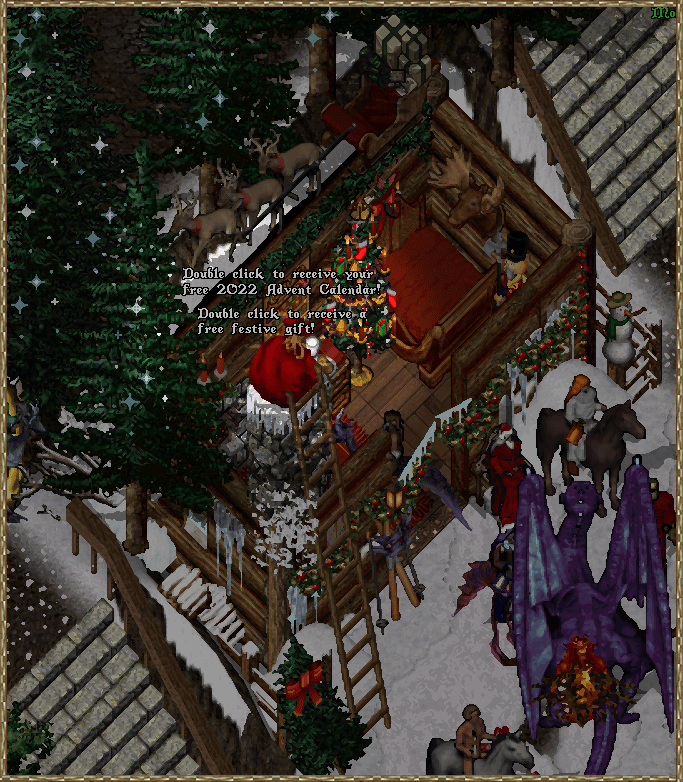
Decoratable Christmas Trees
- Players are able to purchase and customize Decoratable Christmas Trees for a limited time
- Players can visit Jane the Forester inside of the town of Terran and say “Buy”, “Decor”, or “Tree” near her (or double-click her) to view the purchasing options
- Players will be required to purchase a Decoratable Christmas Tree Deed for the base of the system, but then will optionally be able to purchase a large number of additional items to customize the tree
- All purchases are made with Gold only, and items purchased will be placed into the player’s Bank Boxes
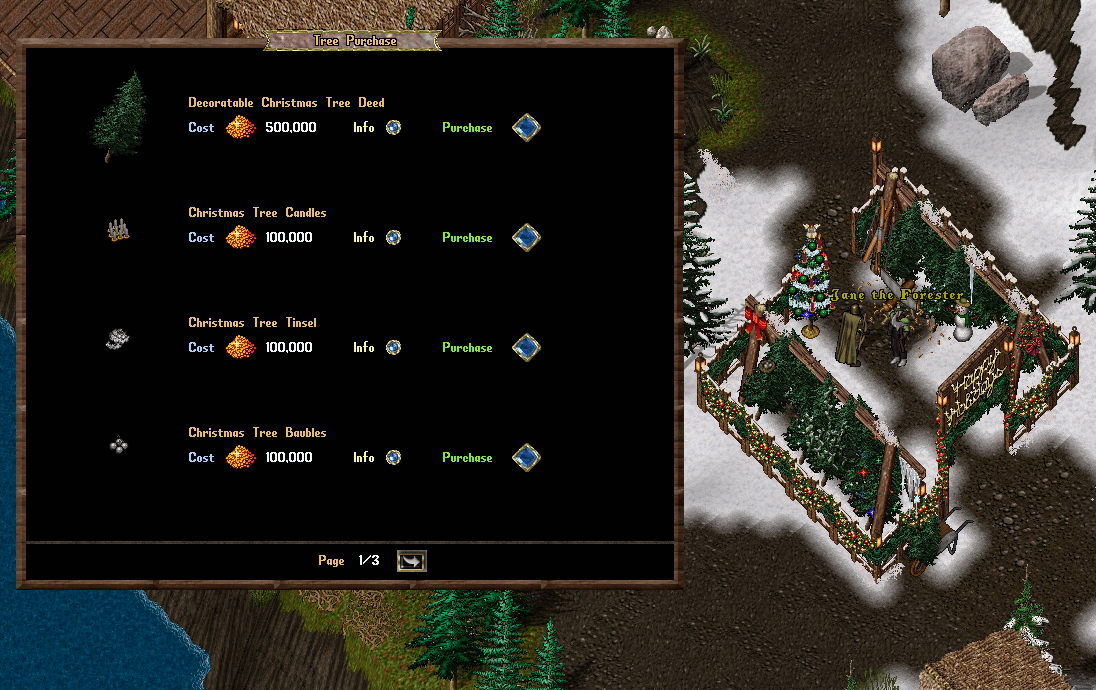
- Most of the decoration items will come in a rare, randomized hue
- Players can alternatively override that item’s hue by using a Furniture Dye on them
- However, some items (such as Ornaments and Lights) do not come in a randomized hue, so players should click and read the description listed for each item in the purchasing menu by clicking the “Info” button next to each item
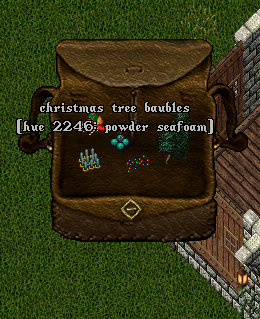
- Players can double-click the Decoratable Christmas Tree Deed in their backpack to launch a Tree Decoration menu, allowing them to add and customize other decoration items onto the tree
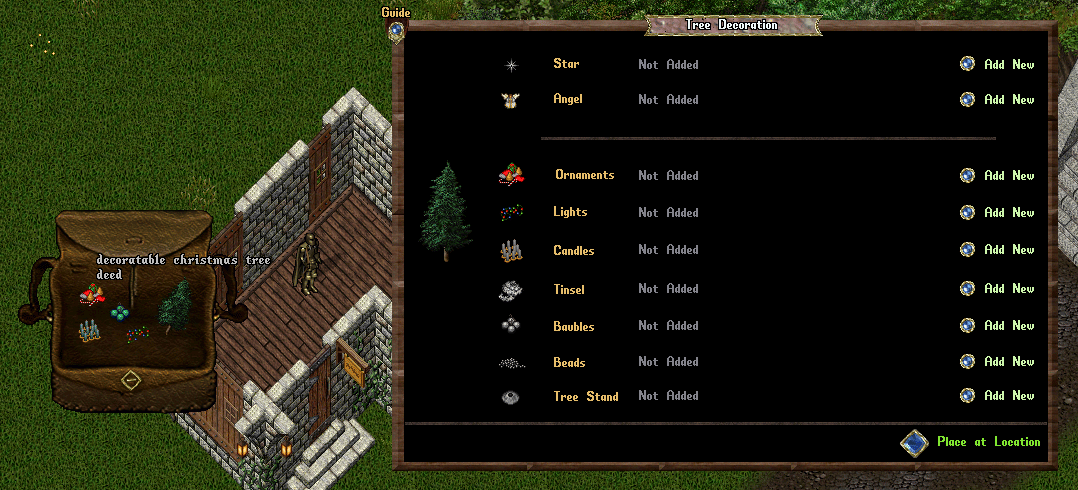
- Players can click the “Add New” button next to each item type to take a Decoration item in their backpack and permanently add it to the tree
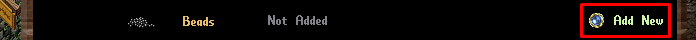
- Many decoration items come in a random, rare hue (and can also be dyed with Furniture Dye), and players are allowed to add and store multiple Hue versions of that item in the tree
- Players can only have a single Hue version of a particular item visible on the tree at once, and they can use the Hue Arrow buttons to rotate between hues they have added for that item to select which one is displayed
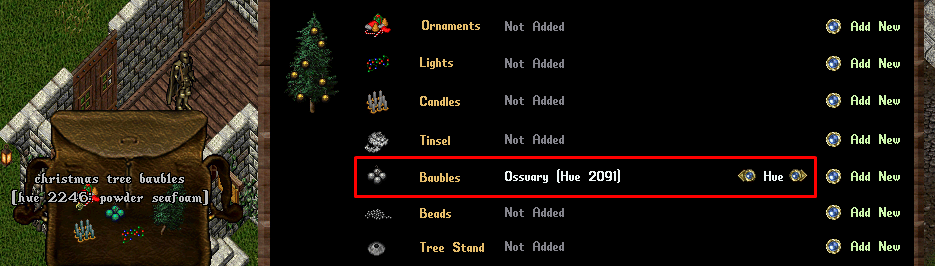
- Players can also select Hidden as a hue option for items to make that item type not display on their tree
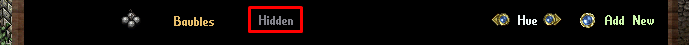
- Decoratable Christmas Trees are a unique version of “Add-Ons” and players must click the “Place at Location” button in the tree menu to place the tree in their house (simply “Locking Down” the Decoratable Christmas tree will not work)
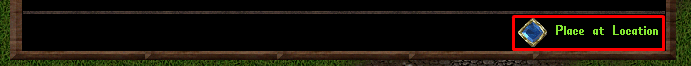
- Once the player clicks the “Place at Location” button, the tree becomes an Add-On in the house (which can be moved with an Interior Decorator)
- Players can double-click the Add-On to relaunch the Tree Decoration Menu and continue configuring it like normal (as if they had the deed in their backpack)
- Players can convert the Add-On version back into a deed by clicking the “Convert to Deed” button or using an Axe-weapon to chop it (the deed will maintain all the items and hues added)
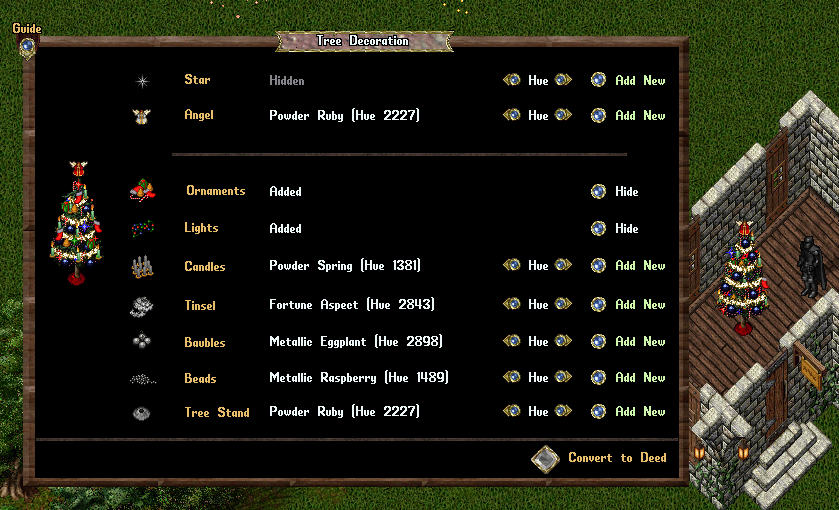
- Players are only allowed to display one “Tree Top” item for a Christmas tree at once, so if a player has an Angel item displayed, it will automatically make any Star decorations Hidden (and vice versa)
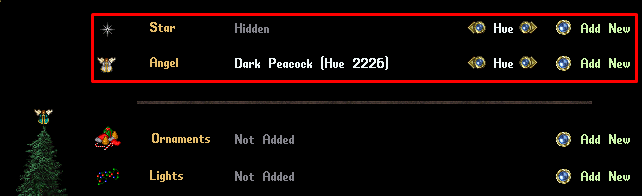
Screenshots
Latest Patches
- Patch Notes for January 12, 2026 01/15/2026
- Patch Notes for December 13, 2025 12/14/2025
- Winter Holidays 2025 Prevalian Merchant Items 12/12/2025
Outlands Events
Latest Discussions
- Patch Notes for January 12, 2026 01/15/2026
- Feedback: Too unfriendly to new players 01/15/2026
- Introduce Yourself 01/15/2026